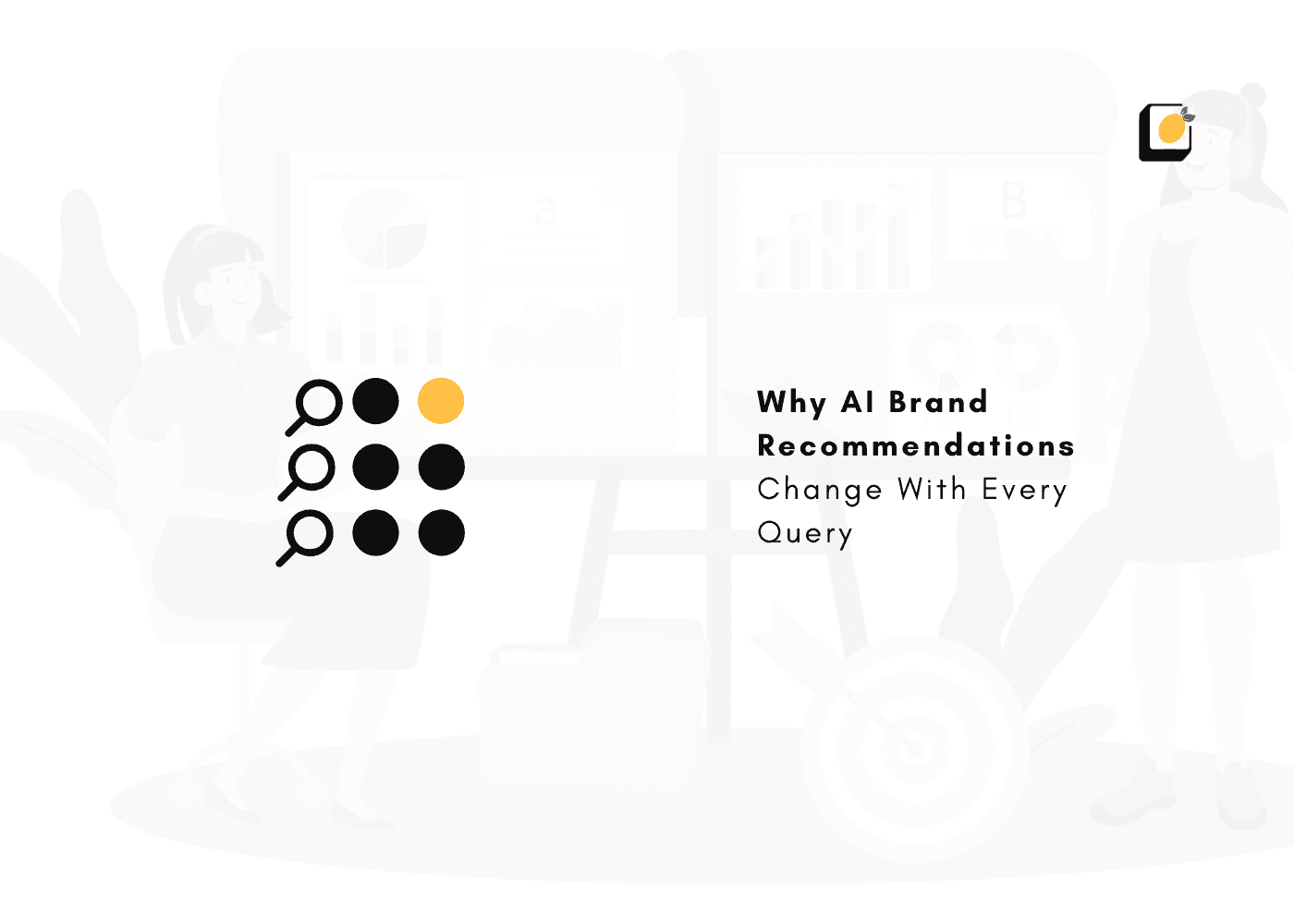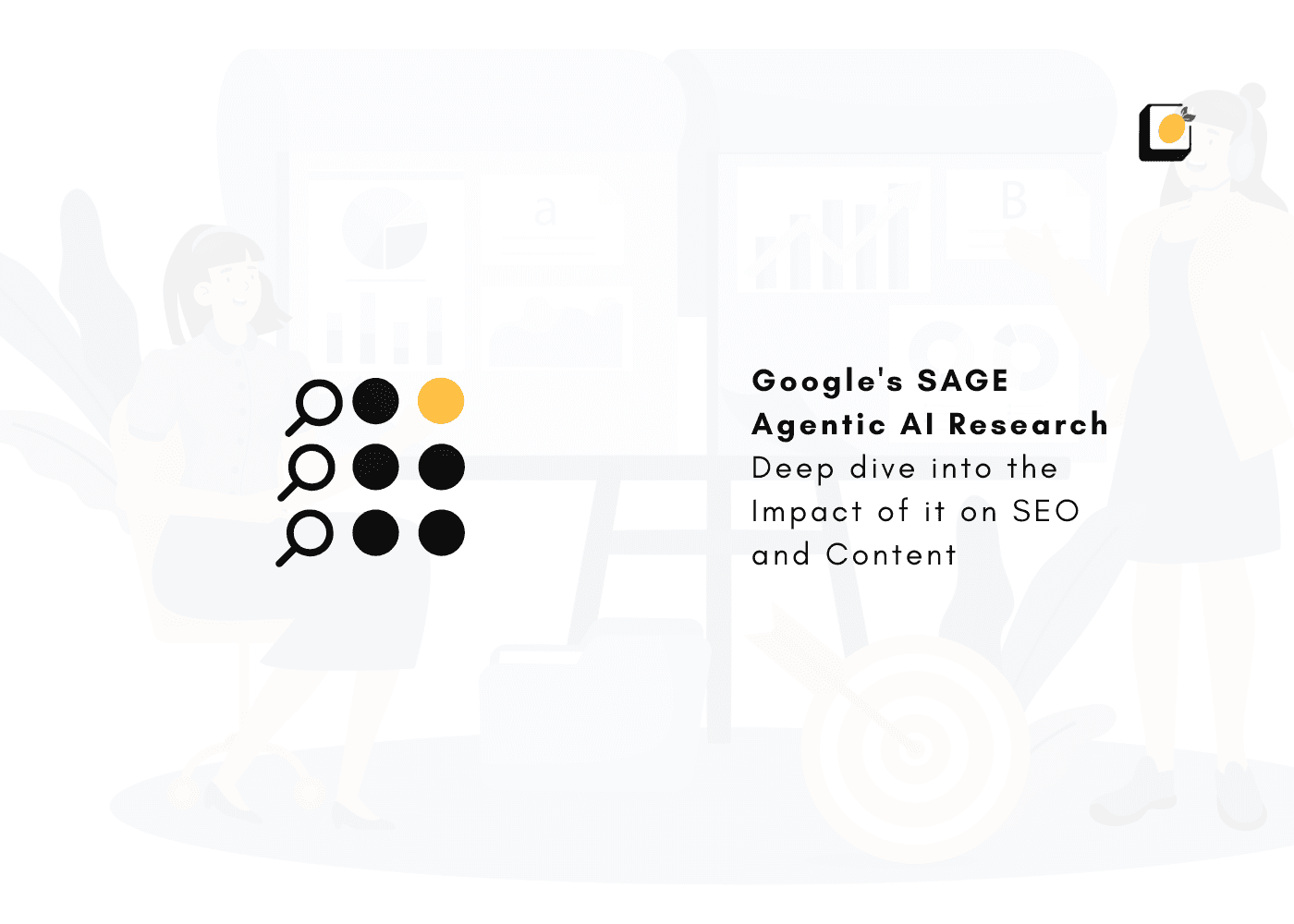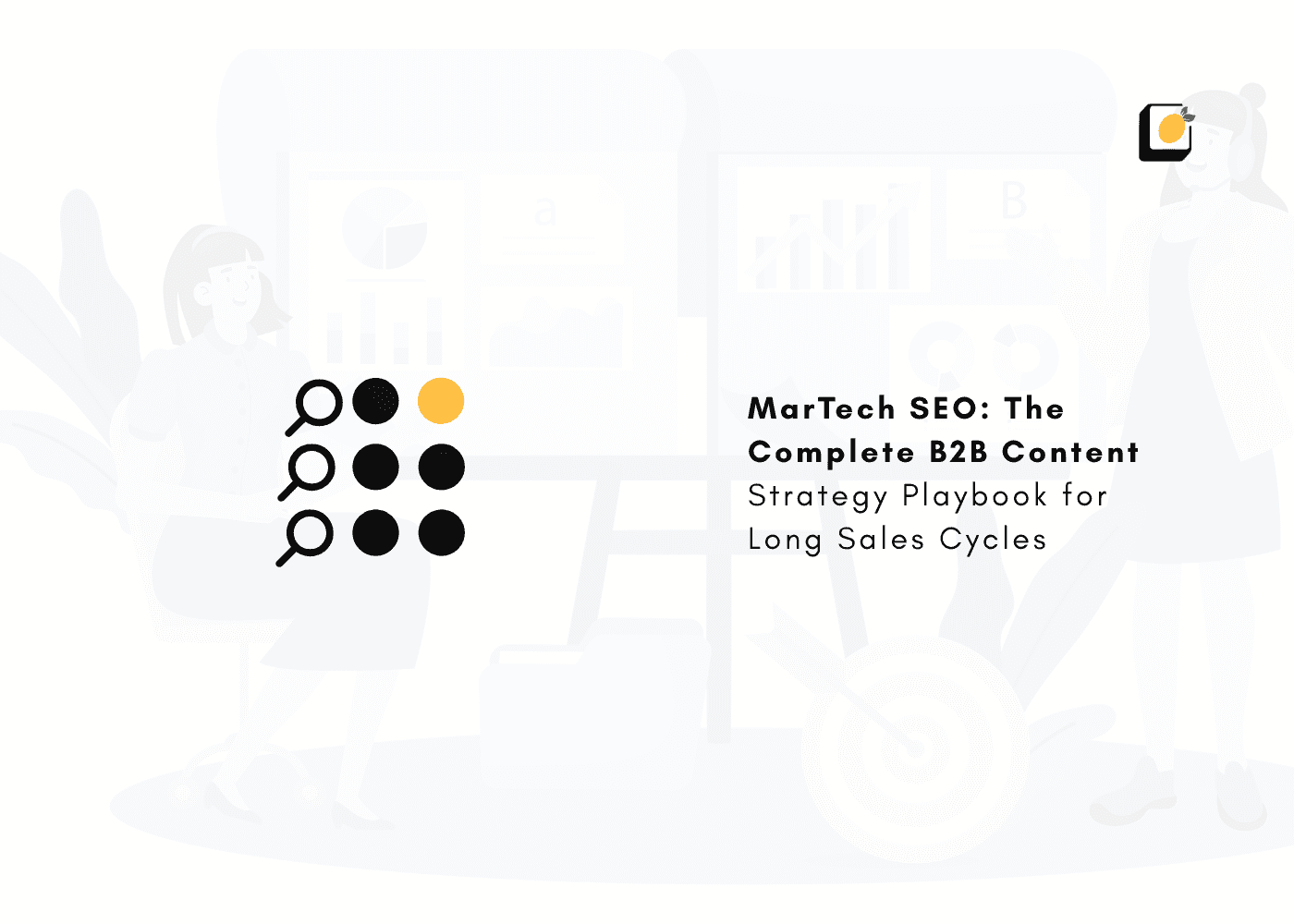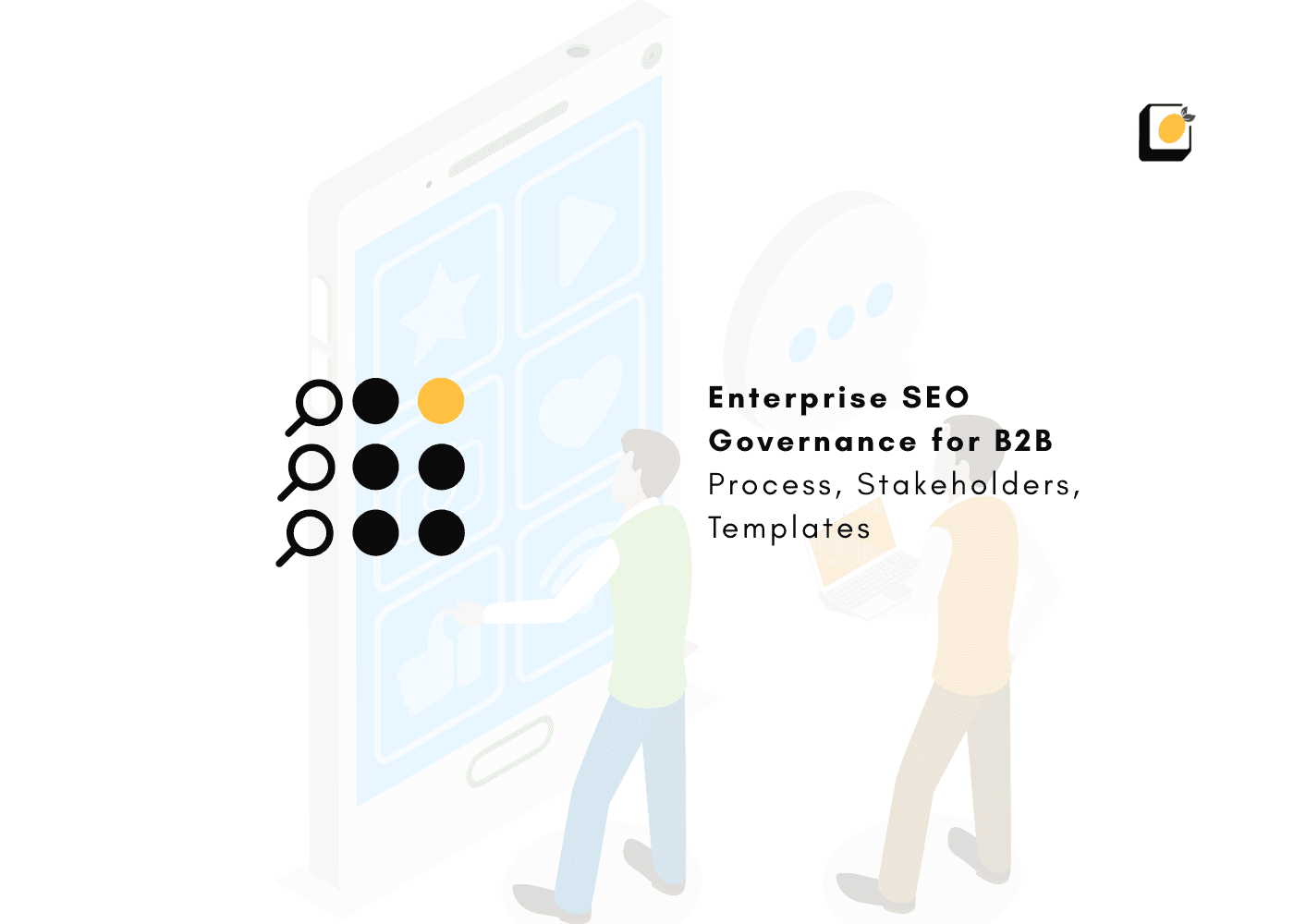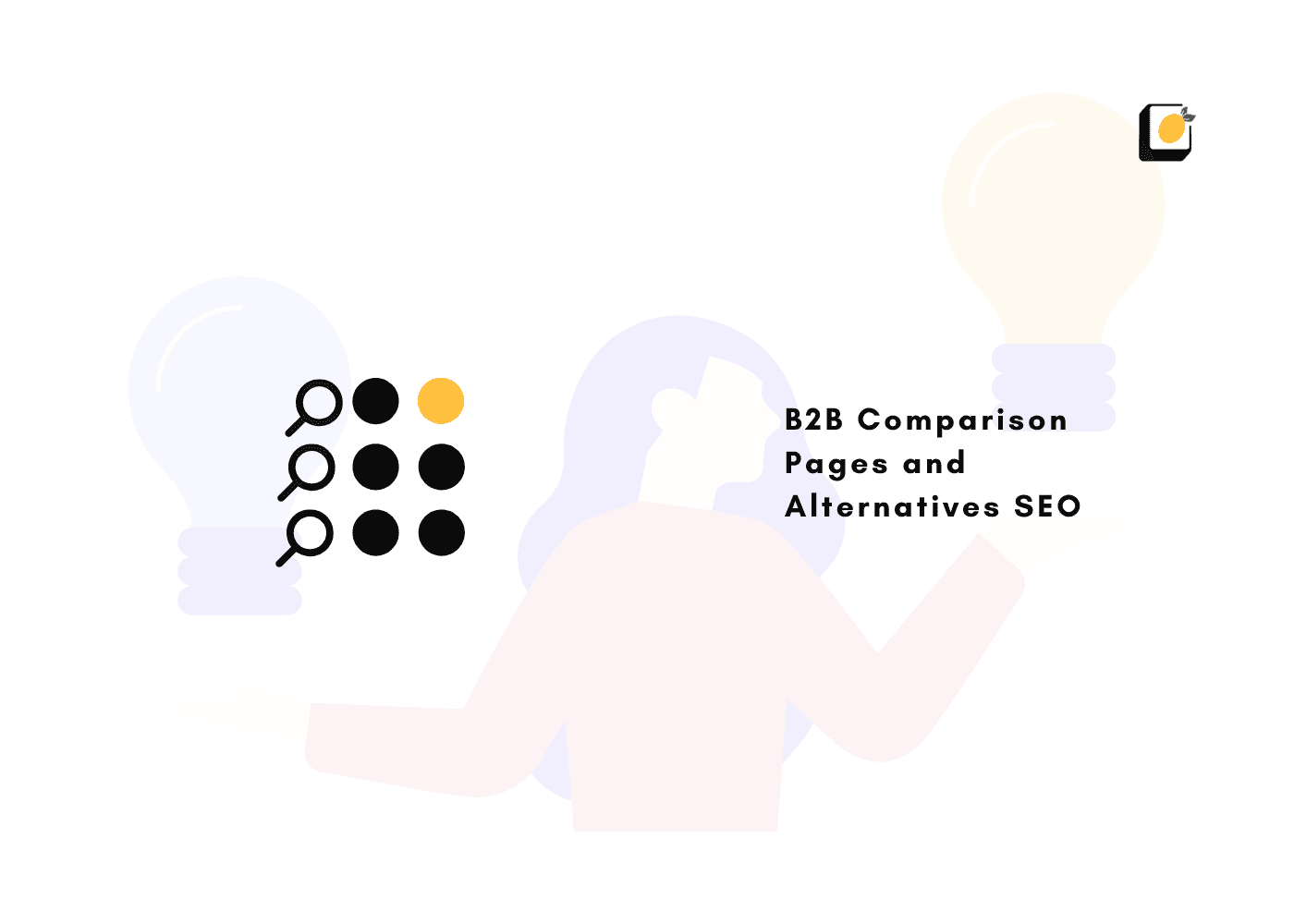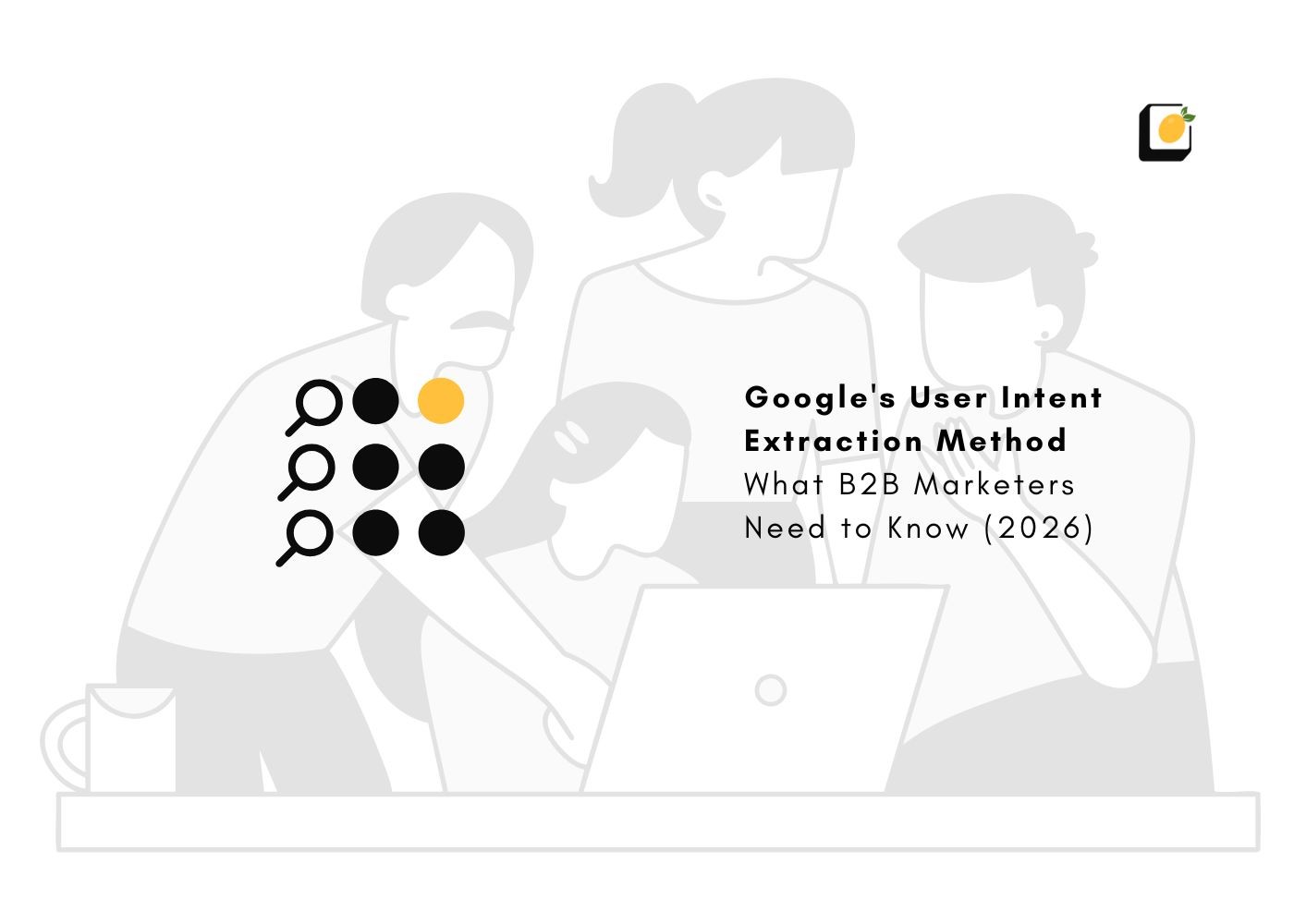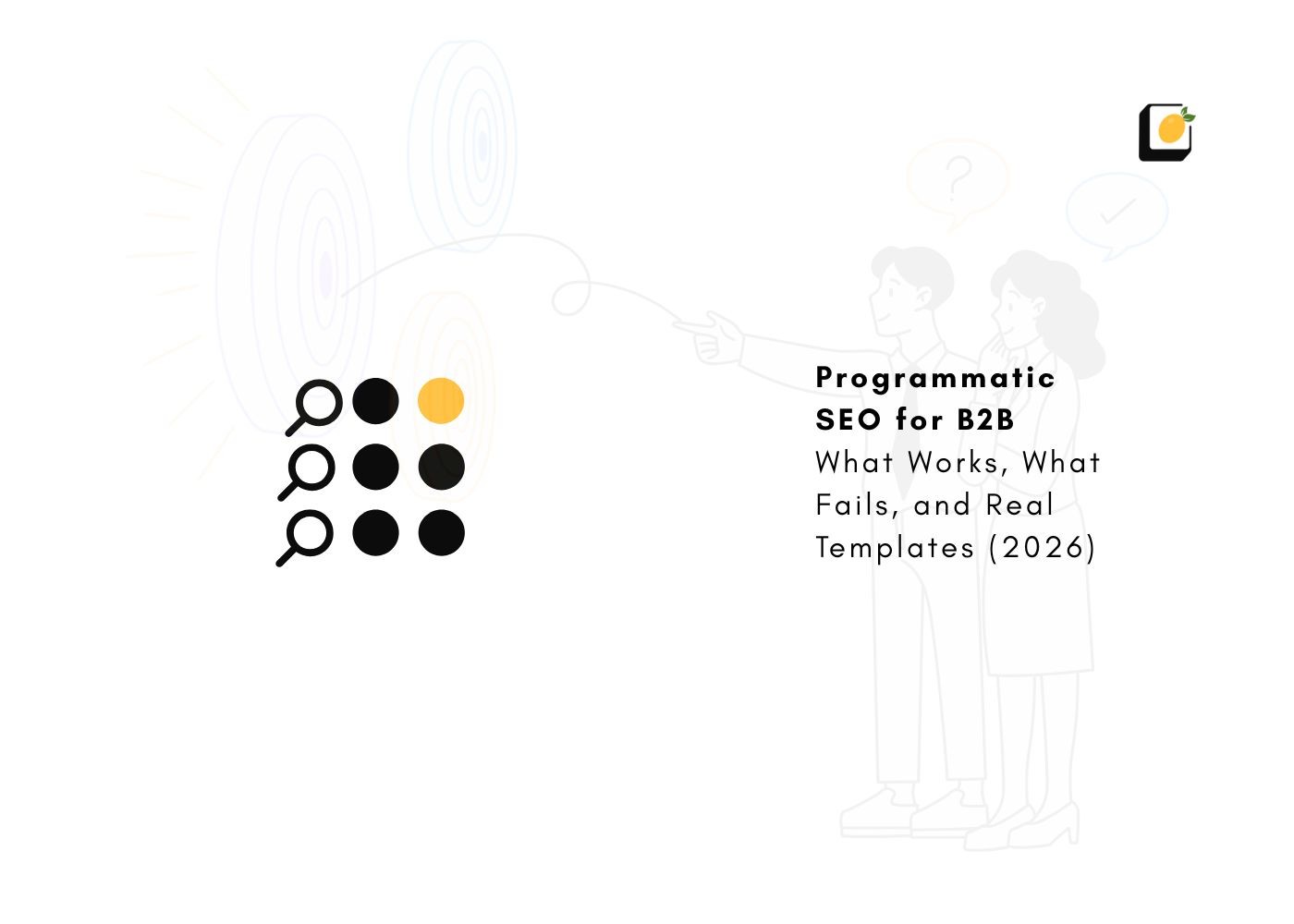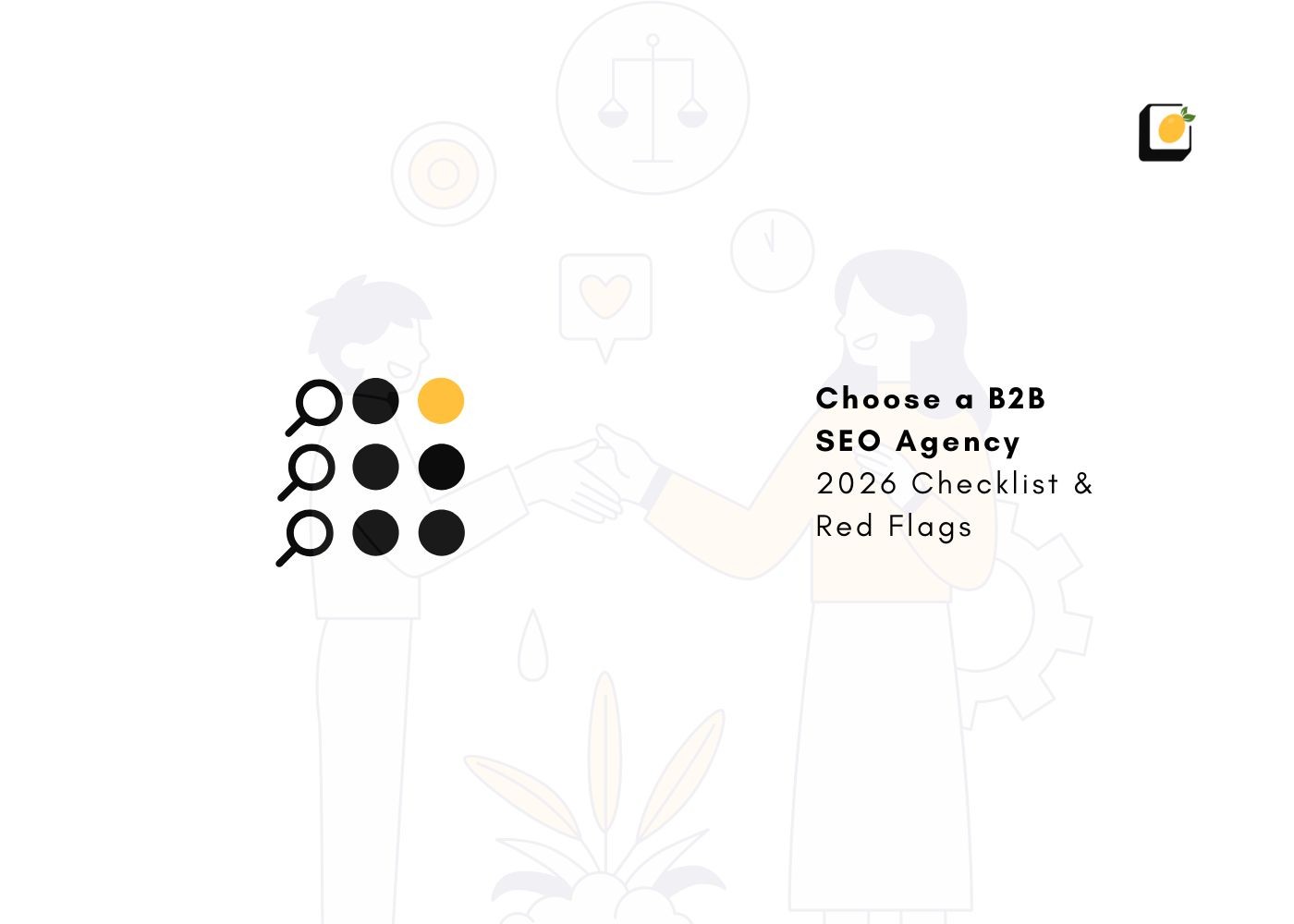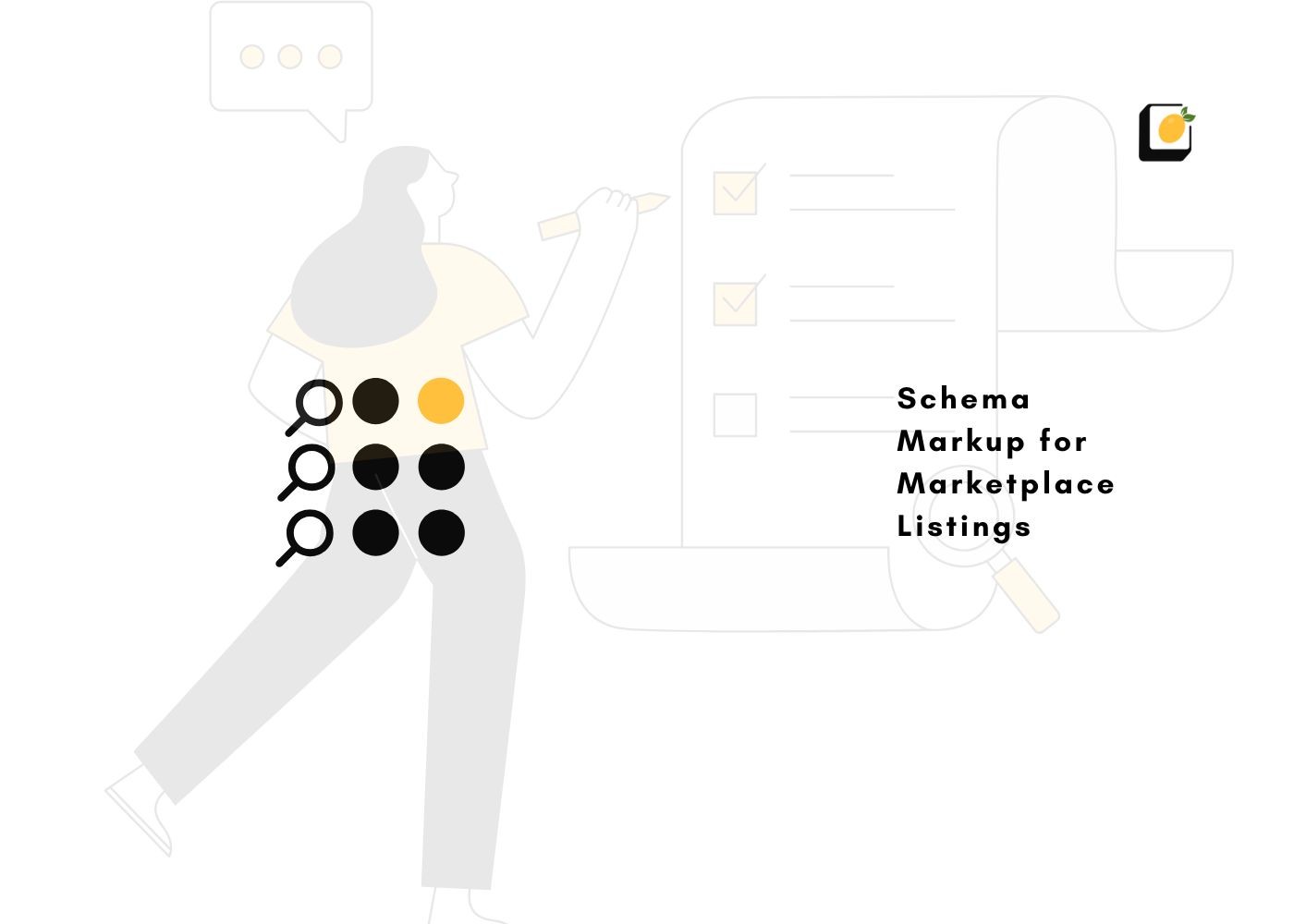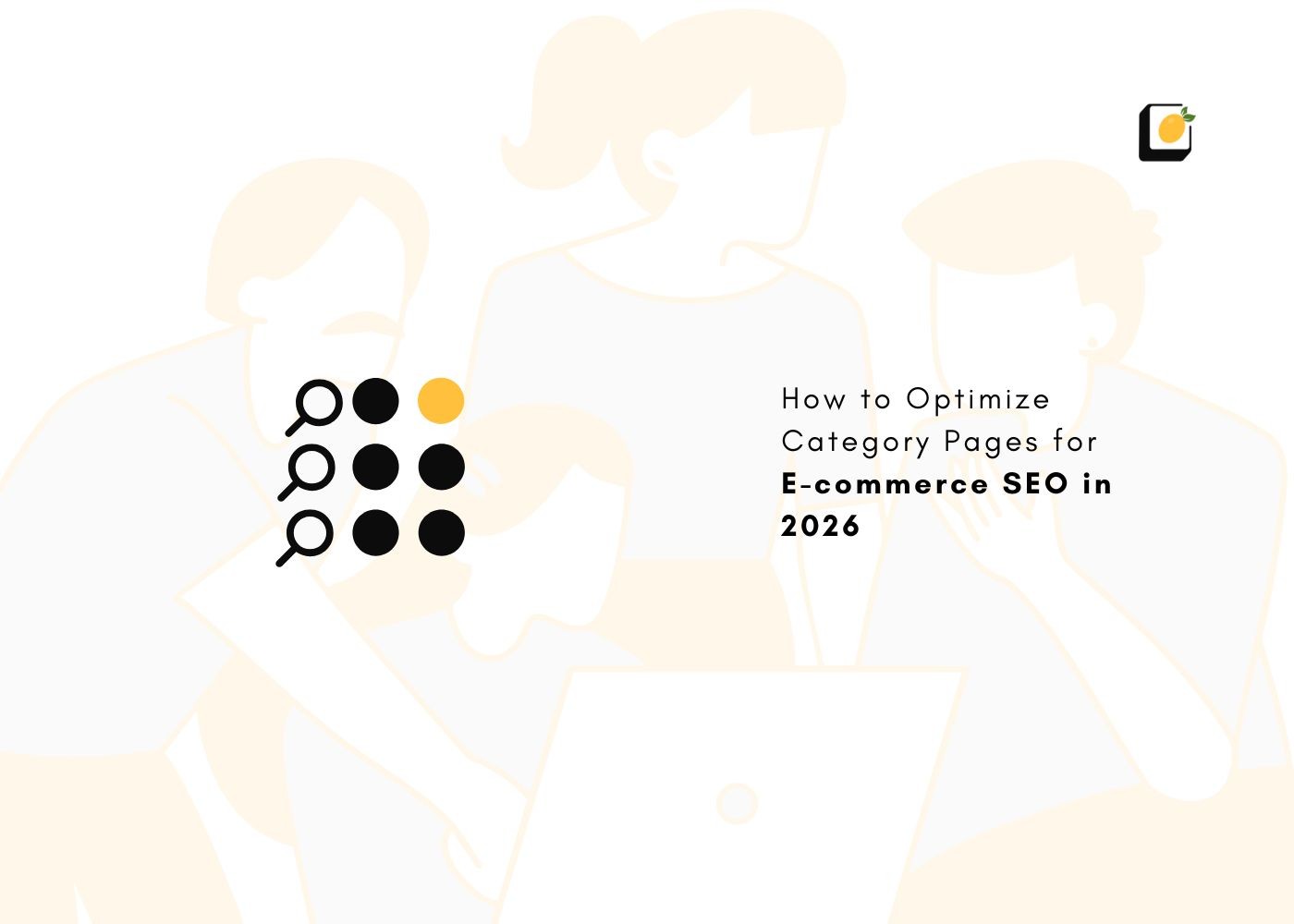Can ChatGPT Replace Google Search? ChatGPT vs Google Search
May 14, 2025
Join 500+ brands growing with Passionfruit!
ChatGPT vs Google Search (A Comparative Overview)
Criteria | ChatGPT (with Browsing) | Google Search |
Core Function | Generates conversational answers based on training data and live web sources (if browsing) | Retrieves and ranks indexed pages using search algorithms |
Data Freshness | Static without browsing; semi-real-time with browsing | Real-time updates via APIs, live crawls, news feeds |
Interface Style | Narrative answer in a single block of text | List of ranked links, snippets, and sometimes featured content |
Source Visibility | Partial (mentions or general domains, not always clickable) | Full source visibility with direct links to each result |
Citation Precision | Varies by response; not always traceable to specific claim | Transparent—user controls which source to explore |
Complex Question Handling | Strong—responds with structured reasoning, layered insight | Moderate—requires piecing together multiple results manually |
Multi-turn Conversation Support | Yes—remembers context within a session | No—each query is independent unless manually repeated |
Summarization Ability | High—capable of summarizing long content into key points | Low—requires reading external links for summarization |
Conceptual Explanation Clarity | High—uses plain language and educational tone | Varies—depends on source site readability |
Personalization (General) | Limited—no history or location data unless provided in prompt | High—uses user data, past behavior, and context to refine results |
Personalization (Local/Maps) | Minimal—requires user to provide location manually | High—integrated with Maps, location, device, and intent cues |
Live Data (e.g., stock, weather) | Moderate—via browsing (may be delayed or generalized) | Strong—real-time values shown in rich cards |
Product and Price Search | Basic—summarizes from articles or retailers | Advanced—shows reviews, sellers, filters, ratings |
Best Use Cases | Concept breakdown, brainstorming, summarizing content, layered Q&A | Fact-checking, product research, news, real-time queries, finding sources |
User Experience | Conversational, passive interface | Interactive, link-driven exploration |
Ad Experience | Ad-free | Ads present (often multiple formats) |
Speed for Simple Queries | Slower with browsing; faster with static queries | Instant—especially for basic, factual lookups |
Language Flexibility | Highly conversational and multilingual support | Strong, though more keyword-based search behavior |
Reliability for High-Stakes Topics | Moderate—summaries may miss nuance or context | High—users can choose verified sources and institutional pages |
Educational Use | Excellent for learning concepts in plain language | Good if you choose the right source |
Visual Search and Media | Not integrated with visual content (outside image plugins) | Strong—supports image, video, news, maps, and shopping tabs |
Follow-Up Queries | Retains context for deeper conversation | No context retention unless user rephrases |
Search Control (Filters/Operators) | None | High—filters by time, format, type, domain, location, etc. |
Offline Use | Possible with static models (no browsing) | Not applicable—requires internet connection |
Cost | Free (basic); browsing and advanced tools via ChatGPT Plus ($20/month as of now) | Free, ad-supported |
Integration with Other Tools | Growing—plugins, code interpreters, web browsing, voice, docs | Mature—integrates with Gmail, Calendar, Docs, Maps, Drive, and more |
Privacy and Data Control | Data may be retained depending on usage settings | Deeply personalized but can be restricted by user settings |
Learning Curve | Low—natural dialogue interface | Low—known interface with global familiarity |
Decision-Making Usefulness | High for framing choices, summarizing arguments | High for exploring evidence, reviews, and third-party sources |
What is ChatGPT?
ChatGPT is a conversational AI developed by OpenAI, based on a large language model (LLM) architecture called GPT (Generative Pre-trained Transformer). The model has been trained on a diverse and vast range of internet text—books, websites, articles, code, and more—to predict language patterns and generate human-like responses.
Its primary function is to interpret prompts and generate relevant, context-aware replies. Unlike traditional search engines, it doesn’t retrieve indexed web pages. Instead, it “generates” answers by identifying patterns in its training data. When browsing capabilities are enabled—such as in GPT-4o with search integration—it can access the live web, fetch content from reputable sites, and synthesize those findings into a readable, single response.
In use, ChatGPT behaves more like a knowledgeable assistant. You ask a question, and it gives a structured answer, often with context, examples, and a tone tailored to your input. It can write, explain, summarize, or compare—often all in the same session.
However, unless it’s explicitly browsing, the information it provides is based on what it was trained on, which means it can be outdated or incomplete depending on the topic.
What is Google Search?
Google Search is a search engine—a software system that indexes and retrieves information from the web based on user queries. When someone searches a keyword or question, Google’s crawlers have already scanned and stored billions of pages in its massive index. It uses sophisticated algorithms—including natural language processing, entity recognition, and machine learning—to interpret the query, match it against its index, and return the most relevant pages.
What makes Google powerful is not just its speed, but the contextual depth it brings to each search. It considers location, search history, query intent, freshness of content, and domain authority when deciding which results to show first. It also provides structured responses via featured snippets, AI-generated overviews, and knowledge panels.
Unlike ChatGPT, Google doesn’t summarize or synthesize multiple sources into one narrative unless it’s part of an AI Overview, which is still evolving. It gives you the pieces—you choose what to read, what to trust, and how to interpret it.
In short, Google offers access and choice. You get visibility into your sources, and the ability to compare different perspectives directly.
We’ve reached a point where asking a machine a question no longer feels like querying a computer—it feels like starting a conversation. That shift, brought about by tools like ChatGPT, is leading many to question whether traditional search engines, like Google Search, are still necessary for getting factual information.
Can a conversational AI really replace a multi-trillion-dollar search infrastructure?
Or do they each serve different purposes?
To answer that, we need to look not just at what each tool is, but how they actually behave across the different ways people search for information. Let’s break it down by function, outcome, and use case so you can clearly decide what’s best; ChatGPT or Google Search.
ChatGPT vs Google Search (In-Depth Comparison)
Core Function and Information Delivery
At its foundation, Google Search operates like an incredibly fast librarian—one that pulls a curated list of documents from its massive index in milliseconds. Type a query, and it shows you websites that might contain what you’re looking for. You then read, compare, and choose what to trust.
ChatGPT, on the other hand, doesn’t hand you documents. It reads them for you (if browsing is enabled) and presents a summary in natural language. It works more like a personal assistant who interprets the material and gives you the bottom line, sometimes even offering context you didn’t ask for directly.
This difference—link-driven vs. answer-driven—is where the user experience begins to diverge significantly.
Data Freshness and Real-Time Accuracy
For anything that changes by the hour—like stock prices, weather forecasts, or the latest election results—Google is hard to beat. Its infrastructure is tied into live feeds, public APIs, and constantly updated content. You’ll get accurate data, presented within seconds, often without even clicking a result.
ChatGPT’s ability to offer fresh data depends entirely on whether browsing is enabled. When it is, it can access current web pages and summarize them. When it isn’t, it relies on the dataset it was trained on, which could be months or years out of date. Even with browsing, there’s a delay—you’re waiting for the tool to search, read, interpret, and reply.
So, when speed and freshness are critical, Google still takes the lead.
Interface and User Experience of ChatGPT vs Google Search
Using Google feels like navigating a resource hub. You type a few words, and you’re offered a buffet of links, snippets, videos, and images. There’s control, yes, but also work—you need to dig, decide, and verify.
ChatGPT takes that process and simplifies it. You ask a question, and you get a conversational response. No links to click, no ads to scroll past, and no need to open five tabs just to get a coherent answer. It's efficient, especially when you're looking for a high-level overview or an explanation.
Still, that simplicity comes at a cost: you don’t always know exactly where the information came from, unless it’s specifically cited. And even when sources are mentioned, they aren’t always directly clickable or traceable.
Transparency of Sources and Citations
Google’s design is inherently transparent. You see where the information lives. You choose whether to trust a .gov website, a scientific journal, or a Reddit thread. That freedom gives you both power and responsibility.
ChatGPT, by default, gives you an answer—not a trail of breadcrumbs. When browsing is on, it may mention source domains, but it’s less clear which parts of the answer came from where. This limits your ability to vet the details unless you go searching manually.
If your goal is to quote a source, cite a reference, or verify accuracy, Google gives you more to work with.
If your goal is to understand a topic without citation pressure, ChatGPT will save you time.
Handling of Complex, Multi-Part, or Layered Questions
This is where ChatGPT shows real strength. When you ask something like, “What are the economic, social, and environmental trade-offs of nuclear energy versus wind power?” ChatGPT doesn’t just list article links—it synthesizes a structured response that ties these threads together.
Google may give you quality results, but those answers often come in separate silos: an energy policy blog here, a sustainability report there. You’re left to integrate the information yourself.
ChatGPT reduces that friction, especially in early research or when trying to build a working understanding of a topic with many angles.
Contextual Memory and Follow-Up Capabilities
Every time you type a query into Google, it starts from zero. While its results may be influenced by past searches or location, there’s no memory of your ongoing intent unless you carry it manually.
ChatGPT handles follow-ups naturally. If you ask about the health impacts of processed sugar, then follow up with “What about for children specifically?”, it knows you're still talking about sugar. That continuity makes it ideal for multi-turn research, where you want to go deeper without rephrasing everything.
For conversations that evolve—where the first answer sparks new questions—ChatGPT is unmatched.
Personalization and Local Relevance
Google personalizes search results heavily. It knows where you are, what you’ve searched before, which device you’re on, and sometimes even your schedule. That’s how it can answer “grocery store near me open now” with absolute precision.
ChatGPT doesn’t access this kind of contextual data unless you explicitly include it in your prompt. Ask that same question, and you’ll get a generic list or advice on how to search for local stores. No maps, no ratings, no real-time hours.
For hyperlocal needs—services, products, directions—Google remains the more functional option.
Explanation Quality and Readability
Sometimes you don’t need twenty opinions—you just want the topic explained. ChatGPT’s conversational tone excels at that. Whether it’s explaining how a blockchain works or breaking down the key ideas in Stoic philosophy, it delivers information in plain language without academic clutter or SEO filler.
Google can help you reach good explanations—but they often live behind links, ad popups, or 3,000-word blog posts written for ranking, not clarity. The signal-to-noise ratio is higher.
For quick learning or concept onboarding, ChatGPT feels smoother and more digestible.
Suitability for High-Stakes Information (Health, Legal, Financial)
When the stakes are high, accuracy matters more than convenience. Google allows users to find information from medical institutions, legal sources, and government databases directly. You can evaluate the authority of the domain and compare multiple viewpoints.
ChatGPT, while helpful for summarization, shouldn’t be used as a final source for anything involving critical decisions. It may generalize, omit caveats, or phrase things in ways that are easy to misinterpret if you’re not familiar with the topic.
In legal, financial, or medical contexts, use ChatGPT to understand the question—then turn to Google to verify the answer.
Overall Speed, Simplicity, and Friction
If you’re looking for a specific product, local address, or update on a topic in the news cycle, Google gets you there fastest. But if you're trying to wrap your head around an unfamiliar concept or weigh pros and cons before making a decision, ChatGPT helps you skip the legwork and get to clarity faster.
It’s not about one being better than the other—it’s about knowing which friction you’re willing to deal with. Google demands more input from the user but offers unmatched depth and breadth. ChatGPT does more of the work for you, but offers less control over the data trail.
Choosing the Right Tool for the Task, ChatGPT vs Google Search
The best information-seekers today aren’t loyal to one system. They adapt.
Start with ChatGPT if you’re trying to learn, brainstorm, or get clarity. Use Google to check facts, follow links, and go deeper once you have direction. For a basic query like “What is dopamine?”, ChatGPT will explain it well. For verifying which neurotransmitters are affected by a specific drug in a new study, Google will lead you to peer-reviewed sources.
The two aren’t competitors—they’re complements.
Closing Thoughts
Asking whether ChatGPT can replace Google is the wrong question. A better one is: when should you use each to get the best outcome?
The future of search isn’t about choosing sides—it’s about knowing how to switch gears. Each tool brings a unique strength to the table. Use ChatGPT when clarity, flow, and context matter. Use Google when precision, verification, or immediacy is critical.
Being able to toggle between the two isn’t just efficient—it’s what being an effective thinker in the age of AI actually looks like.
Get Expert, End to End AI SEO Solutions with Passionfruit!
Need detailed, end-to-end SEO and AI Search optimised solutions where everything is handled for you?
Check us out at Passionfruit. Schedule a free consultation now and see how AI-powered SEO services can help you achieve organic growth up to 20x faster.
FAQ
Is ChatGPT better than Google?
That depends on what you’re trying to do. For quick explanations or concept breakdowns, ChatGPT feels smoother and more intuitive. But for real-time updates, trusted sources, or anything location-based, Google still leads. It’s not about better—it’s about different strengths.
Is ChatGPT the best search engine?
ChatGPT isn't a traditional search engine; it’s a language model that can summarize or explain information, sometimes using live search integrations. It doesn’t crawl the web like Google or Bing and won’t show you a ranked list of websites. It works best when you want conversation, not comparison.
Is Google losing search to ChatGPT?
Google isn’t losing its core audience yet, but user behavior is shifting. People increasingly use ChatGPT when they want answers without navigating multiple links. Google is adapting with AI Overviews, but ChatGPT is proving there’s a demand for a different kind of search experience.
Can ChatGPT defeat Google?
It’s unlikely to replace Google entirely. Google is built on infrastructure that delivers live, localized, and highly optimized search results at scale. ChatGPT introduces a new way to interact with information, but rather than a battle, the future likely involves both tools working alongside each other.
Can ChatGPT replace Google for all fact-based queries?
Not entirely. ChatGPT is strong for summaries and multi-part answers, especially with browsing enabled. But it still lacks the live feed capabilities, transparency, and authority filtering that Google offers. For serious fact-checking, both are best used together.
Is Google better for checking current news or stock prices?
Yes, especially when you need real-time, up-to-the-minute accuracy. Google pulls from verified APIs, news wires, and finance platforms to give instant updates. ChatGPT with browsing might offer summaries, but the delay and lack of structured delivery can make it less reliable for this.
Does ChatGPT cite its sources when answering questions?
Sometimes. In versions with browsing enabled, it may mention the domains it pulled from or link to specific articles. But the citations aren't always comprehensive or clearly tied to individual facts. Google gives more transparency in this regard.
Can ChatGPT help with technical or academic topics?
It’s a great starting point. ChatGPT can simplify dense topics, break down terms, or even generate outlines and code. But for deep academic work or publication-grade research, it’s still essential to consult primary sources, which Google can help surface quickly.
Which tool is more efficient for learning new topics?
ChatGPT offers a smoother experience when you're trying to understand something quickly. It explains concepts conversationally, avoiding the need to filter through multiple articles. Google, however, provides access to a broader range of viewpoints and original materials.
Can both tools be used together for better results?
Absolutely. Ask ChatGPT to explain or summarize, then use Google to verify, dive deeper, or get alternative takes. Together, they cover more ground and balance clarity with credibility. It's a modern research approach that saves time and improves accuracy.