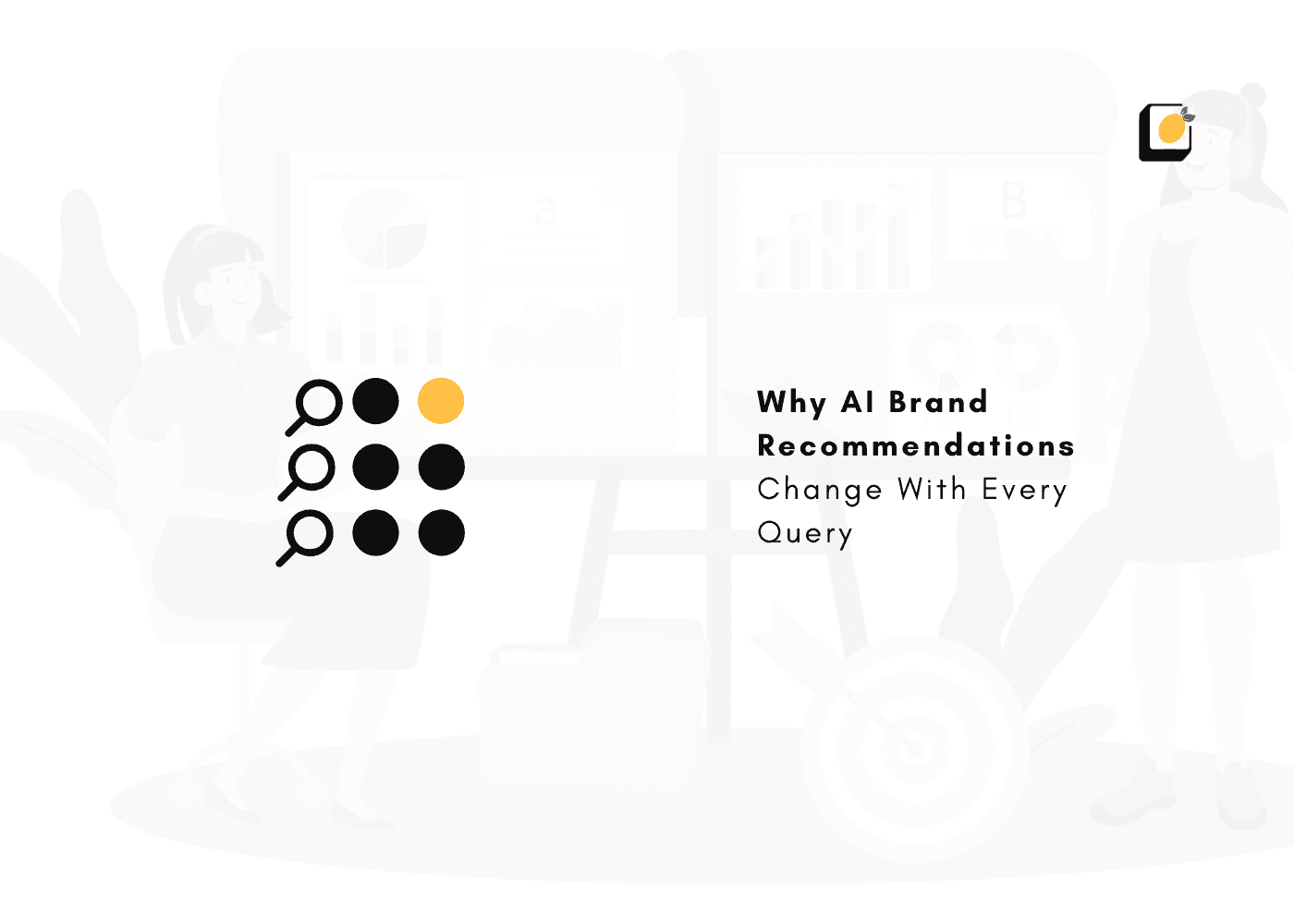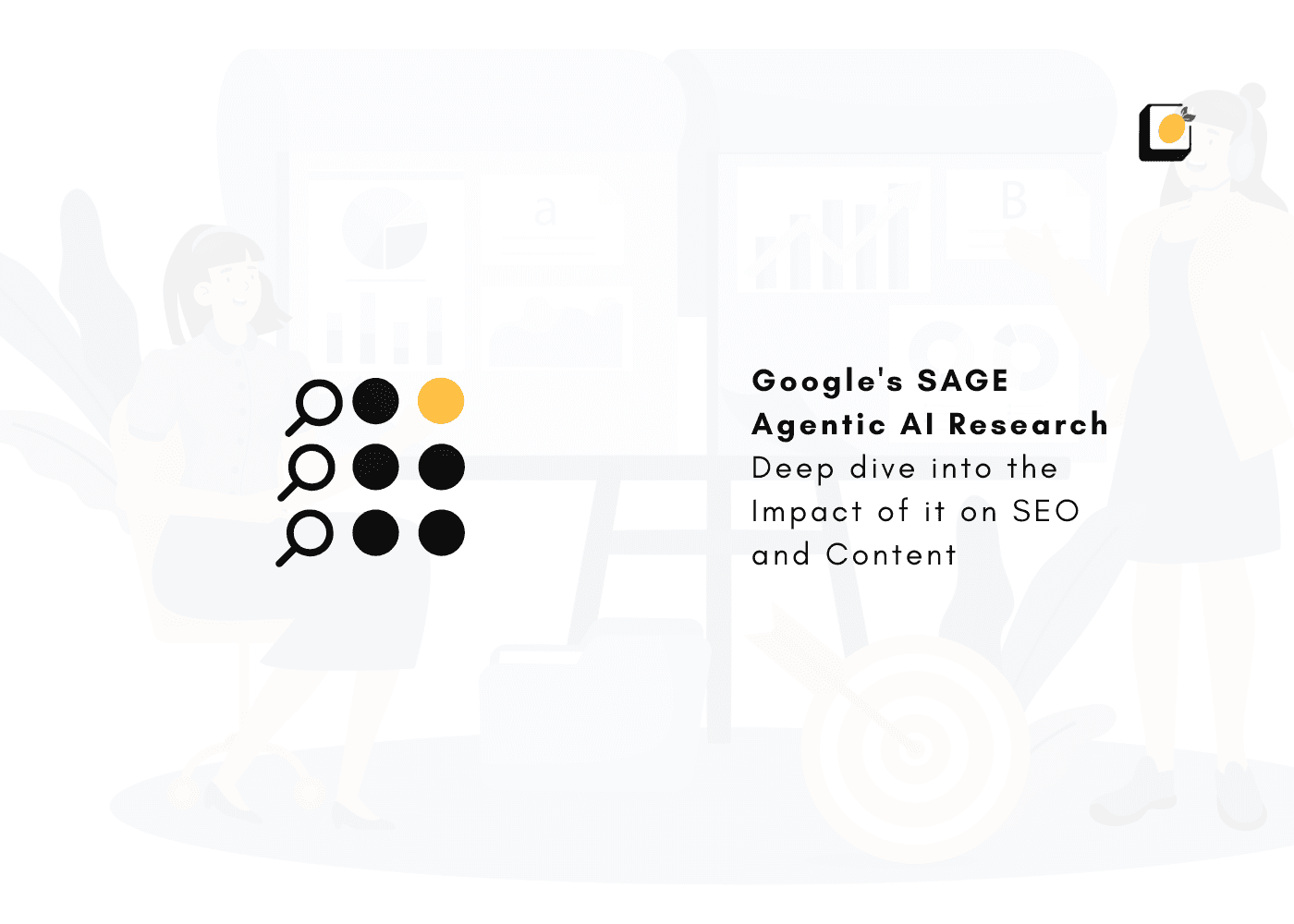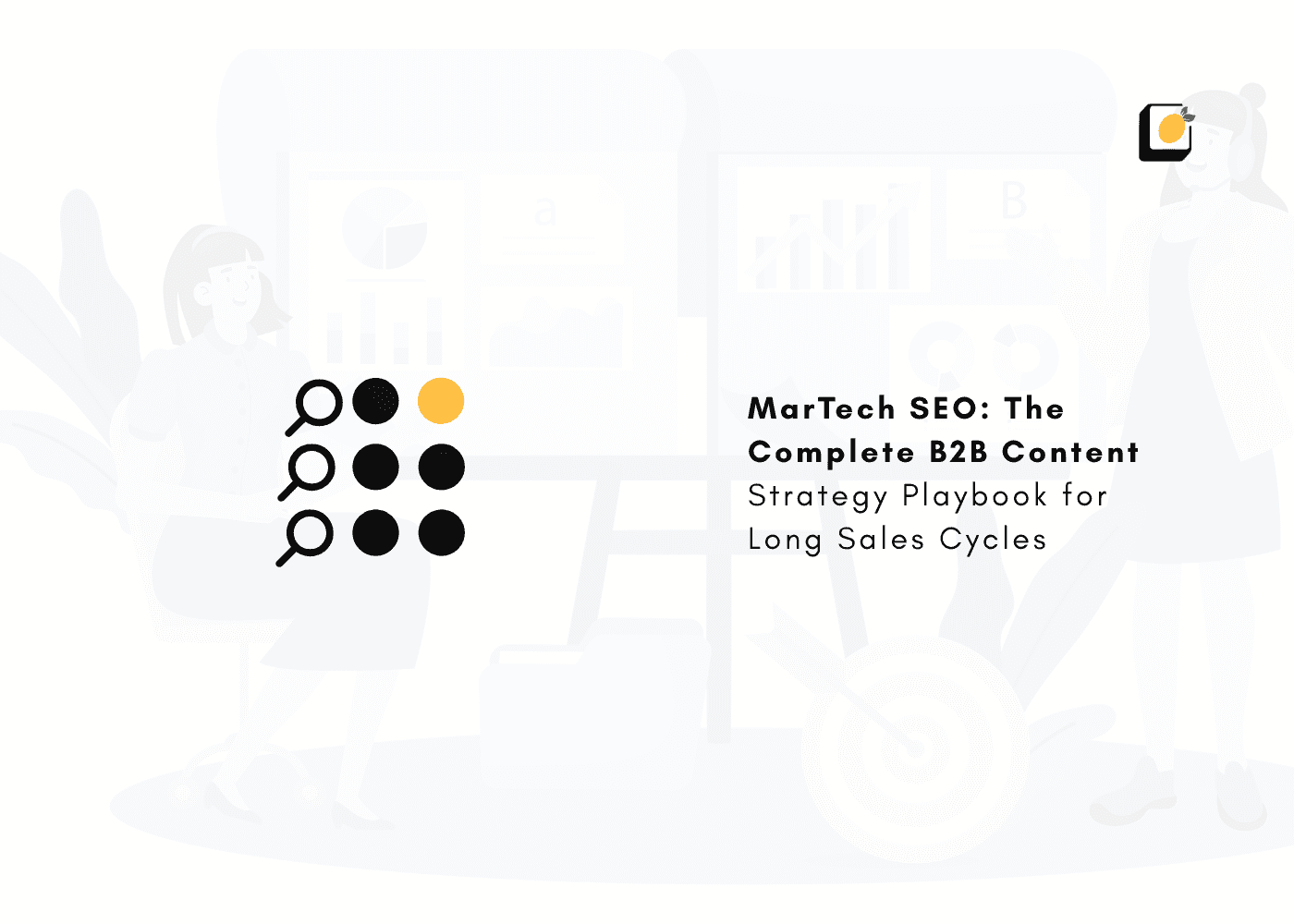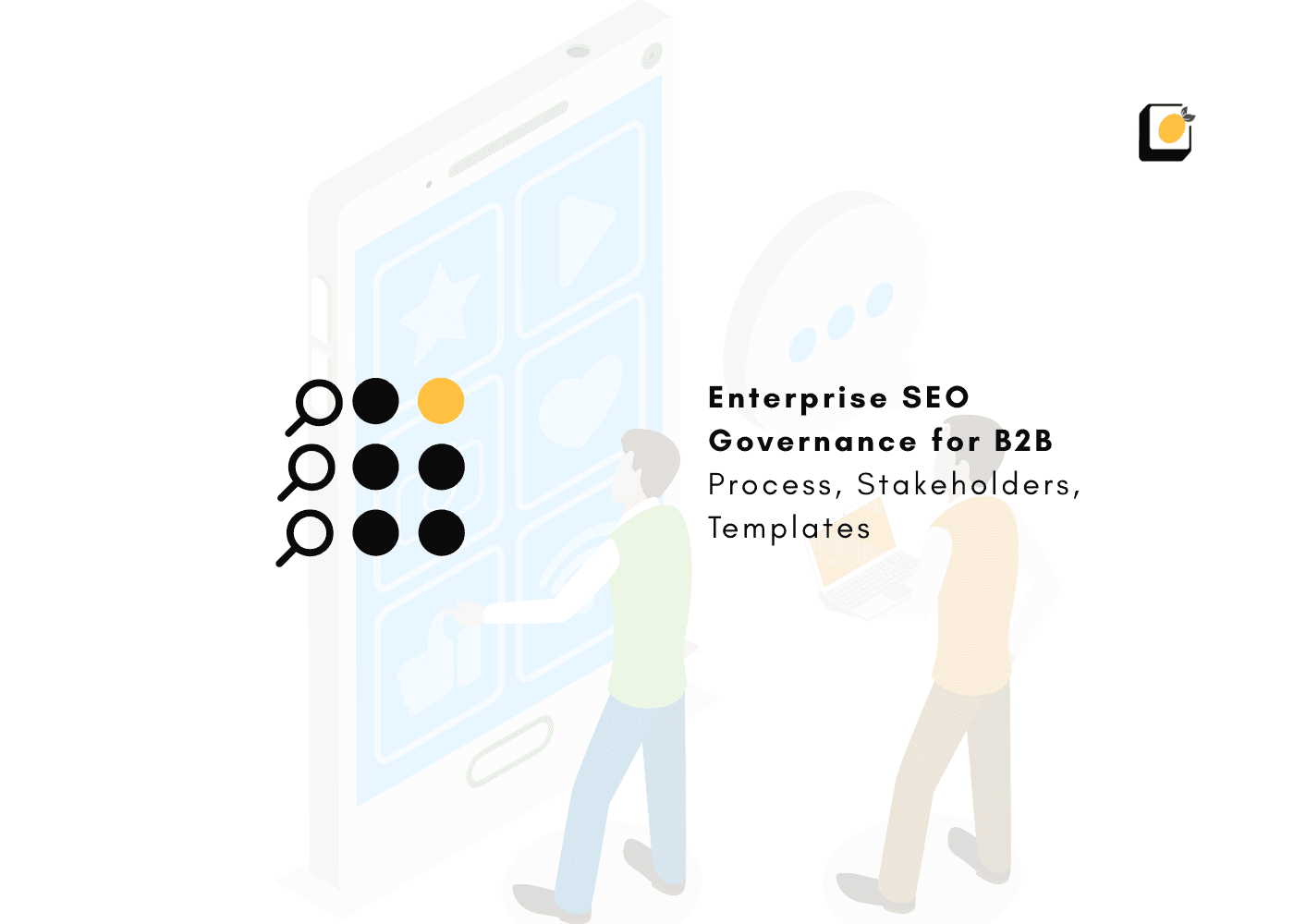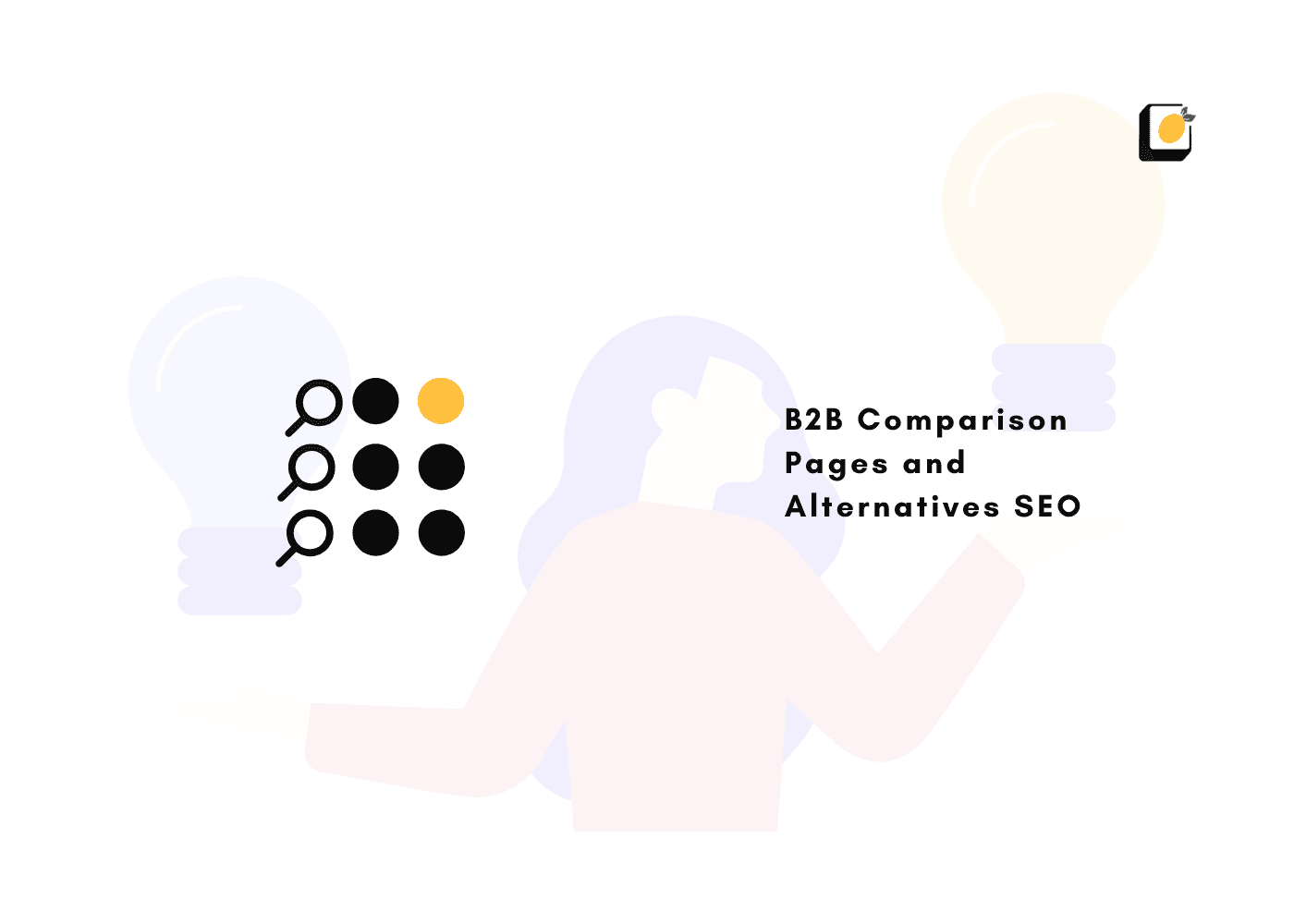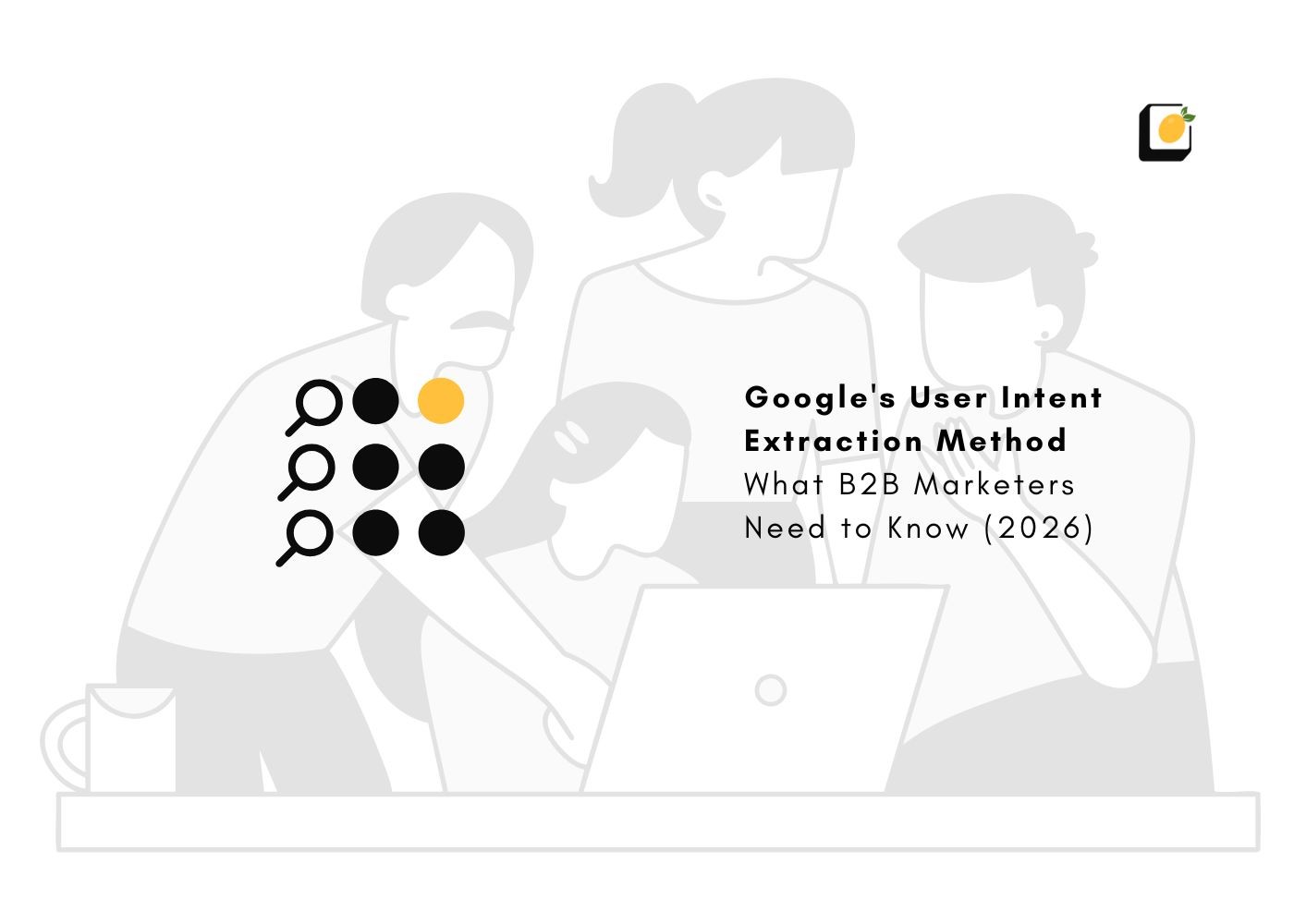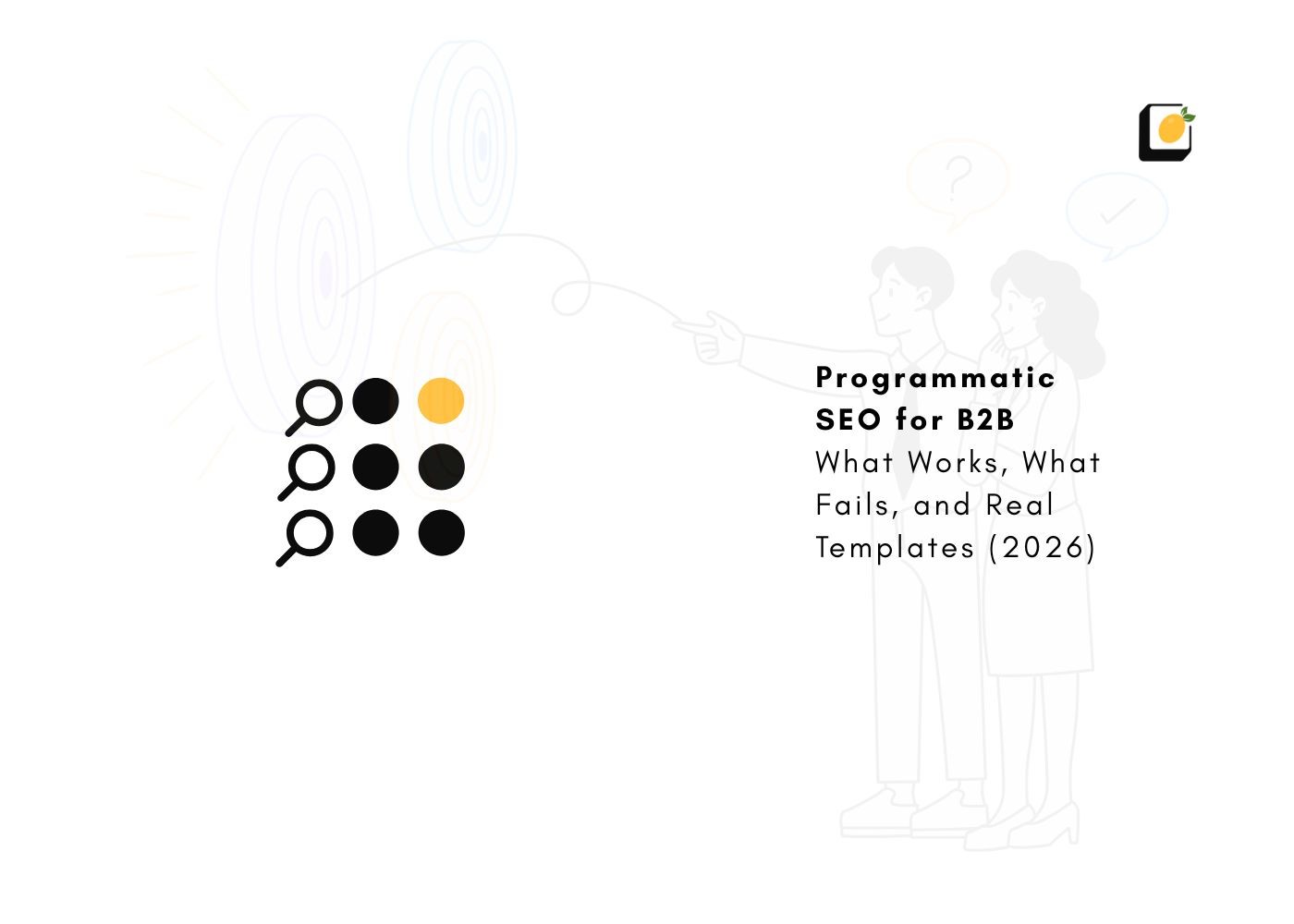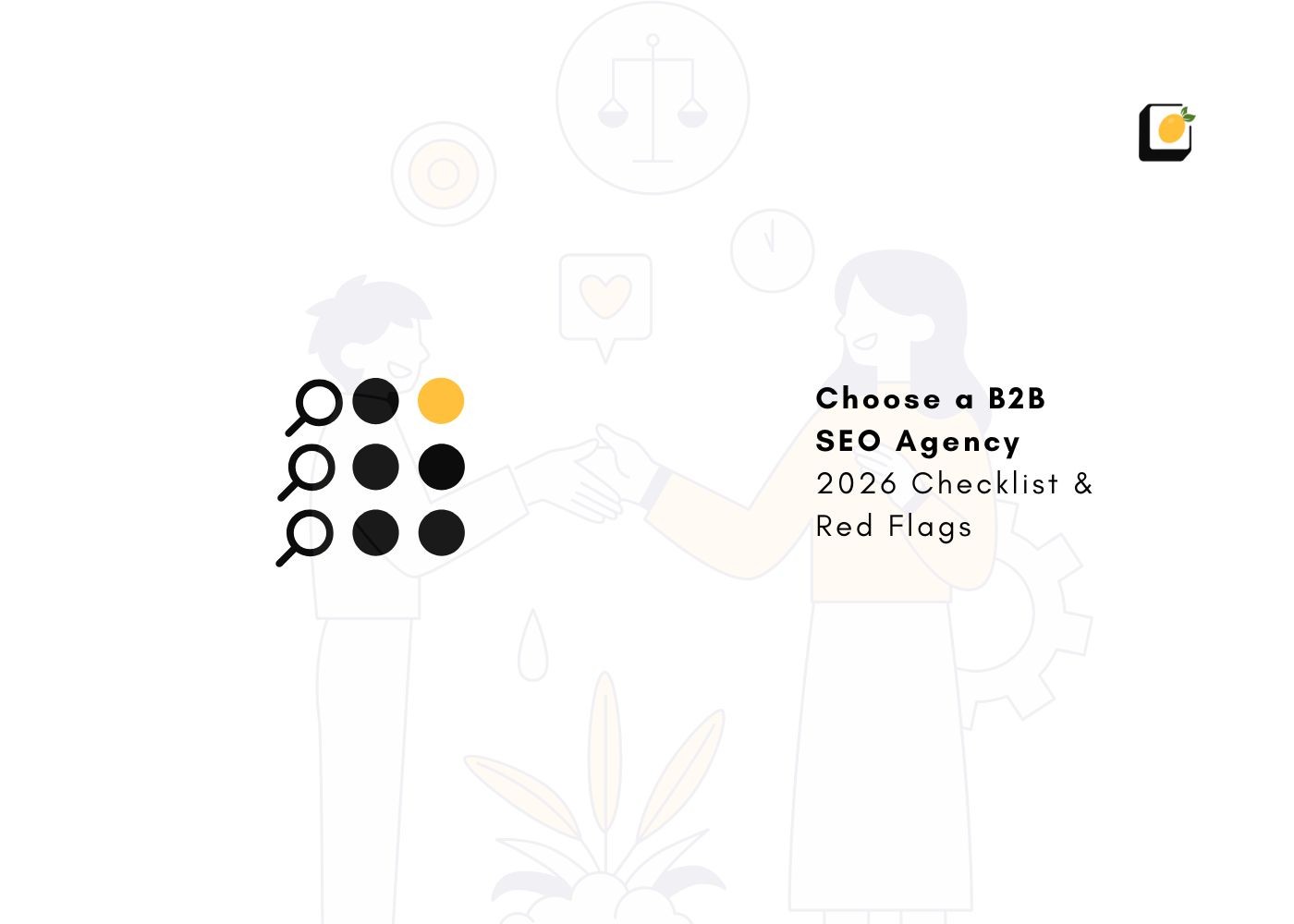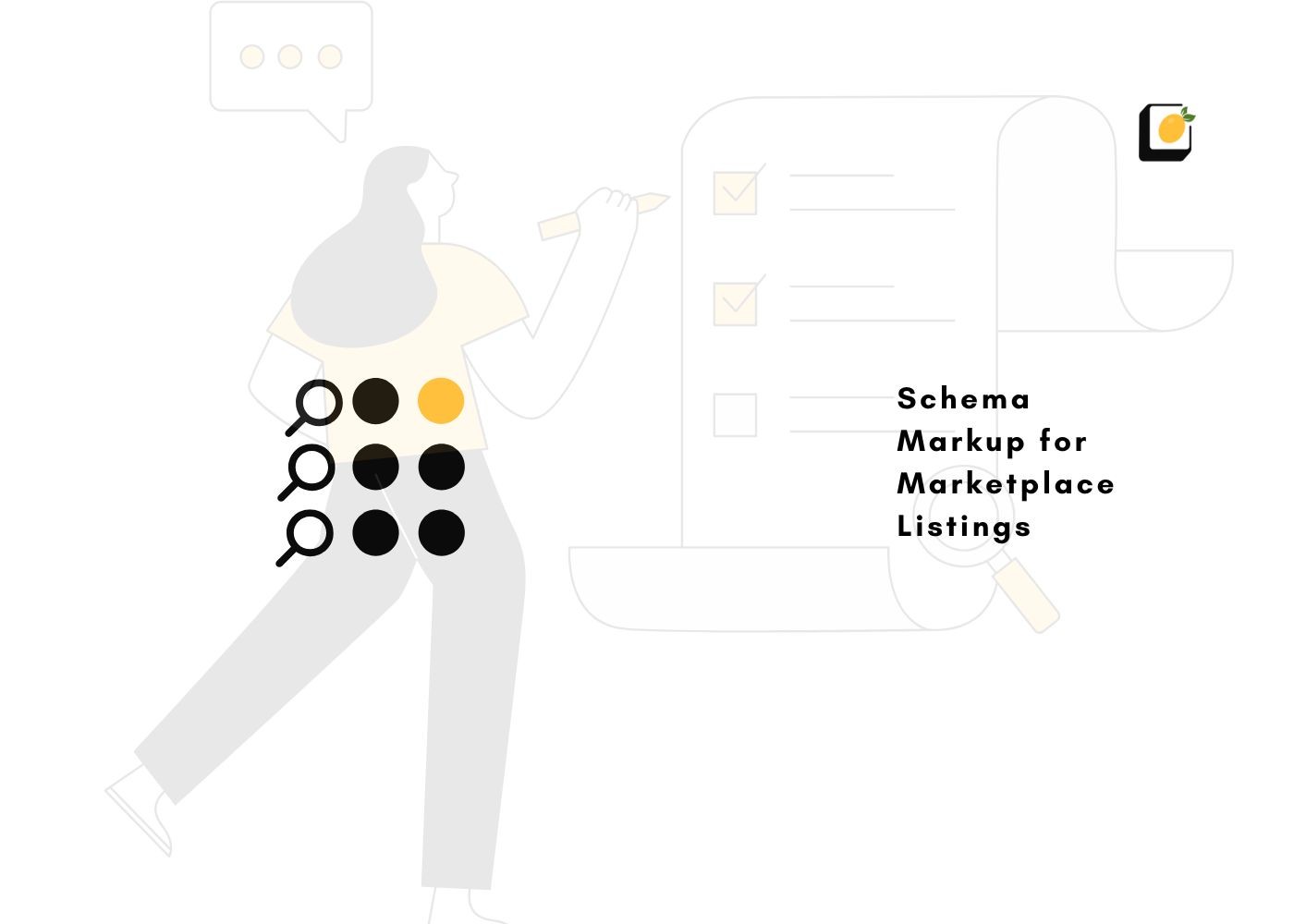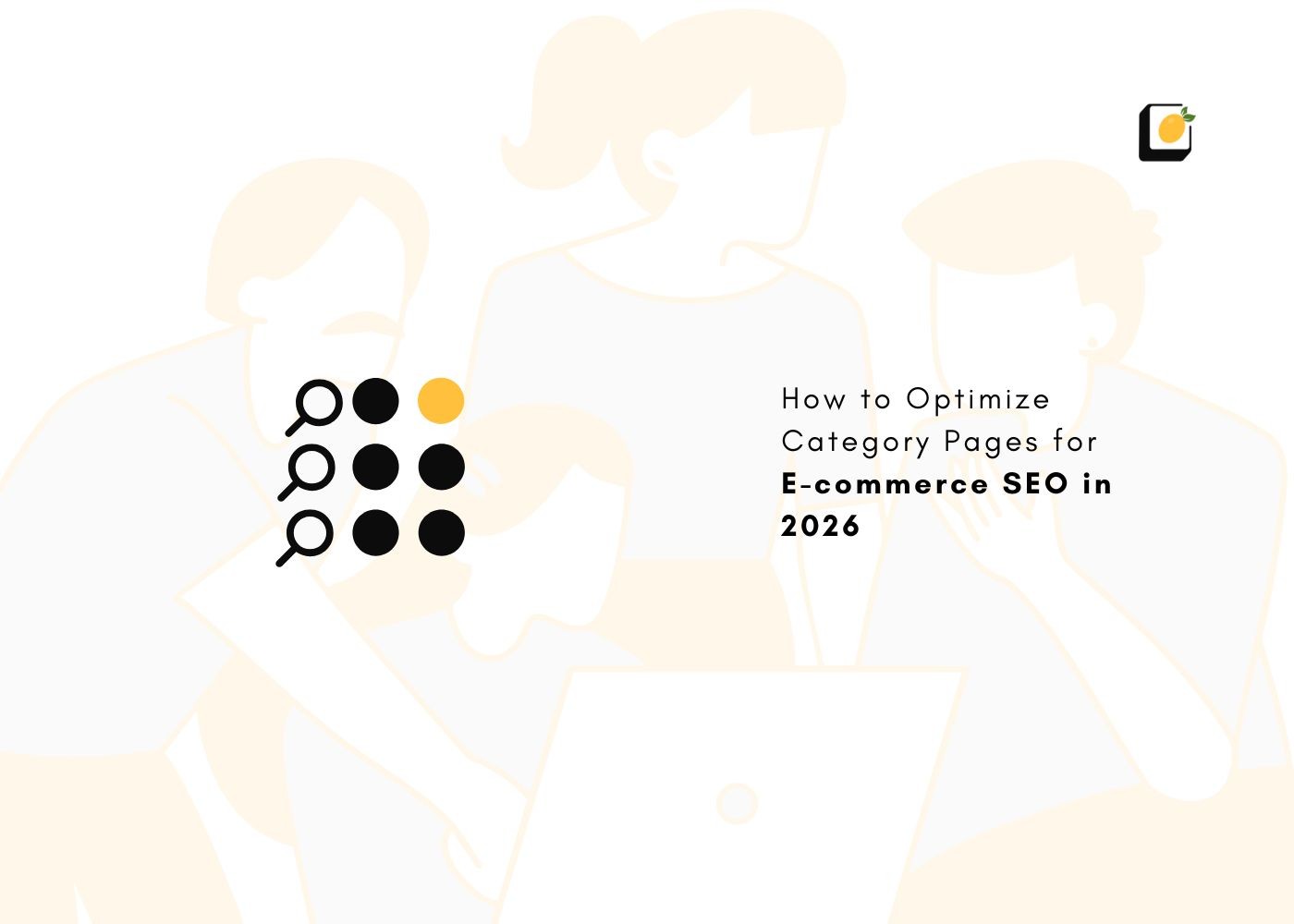What is Disavowing? and How to Disavow Links
July 9, 2025
Join 500+ brands growing with Passionfruit!
What Is Disavowing?
Disavowing links means telling Google: "Ignore these backlinks when evaluating my website." Think of links as roads pointing to your website. Good links are like smooth highways from trusted locations. Bad links are shady dirt paths from suspicious sources.
If you can't remove a bad link manually, disavowing helps prevent Google from counting it against your rankings.
When Should You Disavow Links?
Disavowing is only necessary in high-risk SEO scenarios because it’s not a routine part of search engine optimization, it’s a damage control mechanism. In most cases, Google’s algorithms are sophisticated enough to identify and devalue low-quality or spammy links without you needing to intervene. But there are specific edge cases where your manual input becomes critical.
Here's why disavowing should be reserved for serious situations:
Google Already Ignores Most Bad Links Automatically
Google’s algorithm (particularly since Penguin 4.0) is designed to ignore spammy or irrelevant backlinks rather than penalize your site for them. This means most low-quality links won’t affect your ranking at all, and certainly don’t require disavowing.
If a foreign blog scraper links to your homepage 200 times, Google is likely to disregard it entirely.
Incorrect Disavows Can Harm Your Rankings
Using the disavow tool carelessly can backfire. If you mistakenly disavow good or neutral backlinks (such as from forums, user-generated content platforms, or older guest posts), you may lose legitimate SEO value and see a ranking drop.
Why it’s risky: There’s no partial undo, you’re telling Google to completely ignore those backlinks.
3. It’s a Tool Meant for Penalty Recovery, Not Link Hygiene
The disavow tool was built to help websites recover from manual actions, particularly those triggered by unnatural link-building practices like link buying, PBNs, or SEO spam tactics. It’s not designed to be a general maintenance tool for cleaning up your backlink profile.
If you’ve never received a penalty or warning in Google Search Console, you likely don’t need to disavow anything.
4. You Must Exhaust Manual Removal Attempts First
Google expects you to first attempt to remove or neutralize harmful links by contacting the linking websites. The disavow file should be your final resort, only after your outreach efforts have failed. This shows responsibility and transparency when you later submit a reconsideration request.
5. Two Conditions Must Be Met Before You Disavow:
Condition | Explanation |
1. Large volume of bad links | There should be a significant number of clearly manipulative or toxic backlinks. A few shady ones? Not enough. |
2. Active or likely manual action | You’ve either received a manual penalty, or you have strong reason to believe one is imminent. |
If both of these conditions are not true, you should not disavow links.
Let’s say you hired an SEO agency two years ago that built 500 backlinks using blog comment spam, private blog networks, and low-quality directories. Now, your traffic has dropped, and you’ve received a Google Search Console alert for unnatural links. This is when disavowing makes sense because you’re addressing deliberate SEO manipulation, not natural link noise.
In short: Don’t treat disavow as a routine clean-up. Use it only when the stakes are high, and when failing to act could lead to or prolong an SEO penalty. For the majority of websites, focusing on earning quality backlinks and publishing great content is a far more effective and safer SEO strategy.
Disavow When:
You've received a manual action in Google Search Console for "unnatural links."
You’re seeing an overwhelming volume of toxic, low-quality backlinks.
You’re certain a link scheme is hurting your rankings.
Do NOT Disavow When:
You notice a few spammy links, Google likely ignores them automatically.
You're reacting emotionally to backlink reports.
You haven’t tried contacting the source site first.
Important: Disavowing links without proper reason can hurt your SEO more than help it.
Good Links vs. Bad Links
Type | Good Links | Bad Links |
Source | Authoritative websites (news, gov, edu) | Spammy directories, PBNs, hacked sites |
Intent | Earned organically through valuable content | Bought or created to manipulate rankings |
Result | Boosts trust and search visibility | Risks SEO penalties and trust loss |
What Is a Manual Action?
A manual action is a penalty issued by a human reviewer at Google, often triggered by manipulative backlink practices. It will appear as a warning in Google Search Console, usually labeled "Unnatural links to your site."
If you get this, you must take action:
Audit your backlinks.
Try to remove toxic ones manually.
Create and submit a disavow file.
Submit a Reconsideration Request with full details.
Step-by-Step: How to Disavow Links Safely
Disavowing is a surgical SEO operation, precision and caution are key. Here’s how to do it correctly, without risking unnecessary damage to your search rankings.
Step 1: Attempt Manual Link Removal First
Before touching the disavow tool, you should try to remove bad backlinks manually. Google recommends this as the first course of action.
What to Do:
Identify suspicious or low-quality links using backlink tools (e.g., Ahrefs, SEMrush, Google Search Console).
Reach out to the webmaster or site owner of each domain.
Send a polite request to remove or nofollow the backlink. Be specific, include the URL of their page and your page.
Document all outreach attempts: include email dates, responses (if any), and screenshots.
Why this matters: When Google sees that you've made genuine attempts to resolve the issue yourself, it reflects positively during a reconsideration review. It also reduces reliance on the disavow file, which should only be a fallback.
Step 2: Create a Disavow File
If link removal fails or you’re dealing with a high volume of spammy links, you’ll need to create a disavow file. This file tells Google exactly which links or domains to ignore when assessing your website.
Format:
makefile
CopyEdit
# Disavow links from spammy sites
https://spam-site.com/bad-page.html
https://another-bad-site.com/page1.html
# Disavow entire domain
domain:spammylinkfarm.com
Disavow File Rules:
Rule | Explanation |
File type: | Must be plain text, saved in UTF-8 encoding. Tools like Notepad or Sublime Text work fine. |
Line format: One link or domain per line | Use full URLs for individual pages, or |
Comments: Start with | Google ignores comment lines, so use them for notes or organization. |
No formatting or HTML | Do not include headers, links, or styled text, just raw data. |
Tip: Use folders to separate “page-level” and “domain-level” disavows so your file stays organized.
Step 3: Upload the File to Google
Once your .txt file is ready, upload it using Google’s Disavow Links Tool:
https://search.google.com/search-console/disavow-links
Steps:
Log into Google Search Console and choose the correct website property.
Navigate to the Disavow Tool (available only for verified users).
Click “Upload Disavow File” and select your
.txtdocument.Hit Submit.
What to Expect After Submission:
It may take several weeks for Google to process your list.
No confirmation email is sent.
The bad links will still appear in your reports, but they won’t be factored into ranking algorithms.
If you previously submitted a disavow file, the new one will overwrite it so include all domains/URLs you still want ignored.
Caution: Uploading a disavow file does not mean immediate results. It's a long-term corrective step, not a quick fix.
When to Disavow vs. Not
Scenario | Should You Disavow? | Why or Why Not |
You received a manual action for unnatural links | Yes | Disavow is essential to fix the penalty and submit a reconsideration request. |
You're seeing thousands of toxic links from spam sites | Yes, with caution | Volume matters. But always try manual removal and evaluate link sources first. |
You found a few shady links in a backlink tool | No | Google's algorithm likely ignores them on its own. No penalty, no disavow. |
You're worried after checking Ahrefs/Semrush reports | No | Reports include all links, good or bad. Don’t panic unless there's a pattern. |
What To Do After Disavowing?
1. Submit a Reconsideration Request
Especially if you received a manual action. Provide:
Summary of the issue
Links removed manually
Disavow file submitted
2. Monitor Search Console
Watch for changes in rankings and backlink reports. Disavowed links may still show in reports but are ignored in rankings.
3. Refocus on Earning Quality Links
Content marketing > backlink policing.
How to Get Better Links (Instead of Just Disavowing)
Disavowing toxic links is reactive SEO. But building great links is proactive SEO and it’s what Google really rewards.
Strong backlinks are like votes of confidence from the internet. When relevant, reputable sites link to yours, it tells Google your content is trustworthy, useful, and worth ranking. Instead of focusing on “cleaning up” your backlink profile all the time, shift your energy into earning better ones.
Here’s how:
1. Create Link-Worthy Content
The best way to get good links is to create content people genuinely want to link to. This is often referred to as “linkable assets.”
What Makes a Link-Worthy Asset?
Original research and data reports: E.g., “2025 SEO Trends Report - 1,000 Marketers Surveyed”
Ultimate guides and tutorials: E.g., “The Complete Guide to Technical SEO for E-Commerce Sites”
Infographics and visuals: People love embedding clean, informative graphics that explain complex topics.
Free tools, calculators, or templates: These attract links naturally because they offer utility.
A downloadable PDF checklist for "How to Audit a Website in 1 Hour" can get linked from blog posts, Reddit threads, and newsletters.
2. Earn PR Mentions (Digital PR / HARO)
Digital PR is about getting featured in online publications, not necessarily in the press section of your site but on authoritative third-party sites that journalists and Google trust.
Ways to Get Featured:
Pitch journalists with unique insights, research, or expert quotes.
Use HARO (Help A Reporter Out) or platforms like Terkel, Qwoted, or SourceBottle to respond to media requests.
Announce new launches with a story angle. Make it timely, relevant, and valuable to readers.
Pro tip: Journalists love data. Even a small proprietary survey or customer behavior analysis can make a great hook.
3. Guest Post on Trusted Sites
Guest posting still works if done right, that means no spammy sites, no keyword-stuffed bios, and definitely no paid link schemes.
Good Guest Post Targets:
Sites that are relevant to your niche or industry
Blogs with real audiences, not just link farms
Publishers with editorial standards and strict submission guidelines
How to Pitch:
Personalise your email (reference their latest post or editorial policy).
Include topic ideas tailored to their audience.
Share previous writing samples and explain what value your post will bring.
Bonus tip: Don’t stuff your bio with links. Just one contextual backlink to a relevant post on your site is more than enough.
4. Get Listed in Industry Resources
Many industries have roundup pages, directories, and “best of” lists and getting featured in these can deliver high-authority backlinks.
Examples of High-Value Listings:
Industry | Resource Types |
SaaS | “Best SEO Tools” blogs, review sites like G2, Capterra |
E-commerce | “Top Shopify Apps” lists, buyer’s guides |
Education | Scholarship directories, .edu resource pages |
Health/Wellness | Holistic therapy directories, clinic partner pages |
Creative Agencies | Portfolio showcases, design award sites |
How to Find Opportunities:
Google search queries like:
"top [your niche] tools" + "submit","best [product category]" + "add listing"Use Ahrefs or Semrush to see where competitors are getting listed
Tip: Always add value, don’t just beg for a link. Ask to contribute a quote or update a dead link with a fresh resource.
Final Thoughts:
Getting better links is about being so useful, credible, and well-positioned that others naturally want to reference you. While disavowing is defensive, link building is strategic offense. Focus on being the kind of source that others trust, cite, and share.
Final Reminder: Disavow is a last resort. Focus more on improving your content and earning good links, that’s what moves rankings long-term.
Key Takeaways
Disavow links only when absolutely necessary.
Always attempt manual removal before submitting to Google.
Format your disavow file carefully (.txt, proper syntax).
Submit via the Disavow Tool only for verified properties.
Focus on earning great links, that's the real SEO strategy.
FAQs
1. What happens if I upload a broken disavow file?
If you upload a disavow file with formatting issues such as incorrect syntax, unsupported characters, or improperly formatted URLs, Google will immediately reject the file. You’ll be shown a list of specific errors so you can correct and resubmit. The important thing to know is that your previously uploaded disavow file will remain active until a valid replacement is accepted. This ensures that you don’t accidentally remove critical disavowals while troubleshooting a faulty submission.
2. Can I undo a disavow?
Yes, disavows can be reversed at any time by using the “Cancel Disavowals” option in the Disavow Tool within Google Search Console. Once selected, your entire disavow file for that property will be removed. However, changes are not instant. It can take several weeks for Google to reprocess your link profile and begin factoring the previously disavowed links back into your site’s ranking signals. Be cautious with this option, especially if the original disavowals were tied to a penalty or suspicious link activity.
3. Do disavowed links disappear from backlink reports?
No, disavowed links still appear in backlink reports from both Google Search Console and third-party SEO tools like Ahrefs or Semrush. The disavow tool simply tells Google’s algorithm to ignore those links when assessing your site’s trustworthiness and rankings, it doesn’t remove the links from the internet or from link-tracking tools. So while these links remain visible in your reports, they should no longer impact your SEO performance once successfully disavowed.
4. When should I disavow a domain versus a single page?
You should disavow an entire domain when it is clearly low-quality, spam-driven, or part of a known link scheme and is sending multiple harmful backlinks to your site. Domain-level disavows are also appropriate when the site appears to be fully auto-generated, hacked, or lacks editorial oversight. In contrast, if the bad link is coming from just one specific page on an otherwise reputable domain such as a single blog comment or forum post, it’s safer to disavow only that individual URL to preserve potential link value from other parts of the site.
5. Do I need to upload the same file for both HTTP and HTTPS?
Yes, disavow files are property-specific in Google Search Console, which means you need to upload your disavow list separately to every verified version of your site. If you have both http:// and https:// properties or versions with and without “www” each of them must receive the same file individually. If you fail to upload the disavow file to all active site versions, toxic backlinks pointing to the unprotected version may still affect your search rankings.
6. Will disavowing links guarantee SEO recovery?
No, disavowing links alone does not guarantee recovery from an SEO penalty. While it is an essential step if you’ve received a manual action for “unnatural links,” it must be part of a larger cleanup process. To regain Google’s trust, you must also attempt manual link removals, maintain thorough documentation of your efforts, and submit a detailed reconsideration request through Google Search Console. Even after the disavow and request, SEO recovery depends on Google’s review and the overall quality of your backlink profile and content moving forward.