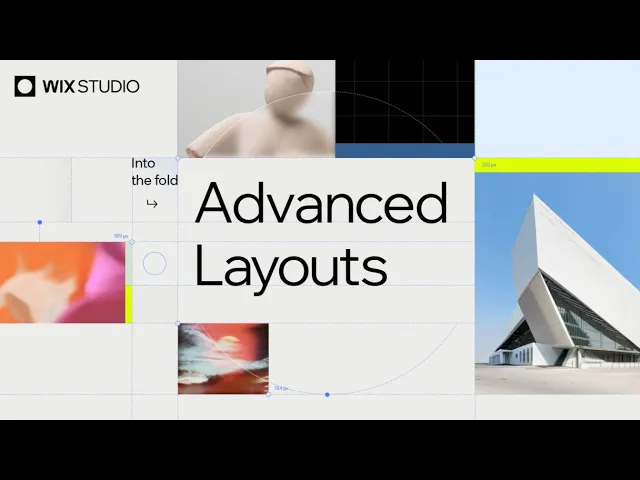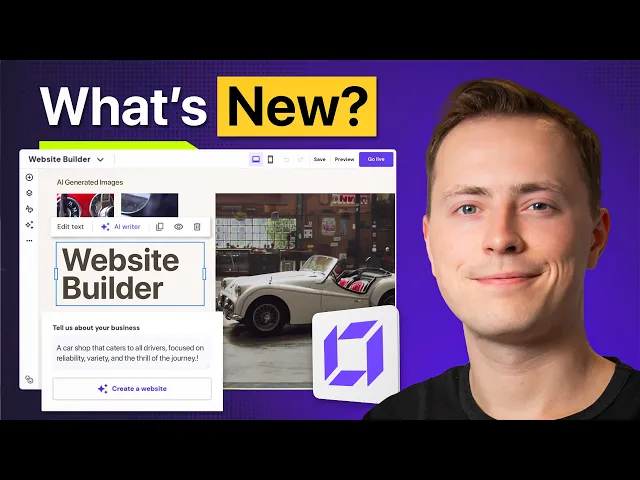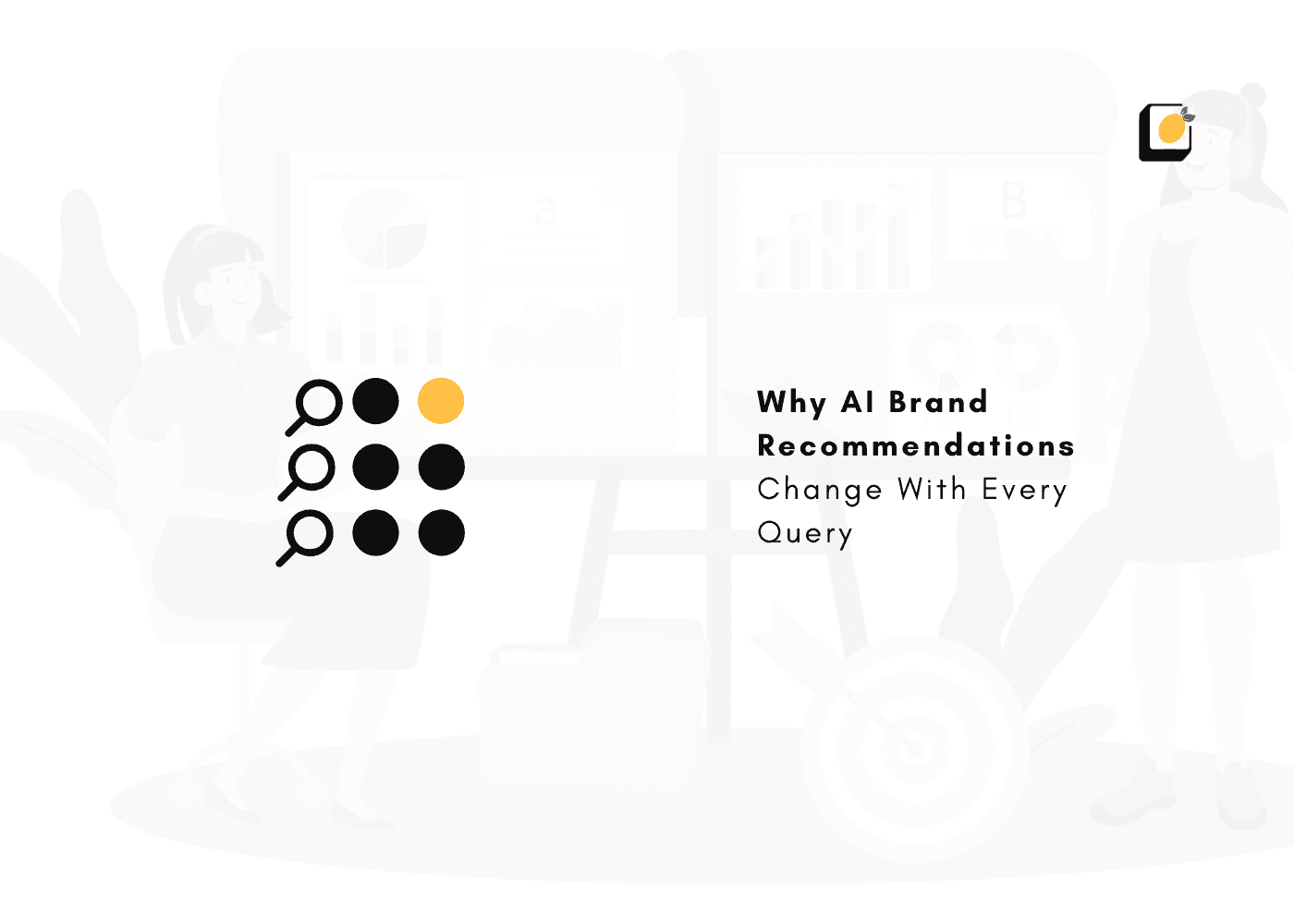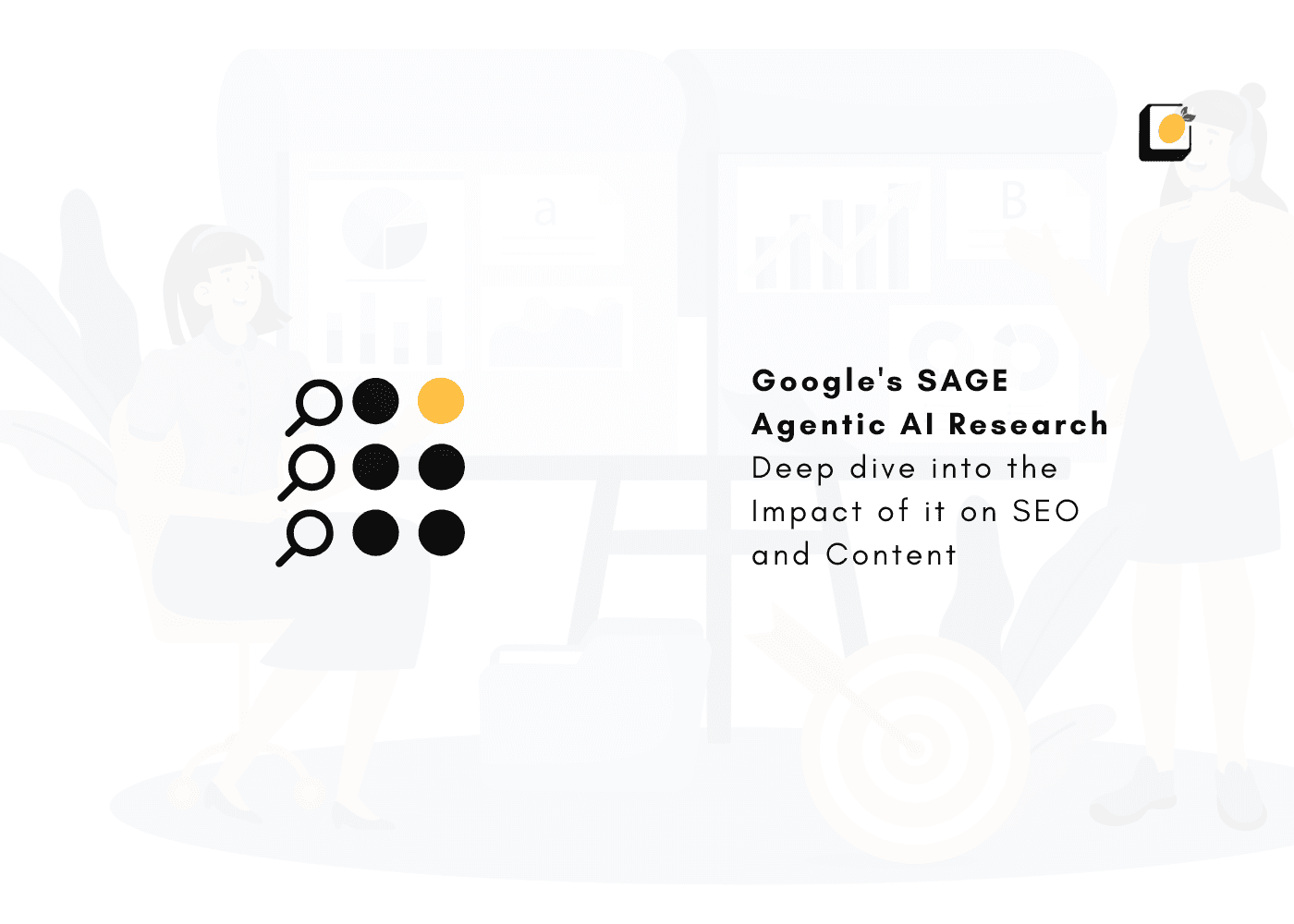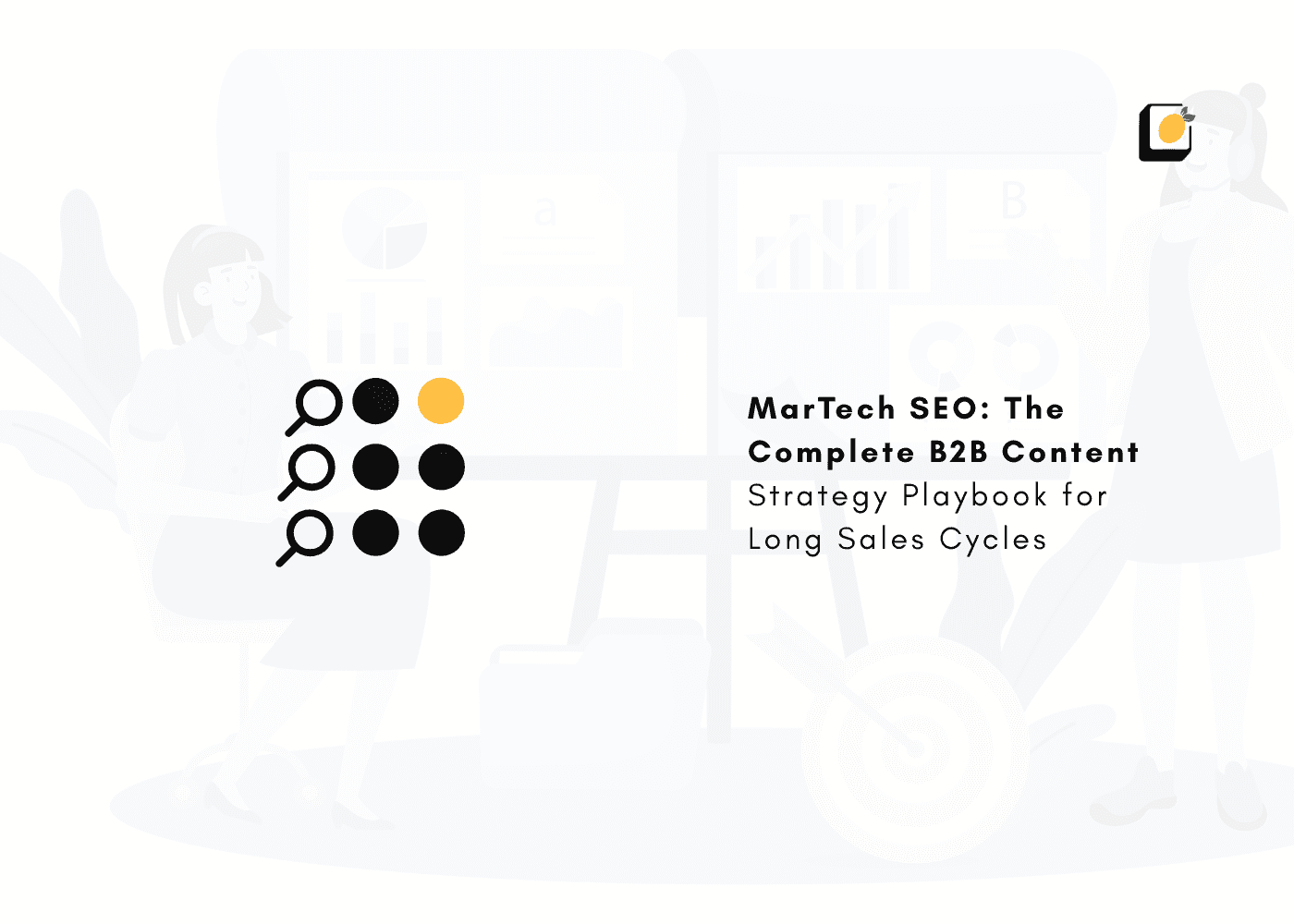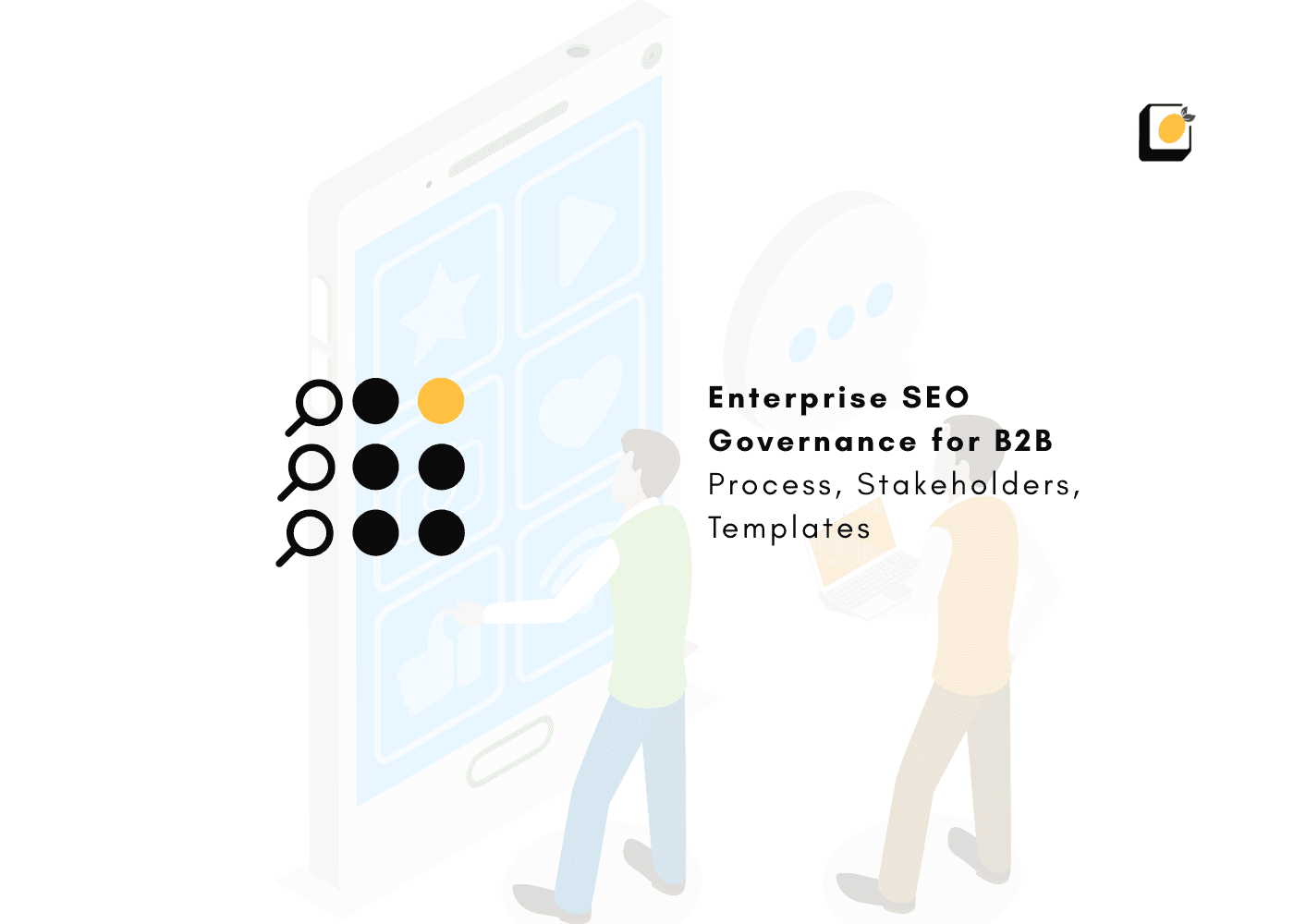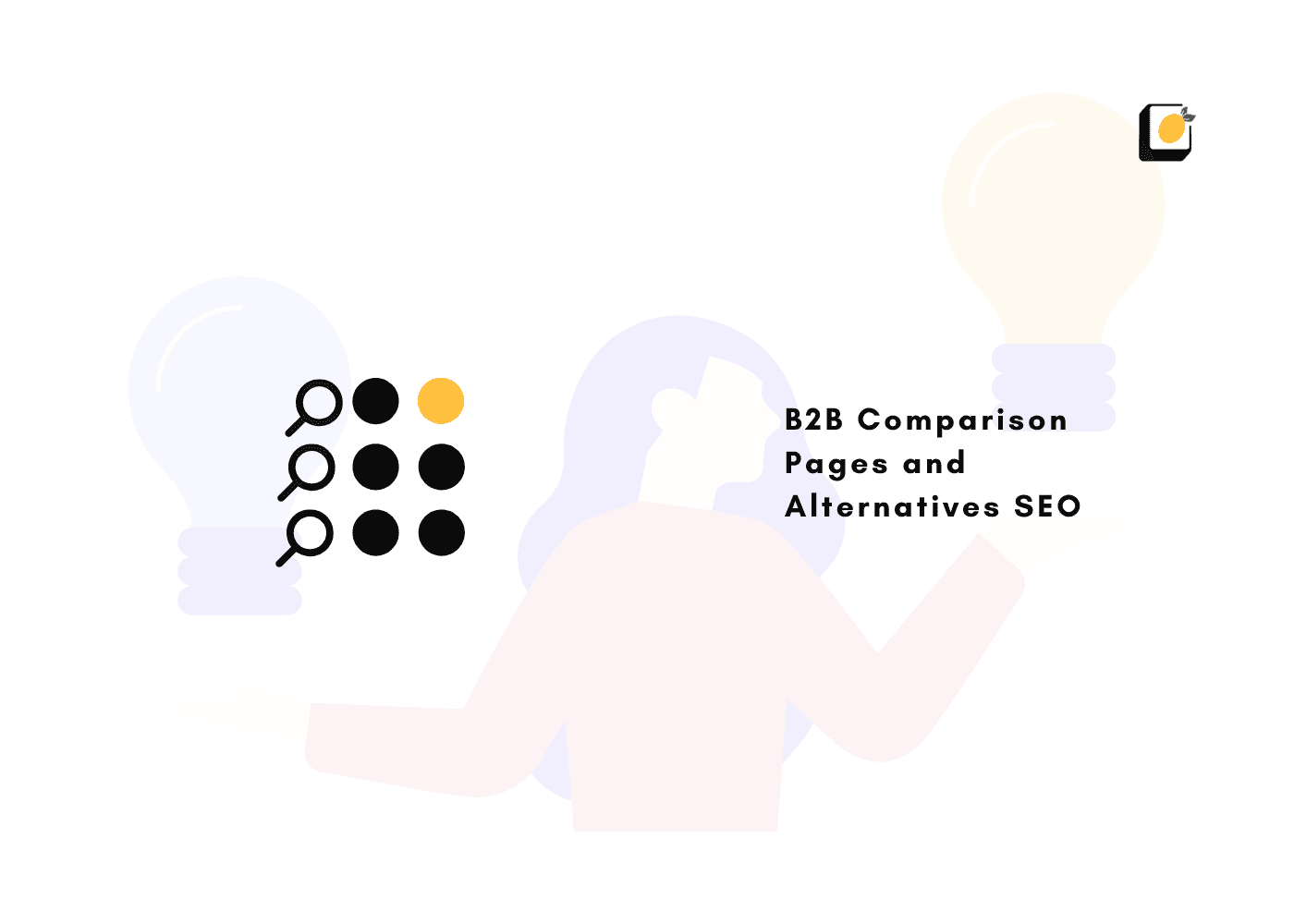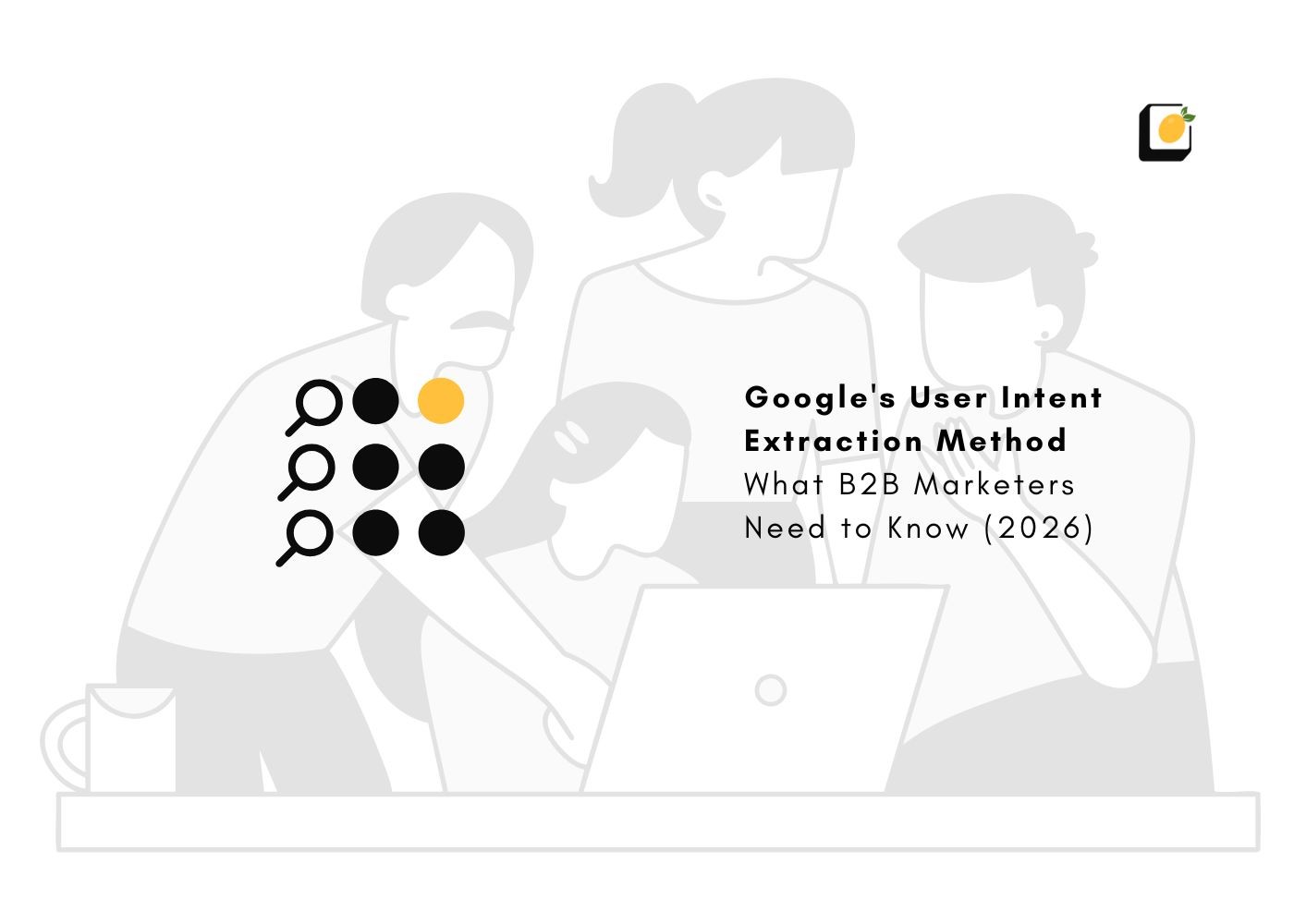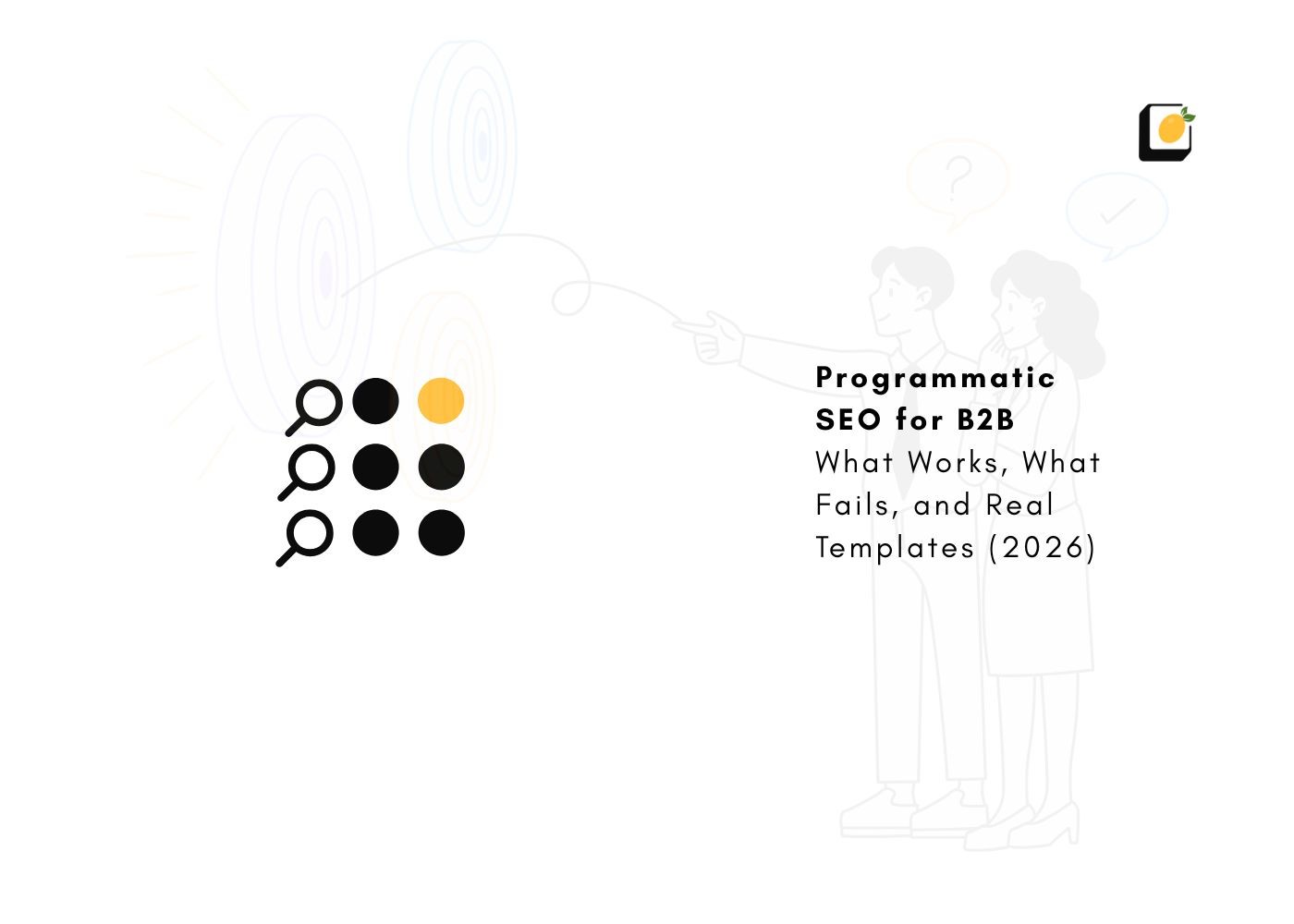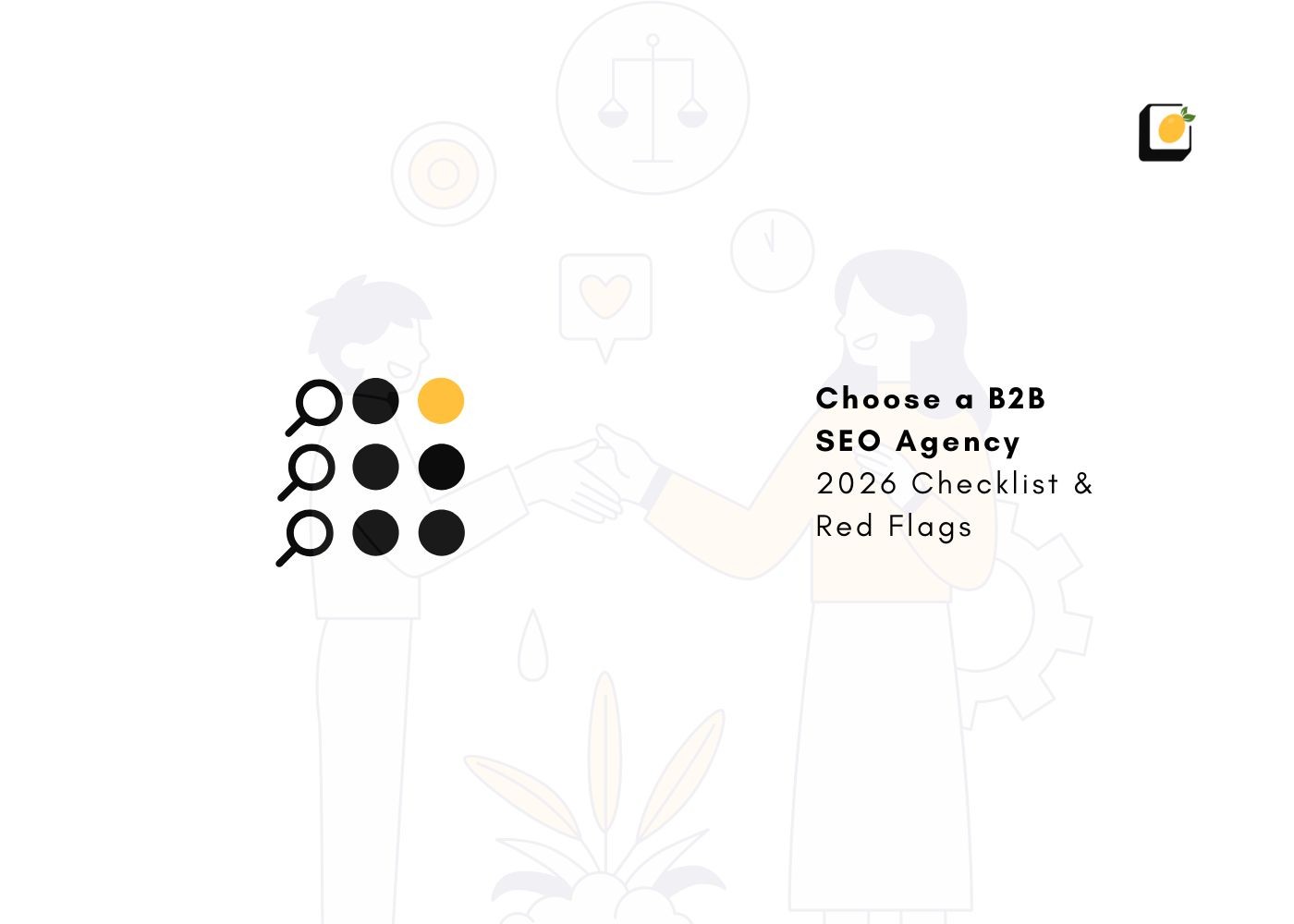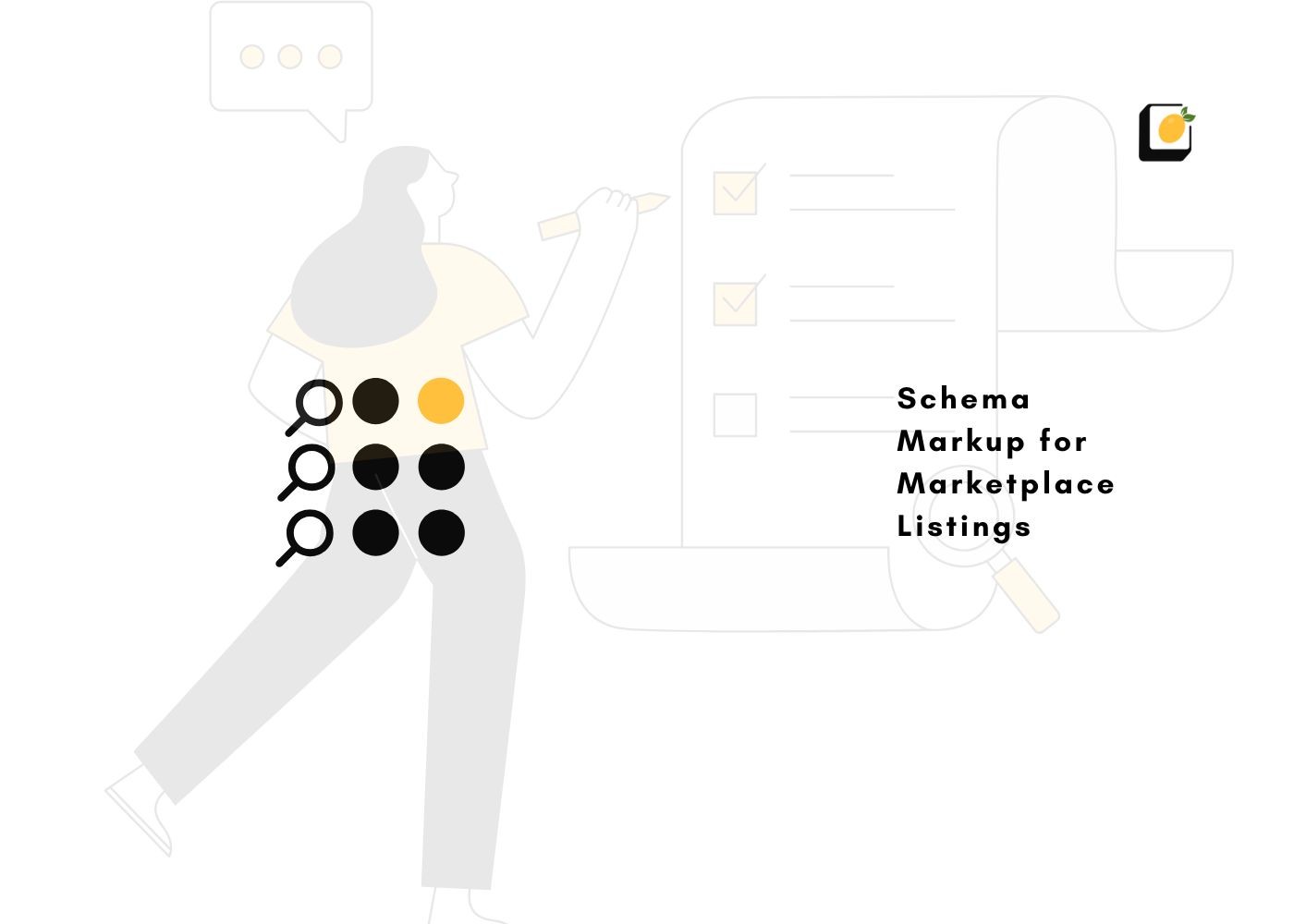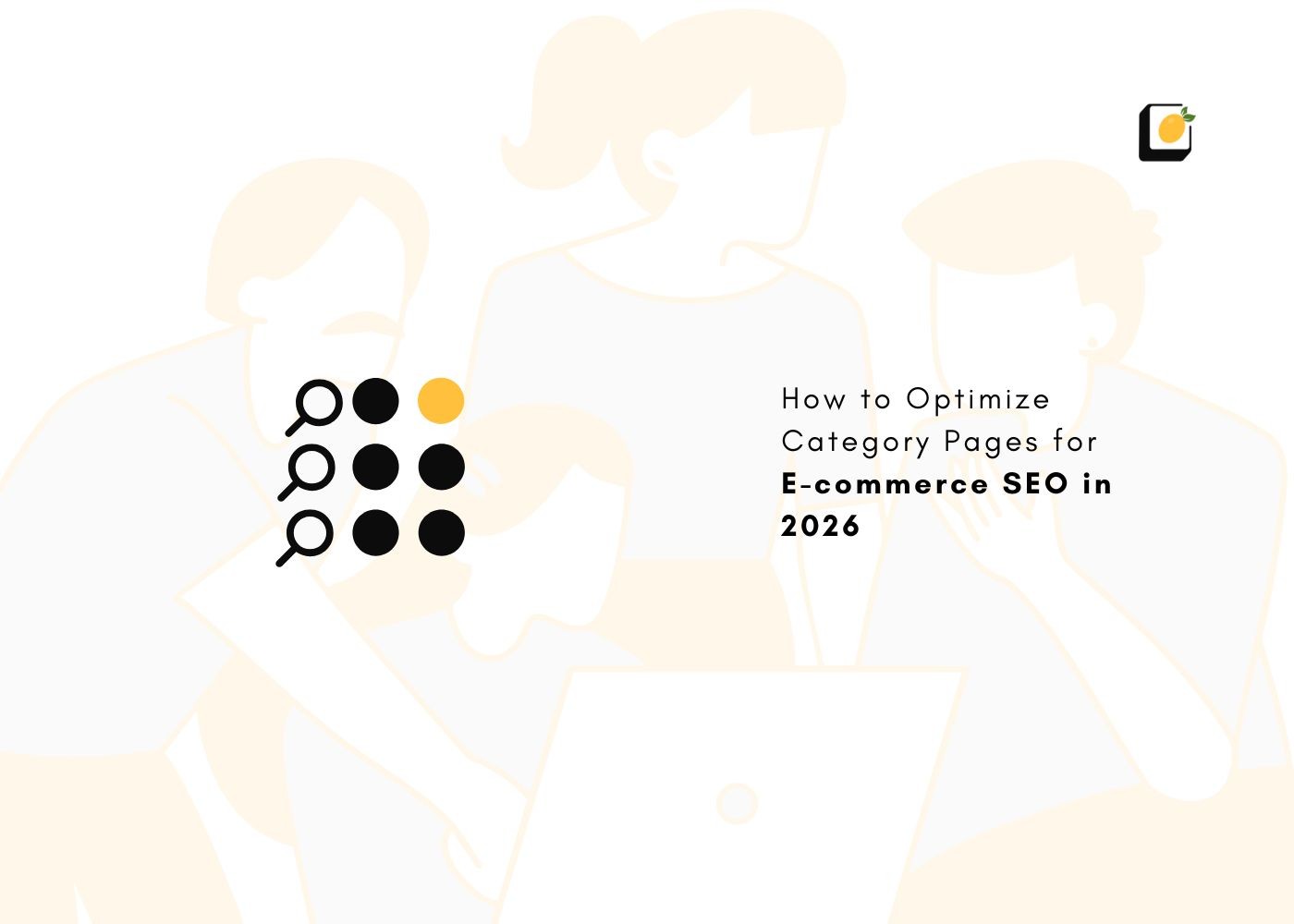Is WordPress Best for SEO? Wordpress vs Wix vs Hostinger (Ultimate Website Hosting Guide)
June 29, 2025
Join 500+ brands growing with Passionfruit!
Choosing your website's platform is the single most important decision you'll make for your online journey. It's like stepping onto the pickleball court for a championship match and choosing your paddle. The right one feels like a natural extension of your arm, giving you the power for a winning smash and the finesse for a perfect dink shot. The wrong one feels clunky, slow, and leaves you making unforced errors, wondering why your shots aren't landing where you want them to. You're here because you know that getting found on Google is the championship match, and you're asking the ultimate question: Is WordPress best for SEO?
You've likely waded through countless forums and Reddit threads, seeing the same question pop up again and again: Is wordpress best for seo reddit? You've heard the staggering statistic that WordPress powers over 43% of all websites on the internet, a testament to its dominance. But then you see the slick, user-friendly ads for all-in-one website builders like Wix and Hostinger, promising a professional-looking site in just a few hours with no coding required. The options can feel overwhelming, and making the wrong choice feels like a high-stakes gamble.
Our guide is your expert coach, here to cut through the noise and give you a clear game plan. We are going to put the three heavyweights—the powerhouse WordPress, the user-friendly Wix, and the budget-conscious Hostinger—into a head-to-head SEO showdown. We will break down everything from the nitty-gritty of technical control and the power of plugins to beginner-friendliness and the real-world costs you can expect. By the time you finish this guide, you will have a crystal-clear understanding of which platform will serve as your championship paddle, giving you the best possible chance to dominate the search rankings and achieve your business goals.
Ready to find your perfect match? If you need personalized advice on which platform best suits your business goals, our team of experts is here to help you strategize.
Why Does Your Choice of Website Platform Even Matter for SEO?

Before we start comparing the paddles, you need to understand the court itself. Your website platform is the literal foundation upon which your entire SEO strategy is built. A weak or flawed foundation can undermine your best efforts, no matter how brilliant your content or how much you spend on marketing. A poor foundation can lead to you wondering why your site is losing organic traffic despite all your hard work.
Search engines like Google have one primary objective: to provide the most accurate, relevant, and helpful results to their users. To accomplish this monumental task, they deploy armies of "crawlers" or "bots" that constantly scan the internet. These bots read your website's code, follow its links, and try to understand what your content is about so they can index it properly. The platform you choose directly impacts how easily and effectively these crawlers can do their job. You can get a full breakdown of this process in our guide on how search works.
Several critical SEO factors are directly influenced by your platform choice:
Page Speed: How quickly your pages load for a visitor. A slow site is one of the biggest killers of user experience and, consequently, search rankings. Google wants to send users to fast sites.
Crawlability & Indexability: How easily can search engine bots navigate your site's structure and add your pages to their massive database? A confusing structure means pages might get missed entirely. Understanding how Google indexing works is key here.
Mobile-Friendliness: With the majority of searches happening on mobile devices, your site must look and function perfectly on a small screen. Google uses mobile-first indexing, meaning it primarily looks at your mobile site for ranking signals.
Technical SEO Control: This refers to your ability to fine-tune the technical elements of your site. This includes editing title tags, meta descriptions, creating custom sitemaps, and controlling crawler access with a robots.txt file.
The core of the debate often boils down to the difference between self-hosted vs hosted platforms for SEO. A self-hosted platform like WordPress.org gives you absolute control over every aspect of your site, but with that power comes responsibility. Hosted, all-in-one platforms like Wix and the Hostinger Website Builder handle the technical backend for you, offering simplicity in exchange for less granular control. This fundamental trade-off is at the heart of our ultimate comparison.
Is WordPress Really the Undisputed SEO Champion?
When people ask, Is WordPress best for SEO, the most common answer you'll hear from professionals is a confident "yes." But the full story is more nuanced. WordPress has the potential to be the undisputed, heavyweight champion of the SEO world, but that power isn't automatic. You have to know how to unlock it.
The Power Game: Why WordPress Offers Unmatched SEO Control
The single greatest reason WordPress is celebrated for its SEO prowess is one word: control. Because the WordPress.org software is open-source and you host it yourself, you have the keys to the entire kingdom. You can access and modify every line of code, every database entry, and every server setting. For anyone serious about achieving peak SEO performance, this level of control is a massive, game-changing advantage.h
ttps://videopress.com/v/N4yCiNaW
Here are the wordpress technical seo advantages that put it in a league of its own:
Total Customization and Hosting Freedom: You choose your own hosting provider. This is huge. You can select a high-performance host optimized for speed, which directly impacts your website builder page speed. As your site grows, you can easily upgrade your hosting plan from shared to a VPS or even a dedicated server without having to rebuild your entire site.
Clean, SEO-Friendly Permalinks: WordPress makes it incredibly simple to customize your URL structure. You can create clean, keyword-rich URLs (like yoursite.com/blog/best-seo-plugin-for-wordpress) that are easy for both users and search engines to read, instead of the messy, parameter-filled URLs some other builders can generate.
Granular Technical Access: You have direct control over your robots.txt file (which tells search bots which pages to ignore), your .htaccess file (for creating powerful server-level rules and redirects), and your XML sitemaps. This allows you to give search engines precise instructions on how to crawl and index your site, a level of finesse that is often impossible on closed platforms.
These advantages mean there are virtually no technical SEO limitations with WordPress. If you can think of an optimization, you can implement it. For a look at the future of these optimizations, check out the latest on technical SEO trends.
The Special Shots: The Unbeatable WordPress SEO Plugin Ecosystem
This is where WordPress truly delivers the knockout blow. The platform's real magic lies in its vast, ever-expanding library of plugins. A good WordPress SEO plugin is like having an expert coach standing over your shoulder, guiding you through every step of the optimization process. With over 59,000 free plugins available, you can add incredibly powerful SEO functionality to your site with just a few clicks.
The two undisputed heavyweights in the SEO plugin arena are Yoast SEO and Rank Math. The yoast vs rank math debate is a popular one in the community, but the truth is, you can't go wrong with either. They are both phenomenal tools. Here’s what the best SEO plugin for WordPress can do for you:
In-Depth On-Page SEO Analysis: As you write a blog post or create a page, these plugins analyze your content in real-time. They provide actionable feedback on your keyword usage, content readability, title tag length, meta description, and more.
Effortless Schema Markup: Schema is a type of code that helps Google understand the context of your content more deeply. It can lead to "rich snippets" in the search results (like star ratings, prices, or event dates), which can dramatically increase your click-through rate. These plugins make adding complex schema, like FAQ schema for AI answers, as easy as filling out a form.
Automated XML Sitemaps: They automatically generate and update a sitemap for you, ensuring Google can always find your new content quickly.
Social Media Previews: They allow you to customize how your content appears when it's shared on social media platforms like Facebook and X (Twitter), ensuring your posts look professional and enticing.
Advanced Integrations: Many plugins offer seamless integration with tools like Semrush, allowing you to pull in keyword data and analytics directly into your WordPress dashboard.
Beyond the big two, there are thousands of other plugins to solve specific problems, from image compression (Smush, ShortPixel) and advanced caching for speed (WP Rocket) to broken link checking and managing 301 redirects. The ability to find the best free seo plugin for wordpress or a premium one to solve any conceivable SEO challenge is an advantage that no other platform can match.
The Unforced Errors: The Inherent Challenges of Using WordPress
WordPress's greatest strength—its limitless control—is also its biggest potential weakness, especially for newcomers. The power is immense, but it comes with responsibility.
The first hurdle for many is understanding the true cost. This leads to the common question, Is WordPress free? The core WordPress software itself is 100% free to download and use. However, to get a website online and running effectively, you will need to pay for several key components:
Web Hosting: This is the server space where your website's files are stored. Costs can range from a few dollars a month for basic shared hosting to hundreds for high-performance managed hosting.
Domain Name: This is your website's address (e.g., yoursite.com). This is typically an annual fee of around $10-$20.
Premium Themes and Plugins: While there are thousands of free options, the most powerful and well-supported themes and plugins often come with a one-time or annual fee.
So, is wordpress free for commercial use? Yes, the software is, but running a professional commercial site will inevitably involve these operational costs.
The second, and often bigger, challenge is the learning curve. With a self-hosted WordPress site, you are the system administrator. You are responsible for performing software updates, ensuring your site is secure from hackers, and running regular backups. While modern hosting companies have made this process much easier, it's still a more hands-on experience than an all-in-one builder. This is the key reason why the answer to "Is wordpress best for seo for beginners" is a qualified "it depends." The potential is higher, but so is the initial effort required.
If you're feeling overwhelmed by the technical side of WordPress, you're not alone. It's a common feeling. Our team can help you harness the full power of WordPress without the technical headaches.
Can Wix Actually Compete on the SEO Court?
For years, Wix had a reputation in the SEO community for being, to put it mildly, not great. However, to their credit, they have invested heavily in improving their platform's SEO capabilities. In 2025, Wix is a genuinely viable contender, especially for specific types of users. Think of Wix as the modern, forgiving, oversized pickleball paddle—it's incredibly easy to pick up, has a huge sweet spot, and allows you to play a solid, consistent game right from the start.
The Beginner's Advantage: Where Simplicity is a Winning Strategy
Wix's primary selling point is its unparalleled simplicity. For a true beginner, it is arguably the easiest website builder for seo.
Intuitive Drag-and-Drop Editor: Building beautiful pages is as simple as clicking and dragging elements around the screen. There is absolutely no coding knowledge required.
True All-in-One Solution: Your hosting, domain name, security, and customer support are all handled by Wix and bundled into a single plan. This dramatically simplifies budgeting and eliminates the technical management required by WordPress.
Wix SEO Wiz: This is a fantastic feature for beginners. Wix provides a personalized, step-by-step checklist that guides you through the fundamental SEO setup process. It helps you choose keywords, write title tags and meta descriptions, and connect to Google Search Console.
For a small business owner, a freelancer, or an artist who needs a professional-looking website online yesterday without a steep learning curve, Wix is an incredibly appealing option. The wix pricing plans seo tools are built-in, so you know exactly what you're getting from the moment you sign up.
The Limitations: Where Wix's Control Reaches its Ceiling
The beautiful simplicity of Wix comes at a price: control and flexibility. The wix vs wordpress seo 2025 debate still leans heavily in WordPress's favor for anyone with serious, long-term SEO ambitions because of these inherent limitations:
Less Granular Technical Control: You have less control over the deep, technical aspects of SEO. While you can easily edit the basics like title tags, meta descriptions, and alt text, you can't modify server files like .htaccess or have the same level of control over your site's code structure. Advanced optimizations are often off the table.
A "Walled Garden" Ecosystem: You are completely limited to the applications and tools available in the Wix App Market. While it's a robust and growing marketplace, it is a tiny fraction of the size of the WordPress plugin repository. You might ask, do i need a plugin for seo on wix? The answer is no, you use their built-in tools and apps, but this also means you can't install a powerhouse like Rank Math or a specialized caching plugin if you wanted to. You're stuck with what Wix provides.
URL Structure and Migration: While Wix has improved its URL structure, it can still be less clean and customizable than what you can achieve with WordPress. Furthermore, migrating your site away from Wix to another platform like WordPress is notoriously difficult, effectively locking you into their ecosystem.
Learning how to improve seo on wix is absolutely possible, but it means mastering their built-in toolset and focusing almost exclusively on creating high-quality content, as you have fewer technical levers to pull to gain a competitive edge.
What's the Real Deal with Hostinger's Website Builder for SEO?
Hostinger is a fascinating player in this space. It's primarily known as a top-tier web hosting company, particularly popular for affordable and high-performance WordPress hosting. However, they also offer their own all-in-one website builder, positioning it as a direct, budget-friendly competitor to Wix. Think of the Hostinger builder as the reliable, budget-friendly, all-around paddle that comes in a starter kit. It's great for recreational play, getting a feel for the game, and deciding if you want to invest in more specialized equipment later.
The Budget-Friendly All-Rounder for Getting Started
Hostinger's main appeal is its incredible value proposition. It's often positioned as the most affordable website builder for small business.
Extremely Low Cost: Their plans are typically among the most competitively priced on the market, and they often bundle in a free domain name for the first year, an SSL certificate, and business email.
Beginner-Friendly Interface: Like Wix, it features a user-friendly, no-code website builder seo interface that is designed to be accessible to absolute beginners.
Integrated AI Tools: Hostinger has been quick to integrate AI into its builder. The hostinger ai seo assistant and content creator can help with writing copy, generating images, and suggesting basic optimizations, which can be a helpful starting point for those new to content creation.
For a student, a hobbyist, or a small business on a shoestring budget who needs a simple, clean, and functional website, Hostinger presents a very compelling case.
The SEO Trade-offs: Understanding Hostinger's Limitations
The hostinger website builder seo limitations are quite similar to those of Wix, but in some areas, they can be even more pronounced due to it being a newer platform.
A Less Mature Ecosystem: Its feature set and library of third-party integrations are less developed than Wix's, and significantly smaller than WordPress's. You have fewer options for adding specialized functionality.
Basic SEO Toolset: While it covers the absolute essentials for setting up hostinger seo (the ability to edit title tags, meta descriptions, and image alt text), it lacks the advanced analytics, in-depth guidance, and sophisticated features of a dedicated WordPress plugin or even the Wix SEO Wiz.
Performance Variability: While Hostinger's WordPress hosting is widely praised for its excellent performance-to-price ratio, the performance of their all-in-one builder can be more variable. As with any shared builder, your site's speed is dependent on their infrastructure and how other sites on the platform are performing.
The Hostinger builder is a fantastic entry-level option. However, most businesses with serious growth ambitions will likely find themselves needing to graduate to a more powerful and flexible platform like WordPress (often hosted on Hostinger's own excellent WordPress hosting plans) as their SEO needs become more complex and sophisticated.
How Do WordPress, Wix, and Hostinger Compare Head-to-Head?
Let's put the paddles on the table and compare them across the key criteria that matter most for SEO success. This is the point-by-point breakdown to help you see where each platform shines and where it falls short.
Round 1: Technical SEO & Ultimate Control
This is the heavyweight bout. Technical SEO is your ability to fine-tune your site's backend to make it as friendly as possible for search engine crawlers.
WordPress: The undisputed champion. You have 100% control. You can edit your robots.txt and .htaccess files directly, choose a hosting environment optimized for speed, implement advanced caching, minify code, and optimize your database. There is no ceiling.
Wix: A strong contender for the basics. Wix automatically handles many technical aspects like sitemaps and has made significant strides. You can customize title tags, meta descriptions, and URLs. However, you cannot access core files, and your ability to implement advanced code optimizations is limited.
Hostinger Builder: Covers the essentials. You can manage on-page SEO elements, but like Wix, it's a closed system. You lack the deep-level access that WordPress provides, limiting your ability to perform advanced technical tweaks.
Winner: WordPress, by a knockout. For maximum control and the highest performance ceiling, nothing else comes close.
Round 2: Ease of Use & Beginner Friendliness
This round is for the player who is just starting and wants to get on the court without weeks of practice.
Wix: The gold standard for ease of use. Its drag-and-drop interface is incredibly intuitive. The Wix SEO Wiz holds your hand through the entire setup process. It's designed from the ground up for non-techies.
Hostinger Builder: Also excellent for beginners. Its interface is clean and simple, and the AI tools can help bridge the knowledge gap for new users. It's very similar to Wix in its user-friendly approach.
WordPress: The learning curve is real. While the block editor (Gutenberg) has made content creation much easier, the initial setup, choosing hosting, installing a theme, and managing plugins and updates requires more effort and learning.
Winner: Wix. It offers the most polished and guided experience for someone starting from absolute zero.
Round 3: Plugins, Apps, & Extensibility
This is about the size of your toolbox. What specialized tools can you add to your arsenal to gain an edge?
WordPress: An infinite toolbox. With over 59,000 free plugins in its official repository and thousands more premium ones, you can find a tool for literally anything: advanced SEO, e-commerce, membership sites, forums, social media integration, and more.
Wix: A well-stocked, curated toolbox. The Wix App Market has hundreds of quality apps, including tools for marketing, e-commerce, and analytics. However, it's a "walled garden"—if an app doesn't exist there, you can't add it.
Hostinger Builder: A basic starter toolbox. Its selection of integrations is the most limited of the three. It covers the basics but lacks the depth and breadth of either Wix or WordPress.
Winner: WordPress, by a landslide. The sheer scale and variety of its plugin ecosystem are unmatched.
Round 4: Content Creation & Blogging Prowess
For most businesses, content is the heart of SEO. Which platform is the best for creating and managing a blog?
WordPress: Born to blog. It started as a blogging platform, and its content management system (CMS) is the most powerful and flexible. The ability to use categories, tags, custom post types, and have multiple authors makes it ideal for serious, long-term content strategies.
Wix: A very capable blogger. The Wix blog is easy to use and has all the essential features you need to get started, including categories and scheduling. It's perfectly adequate for most small business blogs.
Hostinger Builder: Functional but basic. The blogging tools are the most rudimentary of the three. It works for simple posts, but it lacks the organizational features and flexibility needed for a large-scale content marketing operation.
Winner: WordPress. It was built for content and remains the undisputed king for serious bloggers and content marketers.
Round 5: E-commerce SEO Capabilities
If your goal is to sell products online, which platform gives you the best chance to rank your product pages?
WordPress (with WooCommerce): The most powerful and scalable solution. WooCommerce is a free plugin that turns WordPress into a full-fledged e-commerce store. It offers unlimited product variations, extensive payment gateway options, and complete control over the SEO of your product and category pages. It's the best platform for e-commerce seo for stores that plan to scale.
Wix: A strong, user-friendly option for small to medium stores. Wix Stores is easy to set up and manage. It has solid built-in e-commerce SEO features. However, it can become limiting for very large inventories or complex shipping and tax rules.
Hostinger Builder: A basic option for simple stores. It's suitable for selling a small number of products but lacks the advanced inventory management, marketing integrations, and SEO customization of Wix or WooCommerce.
Winner: WordPress with WooCommerce. It offers unparalleled power, flexibility, and scalability for e-commerce SEO.
Round 6: Real-World Cost & Return on Investment (ROI)
Let's talk about the bottom line. What will each platform actually cost, and what's the potential website builder roi?
Hostinger Builder: The budget champion. It has the lowest entry cost, making it extremely attractive for those just starting. The ROI is good for simple sites that need a professional presence on a minimal budget.
Wix: Predictable and mid-range. You pay a fixed monthly or annual fee. This makes budgeting easy. The ROI is excellent for service-based businesses and small stores where time-to-launch and ease of use are more valuable than ultimate customization.
WordPress: The variable investment. The initial cost can be similar to Hostinger (with cheap hosting), but it can scale up significantly with premium hosting, themes, and plugins. However, because of its high SEO ceiling, WordPress also has the highest potential for long-term ROI, as a top-ranking site can generate massive amounts of free, organic traffic.
Winner: It's a tie, depending on your definition of value. Hostinger wins on the lowest initial cost. Wix wins on predictability. WordPress wins on the highest potential long-term ROI.
How Do You Make the Final Decision for Your Business?
After all the analysis, the choice comes down to you. Here’s a simple framework to help you pick your championship paddle.
Choose WordPress if:
Your primary goal is to achieve the absolute highest ceiling for SEO performance and long-term organic growth.
You are willing to embrace a slight learning curve or have the budget to hire someone to manage the technical aspects.
You need a highly customized or complex website, such as a large e-commerce store, a membership site, or a content-heavy publication.
You want the freedom to switch hosting providers at any time to improve performance or lower costs.
Choose Wix if:
You are a true beginner, and your number one priority is ease of use and a frustration-free experience.
You need to get a beautiful, professional-looking website online as quickly as possible.
You prefer a predictable, all-in-one monthly cost that covers hosting, security, and support.
Your business is a service, portfolio, or small local shop where advanced technical SEO is not the primary growth driver.
Choose Hostinger Builder if:
Your primary and most critical concern is your budget.
You need a simple, clean, and functional website and are comfortable with a basic but effective set of SEO tools.
You value simplicity and an ultra-affordable all-in-one package over advanced customization and features.
Making the right choice from the very beginning can save you thousands of dollars in redesign and migration costs and countless hours of frustration down the road. If you're still on the fence, book a free, no-obligation strategy call with us to get a personalized recommendation based on your unique business needs.
Conclusion
So, let's circle back to the original question: Is WordPress best for SEO? For those who are serious about their sport, who want to compete at the highest level, and who demand full control over every aspect of their game, the answer is an unequivocal yes. Its unmatched control, limitless technical flexibility, and a massive ecosystem of powerful SEO plugins give it a performance ceiling that hosted builders simply cannot reach. It is the professional-grade, carbon fiber pickleball paddle that, in the hands of a skilled player, is simply unbeatable.
However, that does not mean it's the right choice for every player on the court. A beginner might be better served by a more forgiving paddle. Wix has carved out a powerful niche for beginners and small businesses, offering a fantastic user experience and a solid set of built-in SEO tools that are more than enough to get started and achieve real rankings. Hostinger's builder provides an incredibly affordable on-ramp for those who just want to get in the game without a significant financial investment.
Ultimately, the best platform for SEO is the one you will actually use consistently and effectively. A beautifully designed, well-managed Wix site with excellent content will always outperform a neglected, poorly managed WordPress site. Your decision should be an honest assessment of your resources, your skills, and your ambition. Choose the platform that empowers you to consistently create high-quality content, engage with your audience, and build your brand. That is the real secret to winning the SEO championship.
Ready to build your digital presence on the right foundation and serve up an ace in the search rankings? Partner with our team to develop a winning SEO strategy that drives real business results, no matter which platform you choose.
Frequently Asked Questions
Q: How much does a fully functional WordPress site actually cost per year?
A: A basic but professional WordPress site typically costs between $100 and $300 per year. This covers quality shared hosting, a domain name, and a few essential premium plugins.
Q: Can I switch from Wix or Hostinger to WordPress later?
A: Yes, it is possible, but it is a manual and often complex migration process. Moving content, design, and crucial SEO settings requires technical expertise and careful planning to avoid losing your search rankings.
Q: Is Rank Math really better than Yoast for WordPress SEO?
A: Both are top-tier plugins. Rank Math is often favored for offering more features in its free version, while Yoast has a longer track record and is renowned for its excellent user-friendliness and educational resources.
Q: Do I absolutely need to know code to use WordPress for SEO?
A: No, you do not need to know code for 95% of WordPress SEO tasks. Modern page builders, themes, and comprehensive SEO plugins like Rank Math or Yoast handle almost all of the technical aspects for you through user-friendly interfaces.
Q: Which platform generally has the best page speed out of the box?
A: A well-optimized WordPress site on a quality hosting plan will almost always have the potential to be faster than a site on a shared, all-in-one builder platform like Wix or the Hostinger builder.
Q: What is the single most important SEO factor regardless of platform?
A: High-quality, helpful content that deeply satisfies user intent is, and will likely always be, the most important ranking factor. A great platform can amplify great content, but it can never make up for bad content.
![Is WordPress Best for SEO? WordPress vs. Wix vs. Hostinger [2025 Ultimate Guide]](https://framerusercontent.com/images/P6H2fggMUCMHuHzieExsZjJVqMY.png?width=1400&height=1000)