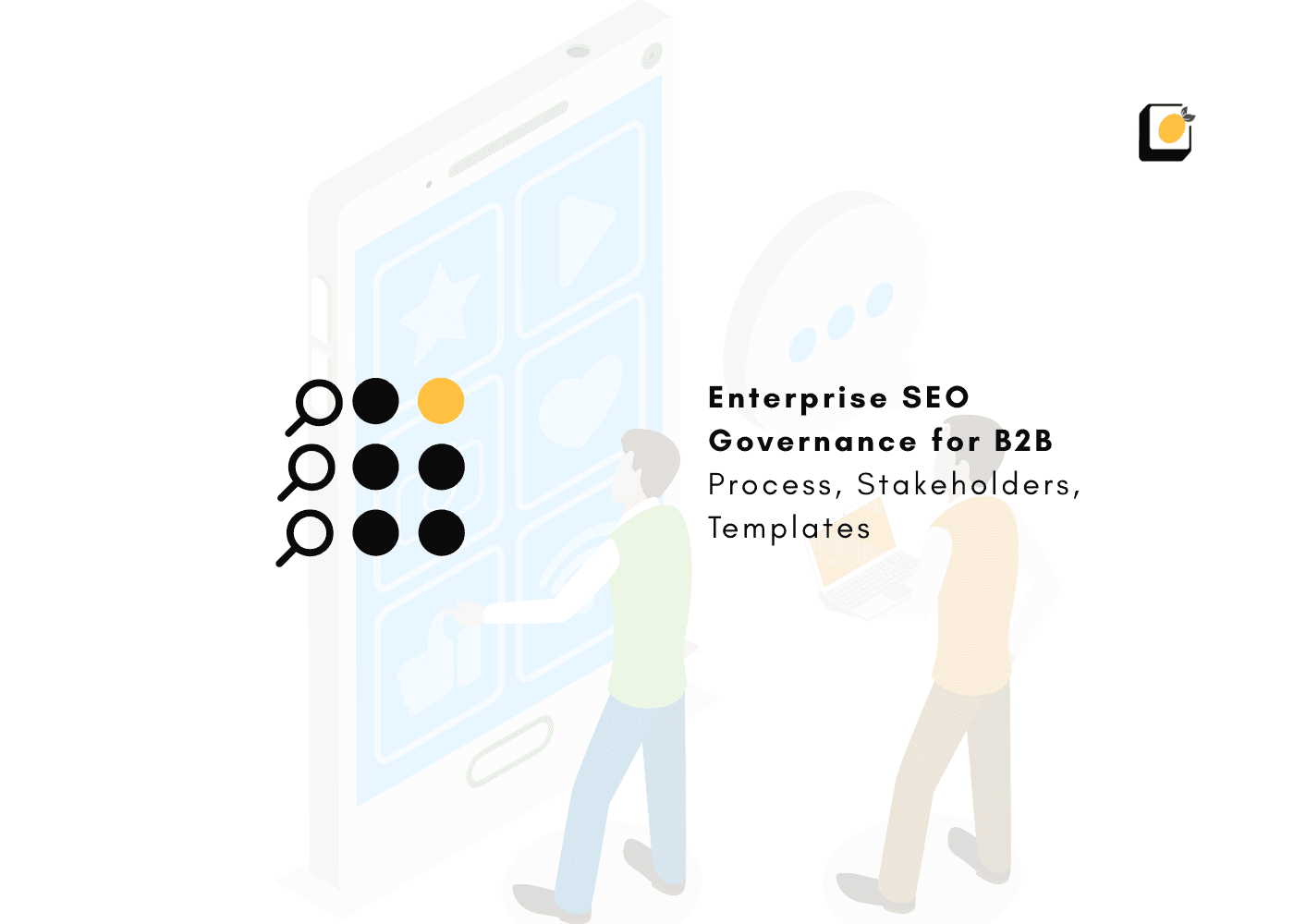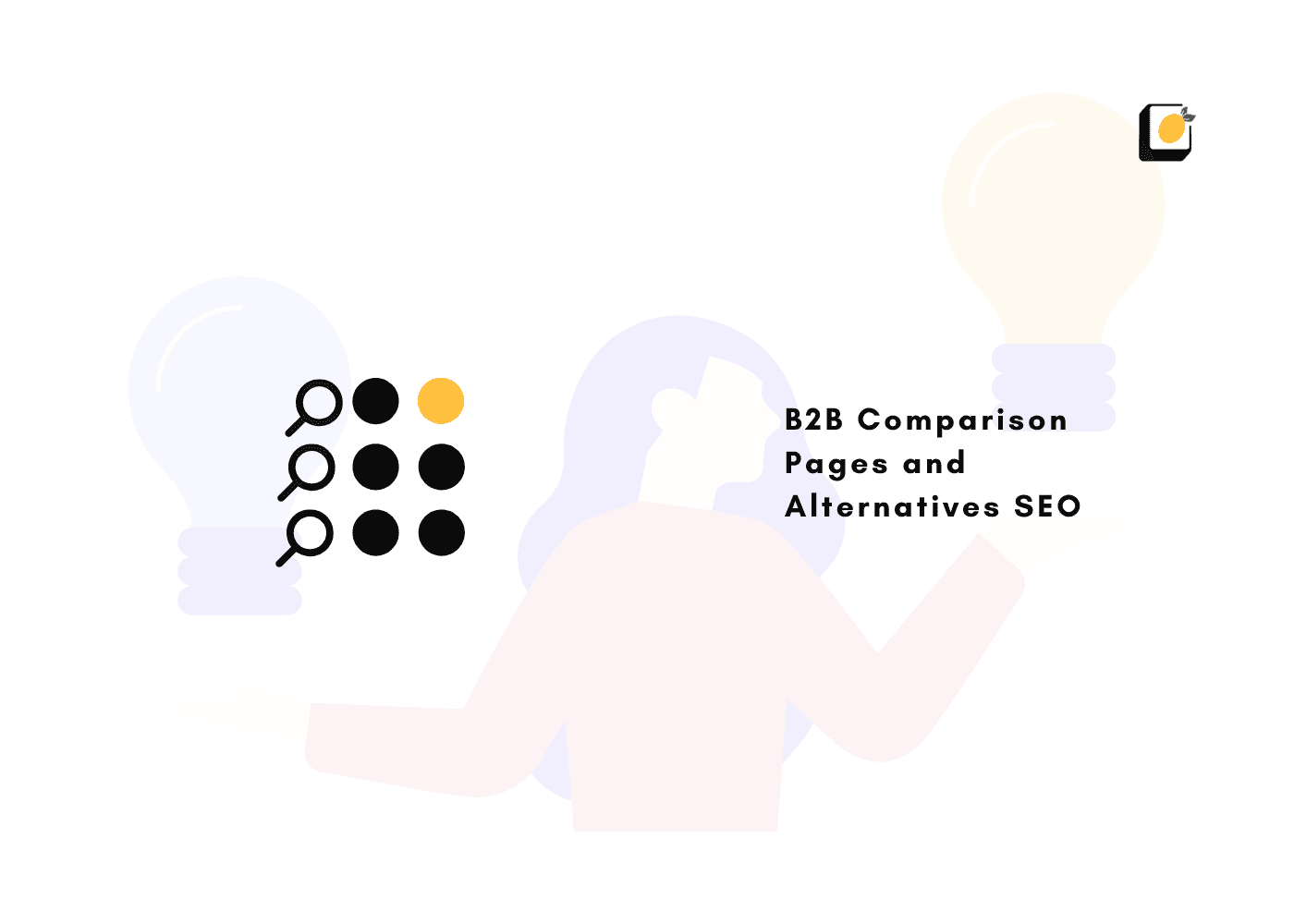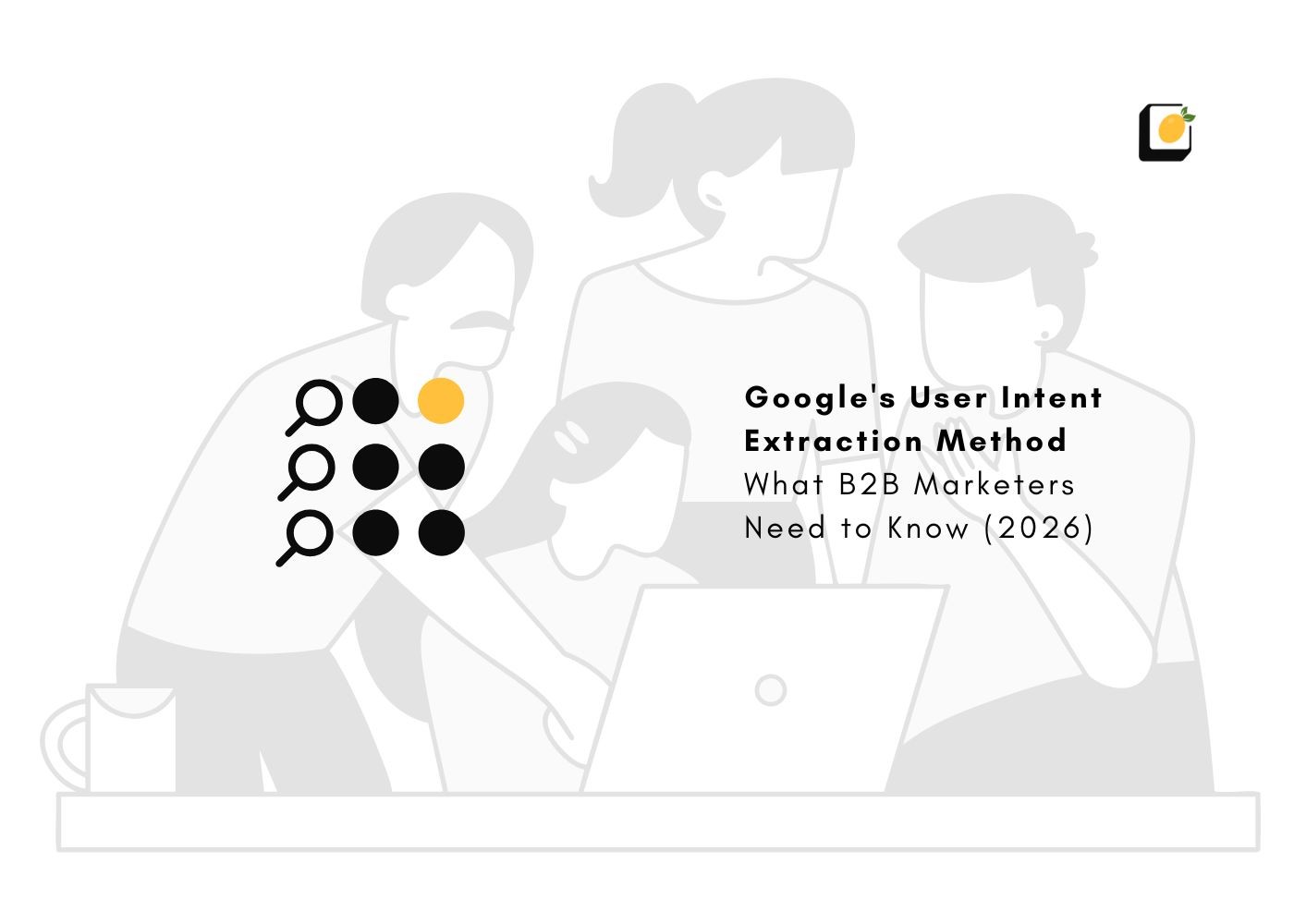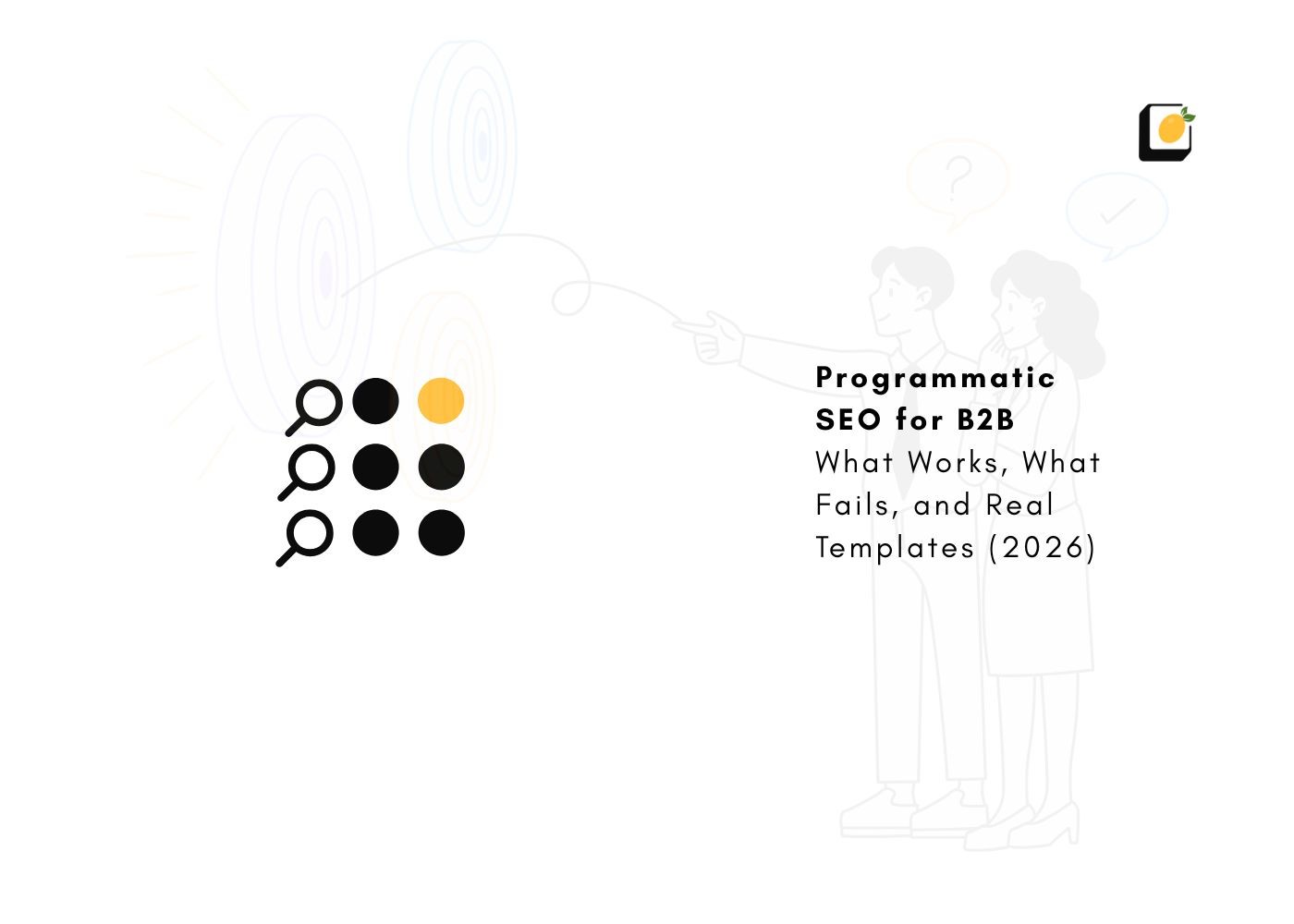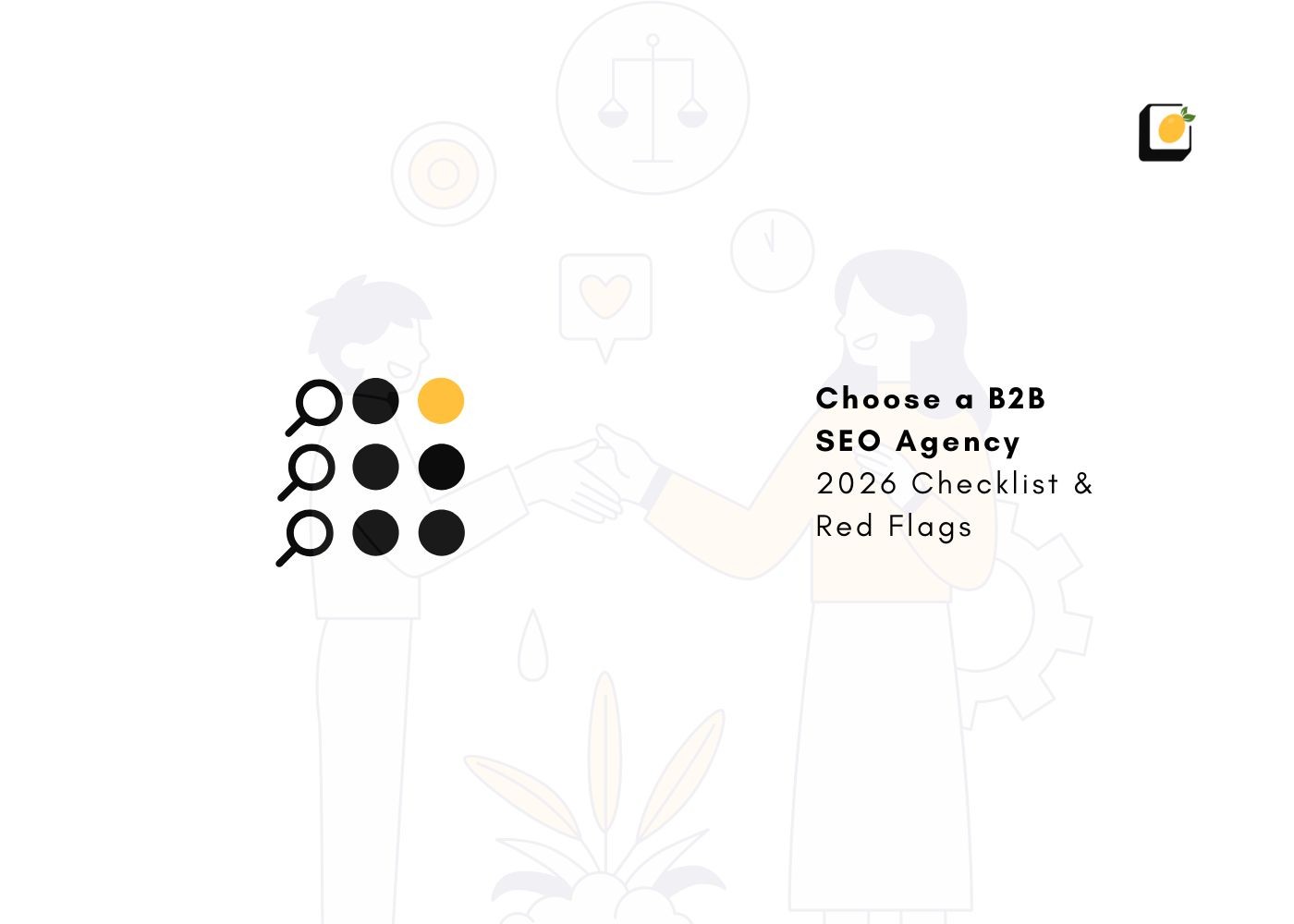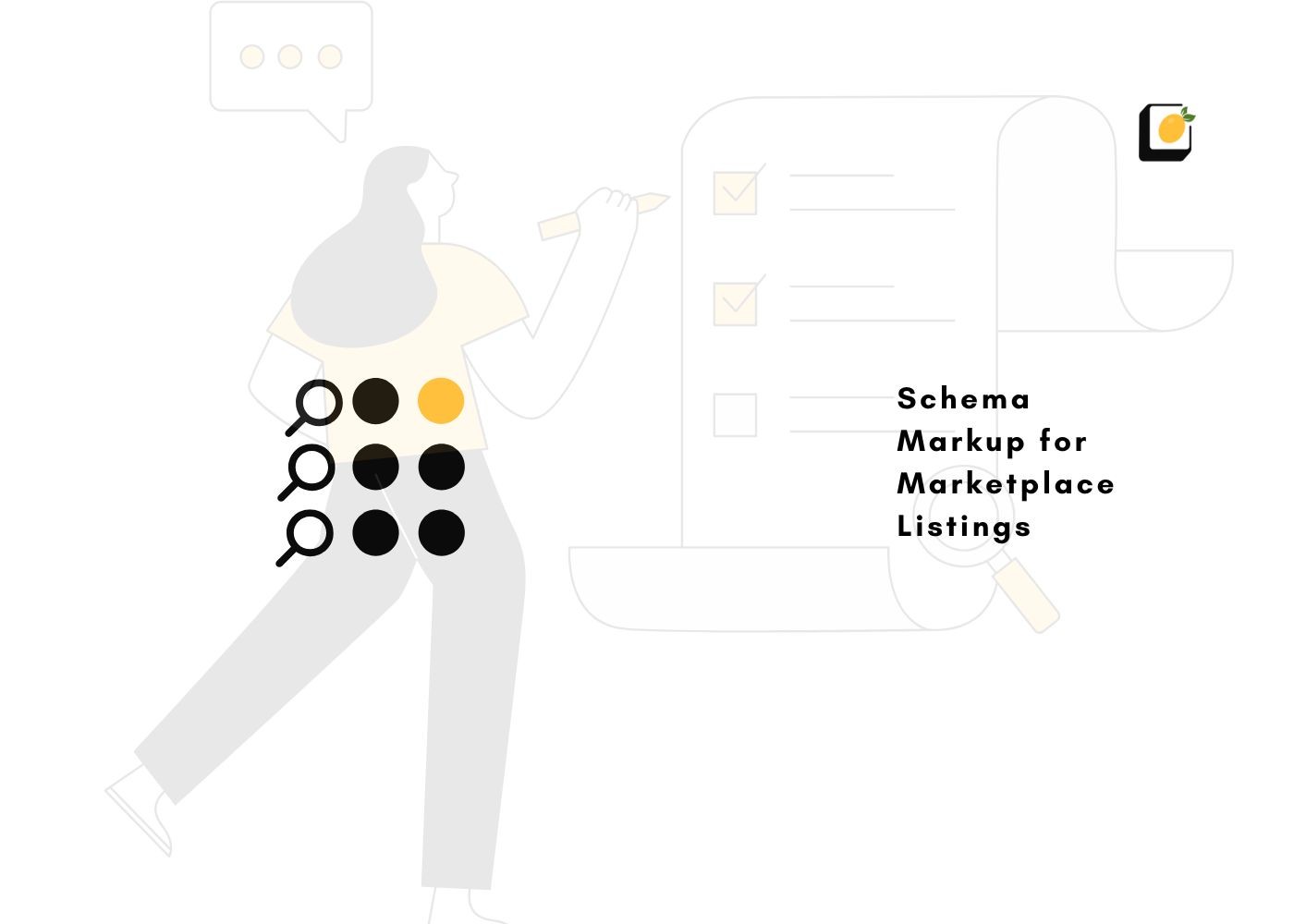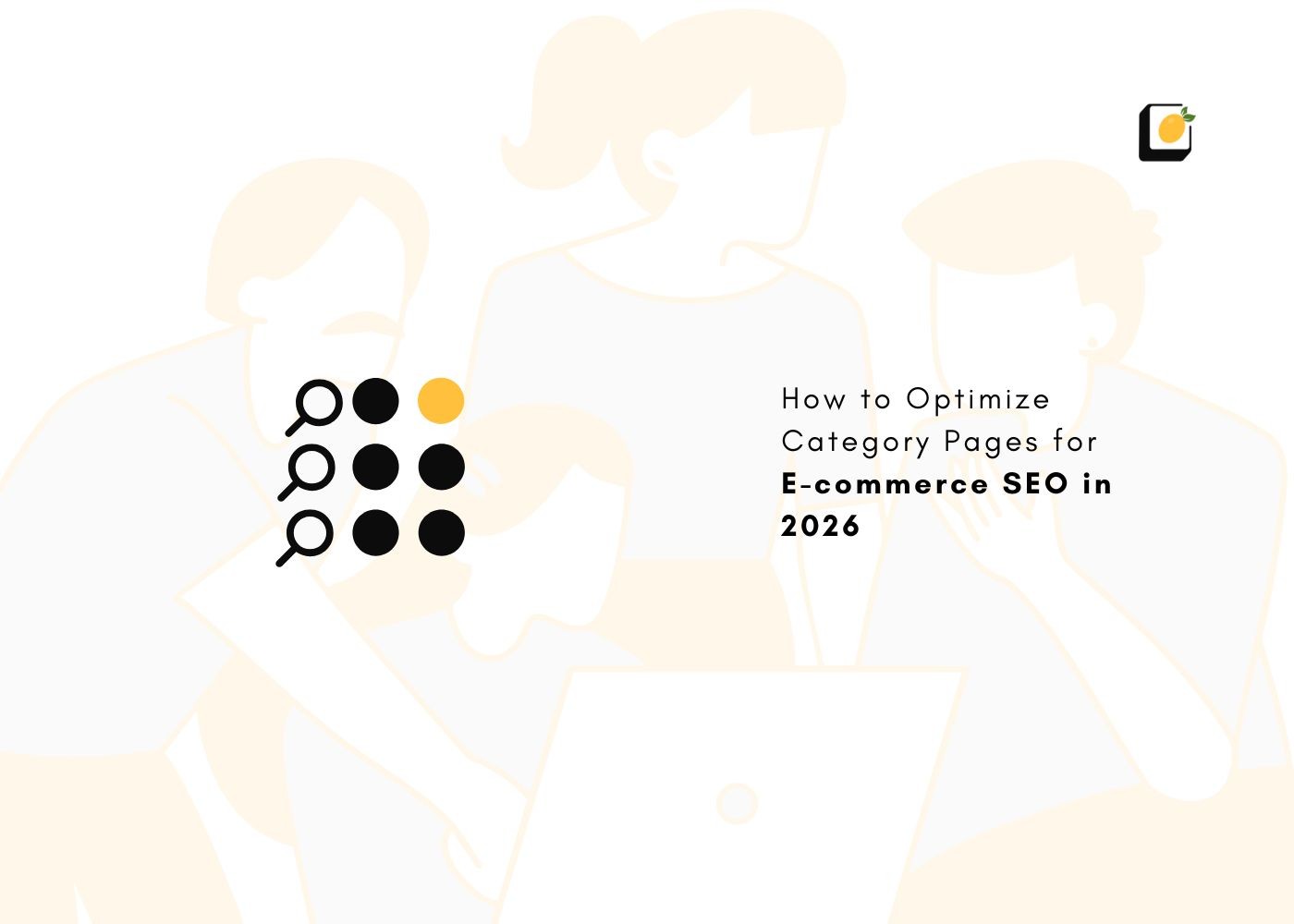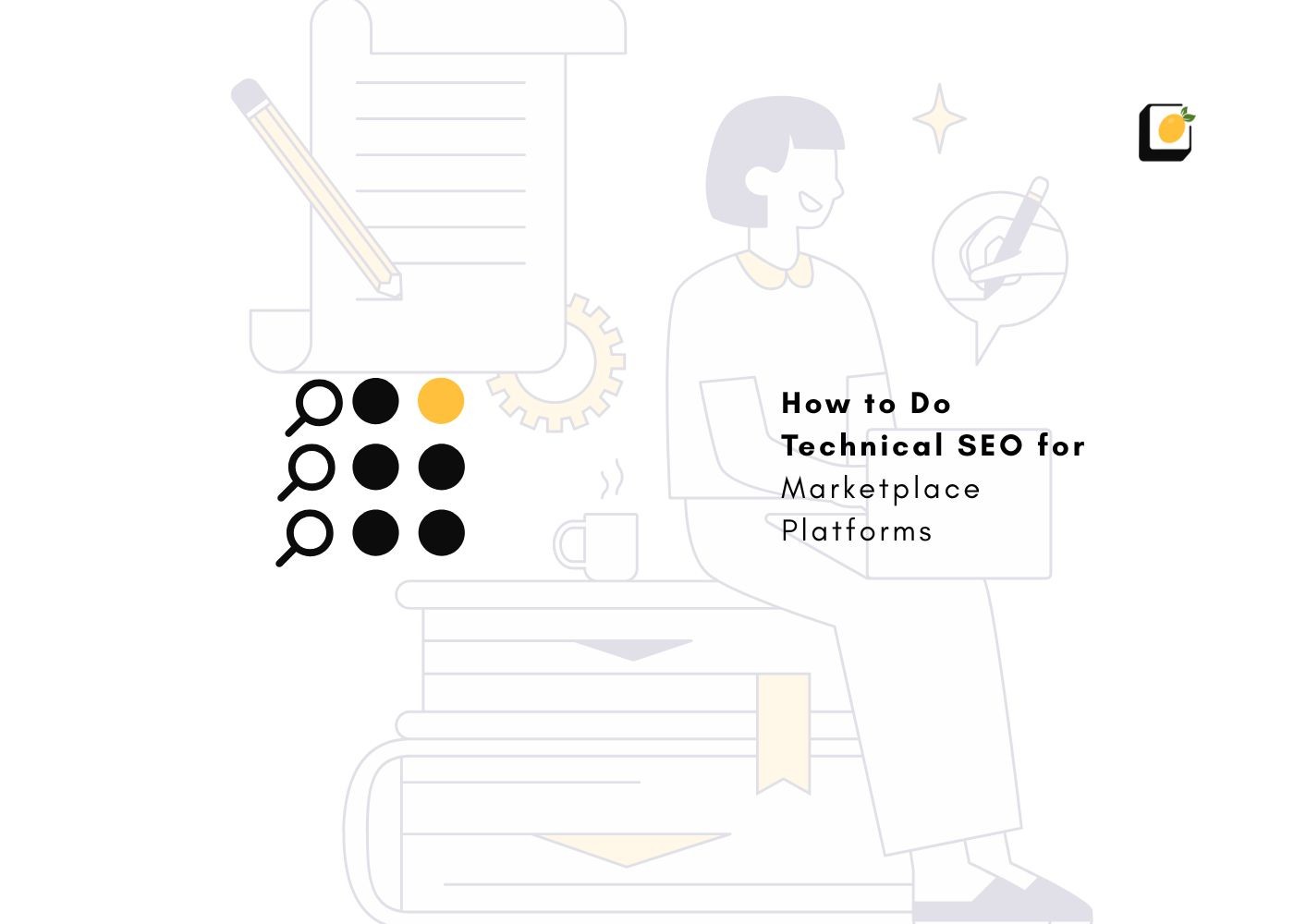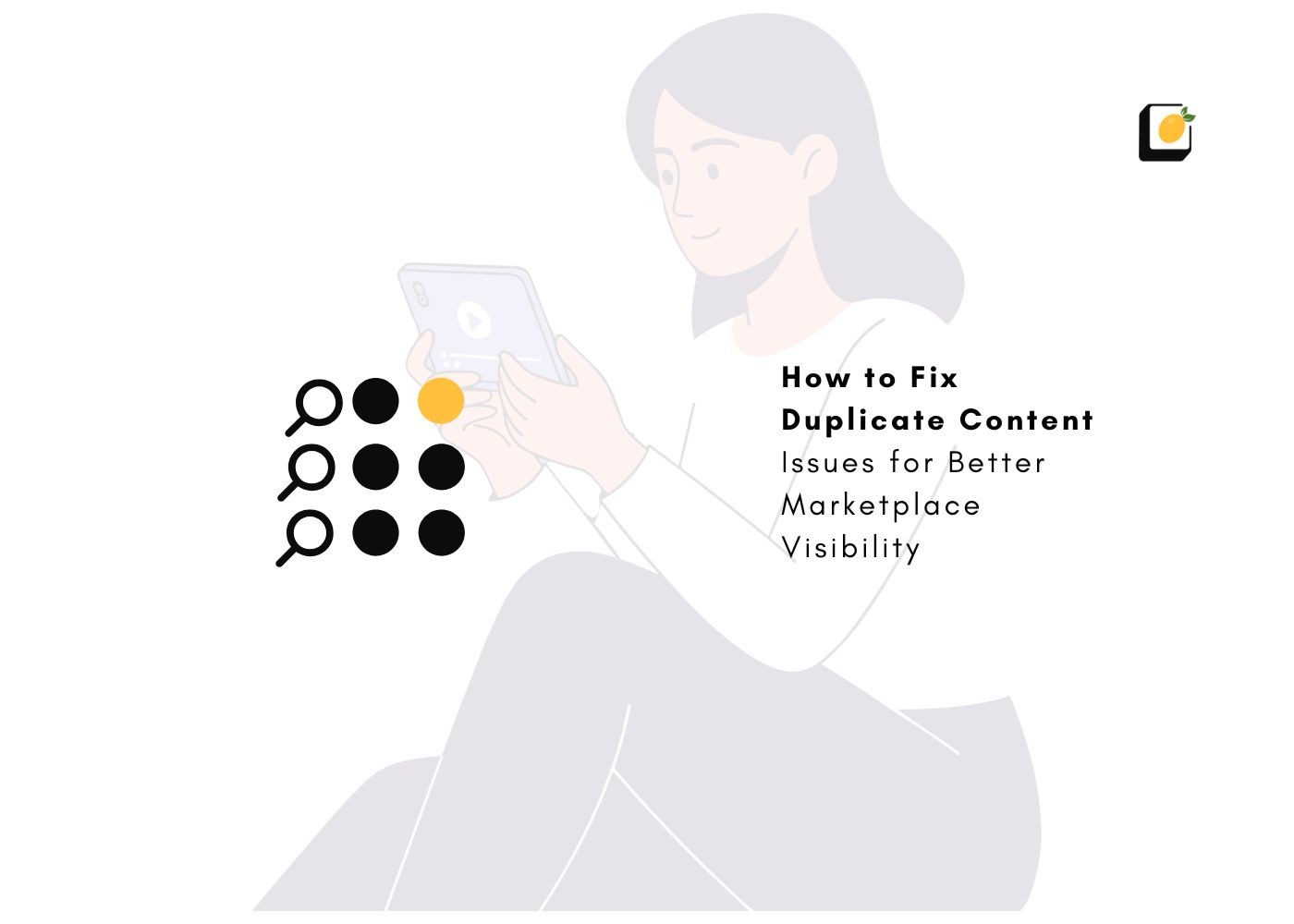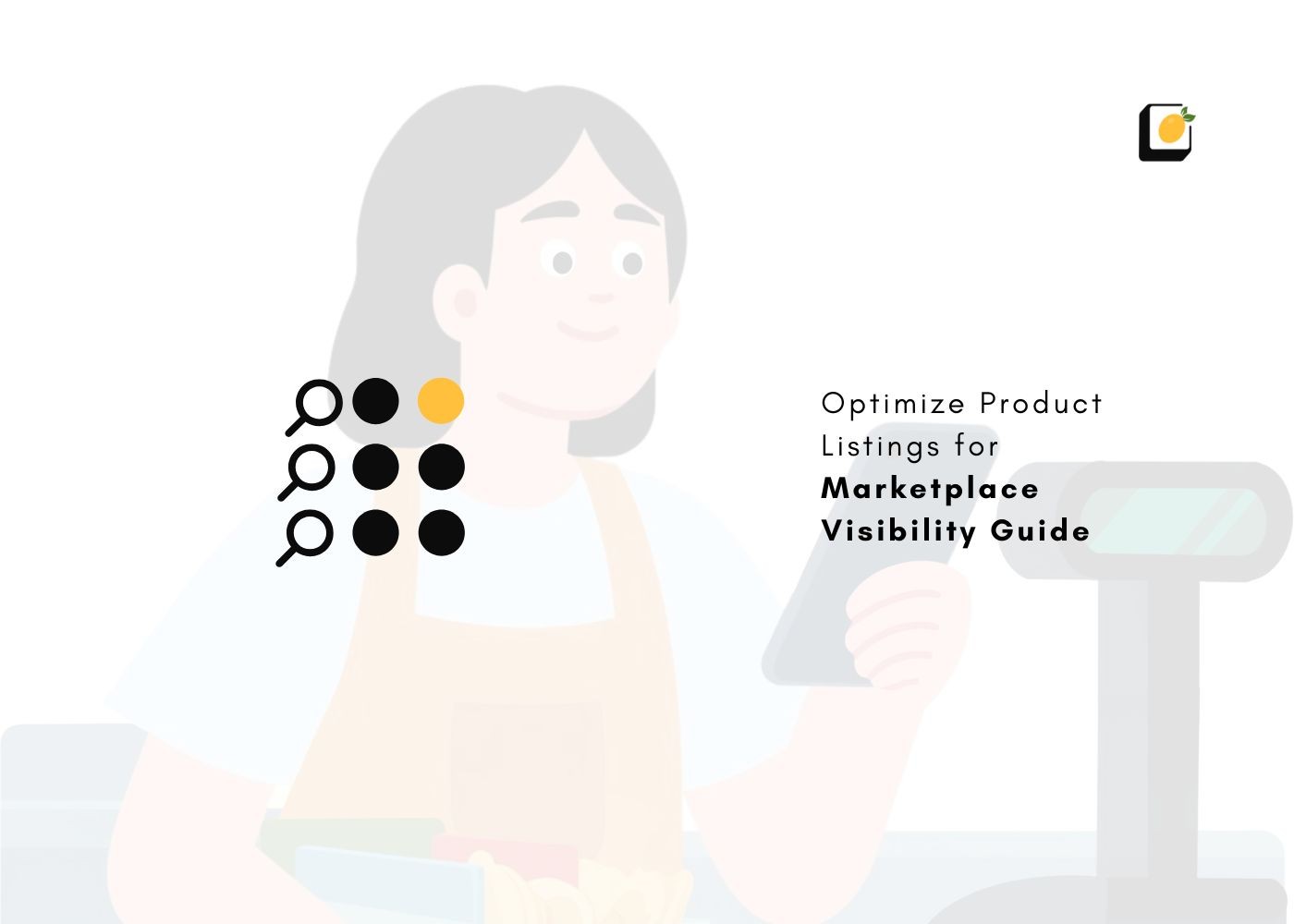What Is Google Indexing and How Does It Work?
June 16, 2025
Join 500+ brands growing with Passionfruit!
If you’ve ever wondered, “What does Google indexing mean?” or why it matters for your website, you’re not alone. Google Indexing is the process that decides whether your site can show up in Google’s search results. With over 8.5 billion searches happening every day and Google’s search index exceeding 100 million gigabytes, understanding how Google Indexing works is essential for anyone who wants their content to be found online. In this guide, you’ll learn what Google Indexing is, how it works, why it’s important, and what you can do to help your site get indexed.
What Does Google Indexing Mean?
Google Indexing is the process where Google adds web pages to its massive database, called the Google Index. When you search for something, Google pulls results from this index—not the whole internet. If your page isn’t indexed, it simply won’t appear in search results. Think of the Google Index as a giant digital library. Only the books (web pages) on its shelves (in its index) can be found when someone looks for them.
The size of Google’s index is staggering. As of 2025, it holds information from hundreds of billions of web pages and is over 100 million gigabytes in size. Every day, 15% of searches on Google are brand new, showing just how dynamic and vast this index is. In fact, Google’s search engine is constantly evolving to keep up with the ever-changing web, making indexing a continuous process.
How Does Google Indexing Work?
Google Indexing involves several steps, each crucial for your site’s visibility. Here’s a breakdown of the process:

Crawling
Google uses automated bots called “crawlers” or “spiders” (most notably Googlebot) to discover new and updated pages across the web. These crawlers follow links from page to page, scanning and collecting information about each one. The crawling process is ongoing, with Googlebot working around the clock to find fresh content and revisit existing pages for updates.
Rendering
After crawling, Google renders the page, which means it processes the HTML, CSS, and JavaScript to see the page as a user would. This helps Google understand the full content and layout of your site, including images, videos, and interactive elements. If your page relies heavily on JavaScript, rendering becomes even more important, as Google needs to execute scripts to see the final version of your content.
Indexing
Once rendered, Google analyzes the content, including text, images, and videos. It then decides whether to add the page to its index. During this stage, Google checks for duplicate content, the quality of information, and technical factors like meta tags and sitemaps. If your page meets Google’s standards, it gets added to the index and becomes eligible to appear in search results.
Ranking
After a page is indexed, it’s eligible to appear in search results. Google’s algorithms determine which indexed pages are most relevant to a user’s search and rank them accordingly. Factors like keyword relevance, page quality, backlinks, and user experience all play a role in ranking. Ranking is dynamic—Google continually updates its algorithms to improve the quality of search results.
Why Is Google Indexing Important?
Without Google Indexing, your site is invisible to anyone searching on Google. Only indexed pages can appear in search results. This is why indexing is the first step to attracting visitors, generating leads, and growing your business online.
93% of all internet traffic begins with a search engine.
Over 96% of web pages receive zero search traffic from Google, highlighting the importance of proper indexing and optimization.
Top-ranking organic search results see a 27.6% click-through rate, making visibility in search results crucial for website success.
When your pages are indexed, you open the door to organic traffic, which is often more sustainable and cost-effective than paid advertising. For businesses and creators alike, being indexed by Google is a key milestone on the path to online growth.
How to Get Your Website Indexed by Google
Getting indexed isn’t automatic, but you can speed up the process and improve your chances by following these steps:
1. Create and Submit a Sitemap
A sitemap is a file listing all the important pages on your website. Submitting your sitemap through Google Search Console helps Google discover your pages faster. Make sure your sitemap is kept up-to-date as you add or remove content.
2. Use Internal and External Links
Linking between pages on your site and earning links from other reputable sites make it easier for Google’s crawlers to find your content. Internal linking ensures that all your important pages are easily accessible, while external backlinks boost your site’s authority and visibility.
3. Optimize for Crawl Budget
Google allocates a specific “crawl budget” to each site, which is the number of pages it will crawl in a given timeframe. Make sure your most important pages are easily accessible and avoid unnecessary duplicate pages. Cleaning up broken links and consolidating similar content can help Googlebot focus on what matters most.
4. Ensure Quality Content
Google prefers unique, helpful, and well-structured content. Pages with low-value or duplicate content are less likely to be indexed. Focus on creating content that answers user questions and provides real value.
5. Avoid Technical Barriers
Remove “noindex” tags unless you intentionally want to block a page from being indexed.
Fix broken links and ensure your site loads quickly.
Make sure your robots.txt file doesn’t block important pages.
6. Register and Use Google Search Console
Google Search Console is a free tool that allows you to monitor your site’s indexing status, submit sitemaps, and request indexing for specific pages. It also alerts you to any issues that might prevent your pages from being indexed.
7. Keep Your Site Mobile-Friendly
With over 60% of searches now happening on mobile devices, Google prioritizes mobile-friendly sites in its index. Use responsive design and test your site on different devices to ensure accessibility for all users.
8. Update Content Regularly
Fresh content signals to Google that your site is active and relevant. Update existing pages and add new content to keep your site in Google’s sights.
Common Reasons Pages Aren’t Indexed
Even if you follow best practices, some pages may not be indexed. Here are common reasons:
Noindex Meta Tag: Tells Google not to index a page.
Duplicate Content: Pages with identical or very similar content may be ignored.
Low-Quality Content: Thin or unhelpful pages are often skipped.
Blocked by Robots.txt: Prevents Google from crawling certain pages.
Orphaned Pages: Pages not linked from anywhere else on your site.
Slow Loading Speed: Pages that take too long to load may be skipped by Googlebot.
Server Errors: Frequent downtime or server issues can prevent indexing.
Improper Redirects: Misconfigured redirects can block Googlebot from accessing your content.
Best Practices for Google Indexing
Principle | Best Practice |
Crawl | Ensure Googlebot can access all important pages. |
XML Sitemap | Submit an up-to-date sitemap via Google Search Console. |
Internal Linking | Link between your pages to help crawlers navigate your site. |
Quality Content | Publish original, helpful, and well-structured content. |
Fast Loading Speed | Optimize images and code for quick page loads. |
Mobile-Friendliness | Make sure your site works well on mobile devices. |
Regular Updates | Keep your content fresh and update old pages when needed. |
Technical SEO | Use proper meta tags, structured data, and fix errors promptly. |
Accessibility | Ensure your site is easy to use for everyone, including those with disabilities. |
For more technical details, see Google’s official documentation.
Conclusion
Understanding what Google Indexing means and how it works is the foundation of getting your website found online. By focusing on quality content, technical optimization, and regular updates, you give your site the best chance to be seen by the billions of users searching on Google every day. If you’re looking to grow your online presence, keep learning and adapting your approach to stay ahead in the ever-changing world of search.
If you want more actionable tips and support for building your brand online, check out the resources and services at Passionfruit—your partner in digital growth.
Frequently Asked Questions (FAQs)
1. How can I check if my website is indexed by Google?
Use the “site:” search operator in Google (e.g., site:yourdomain.com).
Check your site’s status in Google Search Console.
2. What factors can prevent a page from being indexed?
Noindex meta tags or robots.txt blocking.
Duplicate or low-quality content.
Lack of internal/external links.
3. How long does it take for Google to index a new page?
It can take anywhere from a few hours to several weeks, depending on your site’s authority and technical setup.
4. Does Google index every page on my website?
No, Google does not guarantee indexing for all pages, especially if they are low-quality, duplicate, or blocked by technical settings.
5. How often does Google update its index?
Google’s crawlers are constantly at work, updating the index as new or updated pages are found. Major updates can happen daily or even more frequently.