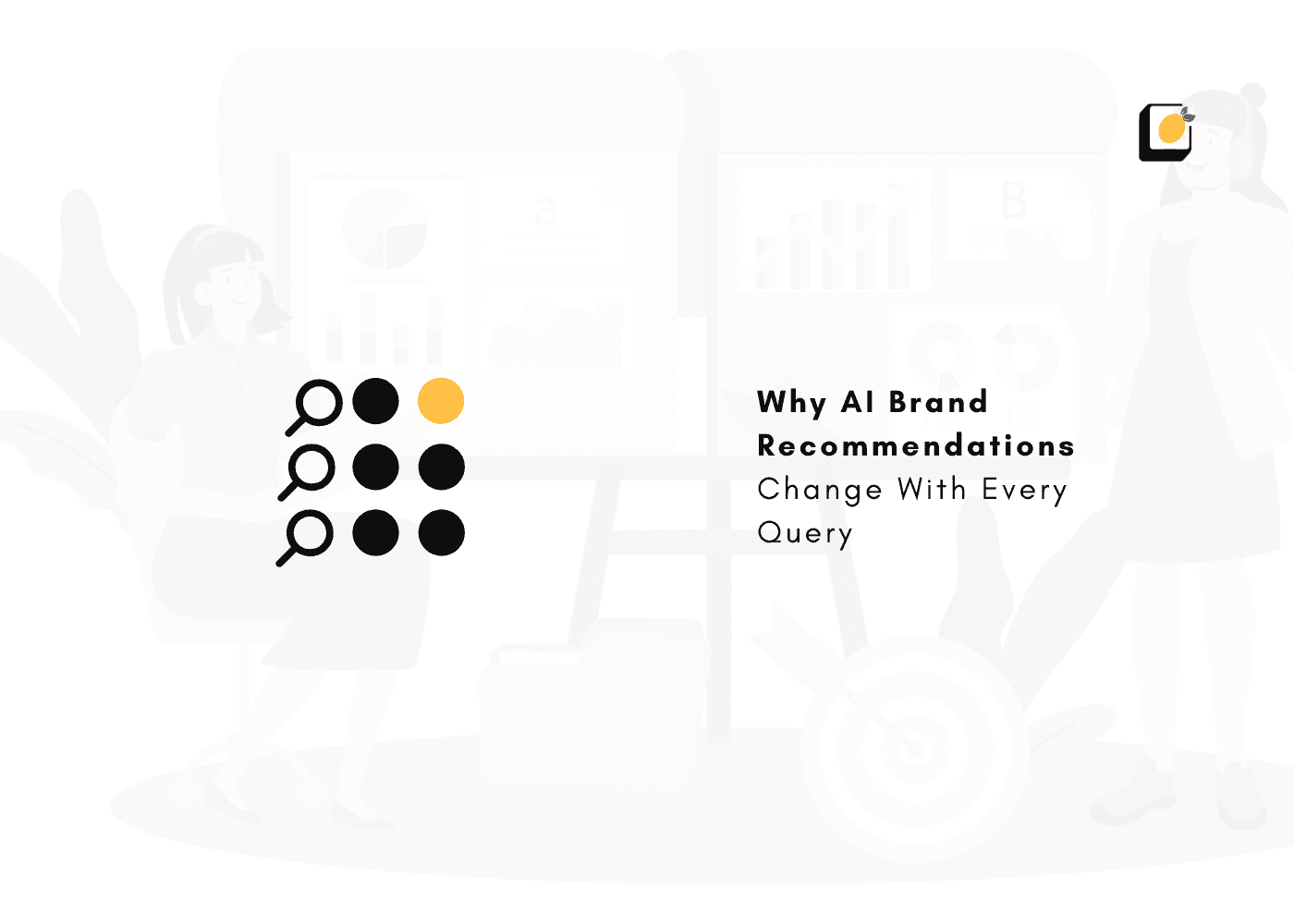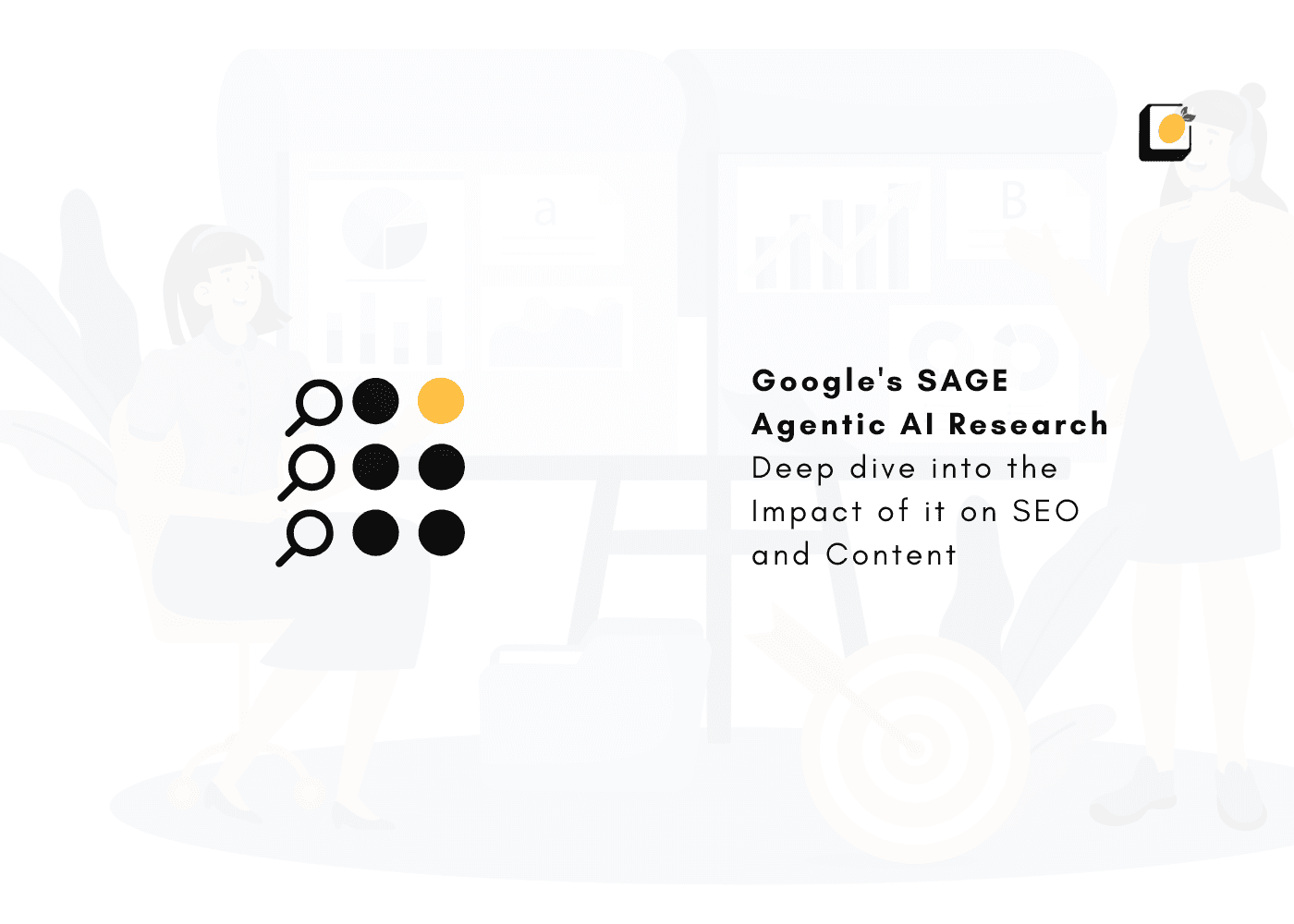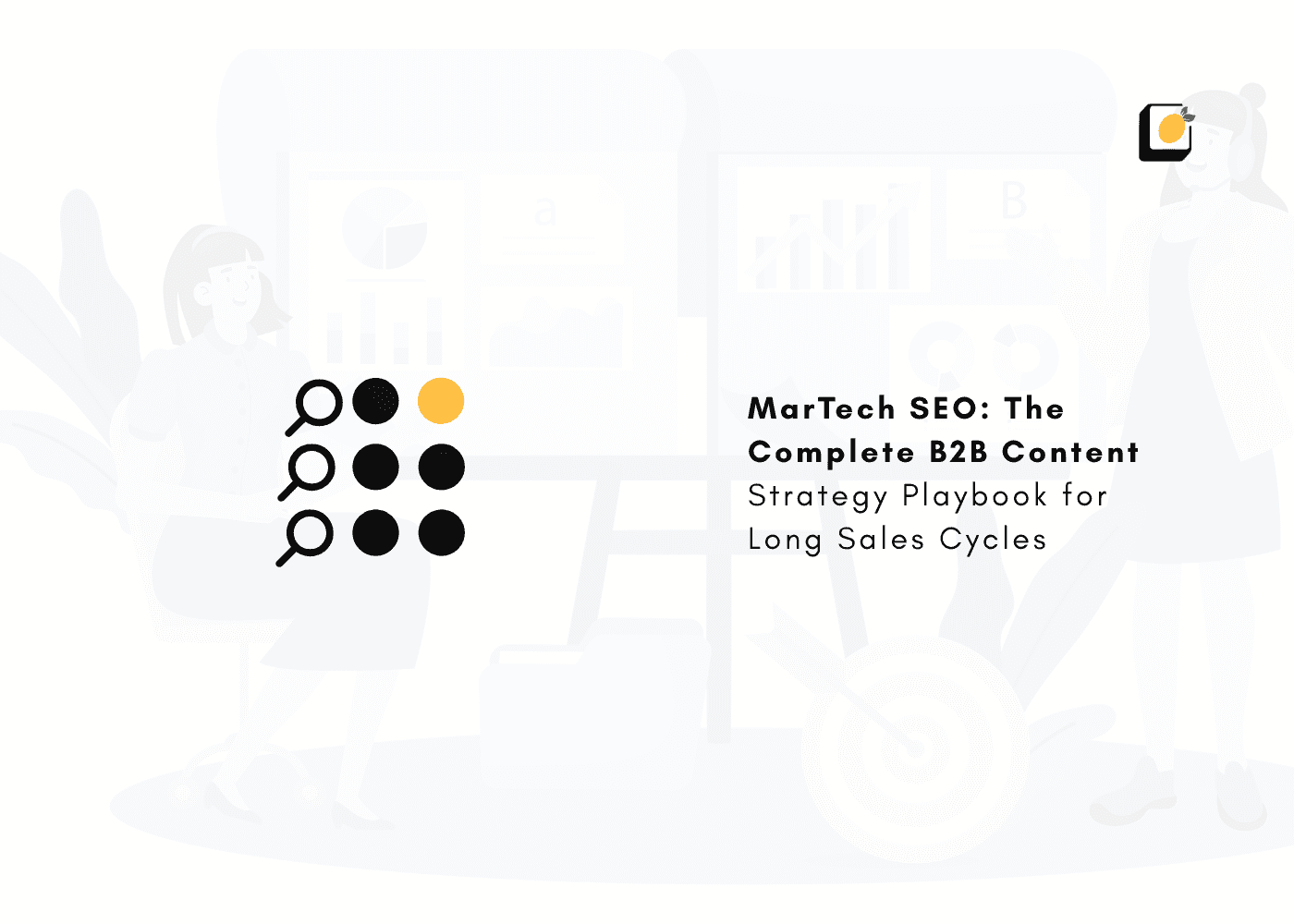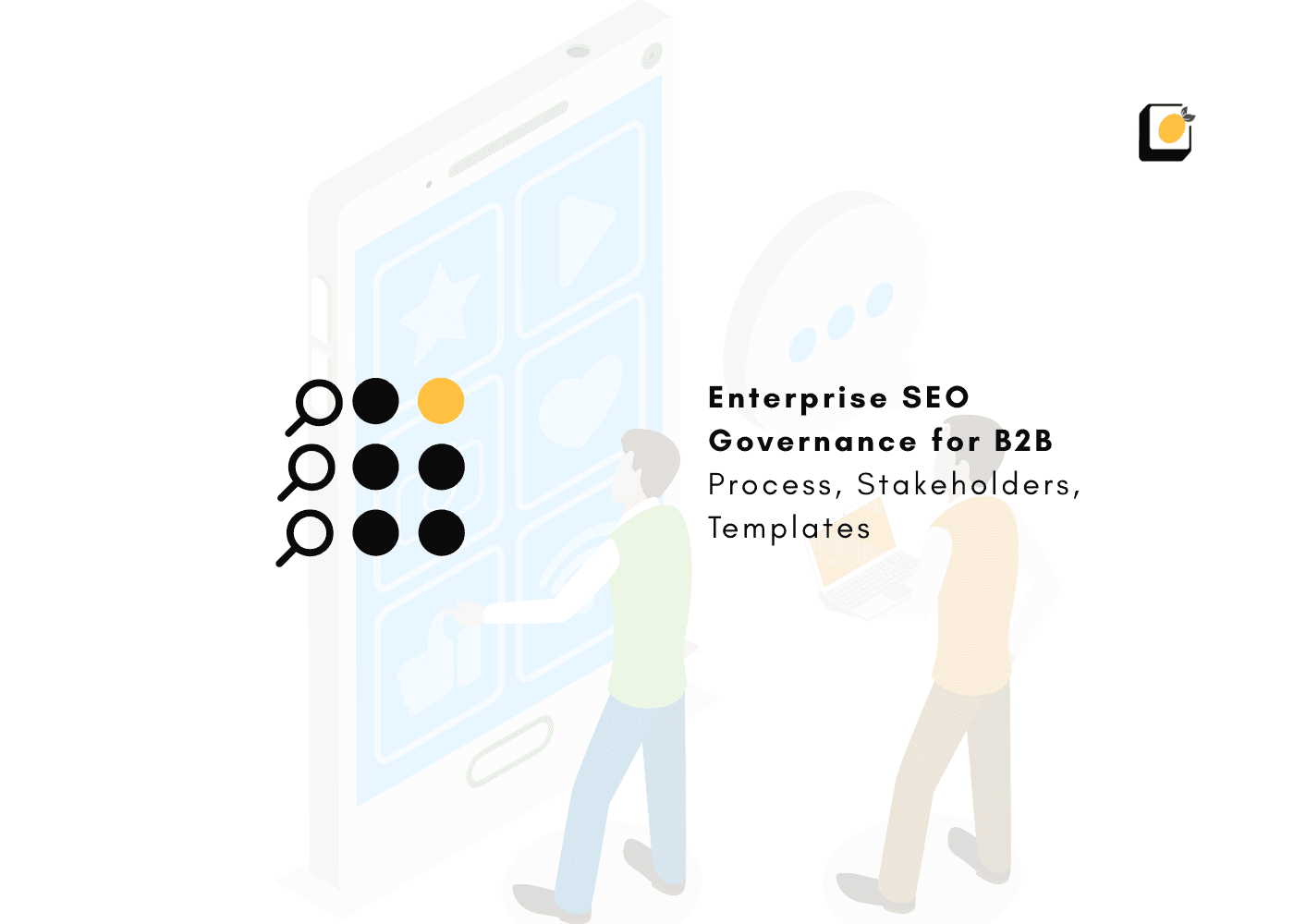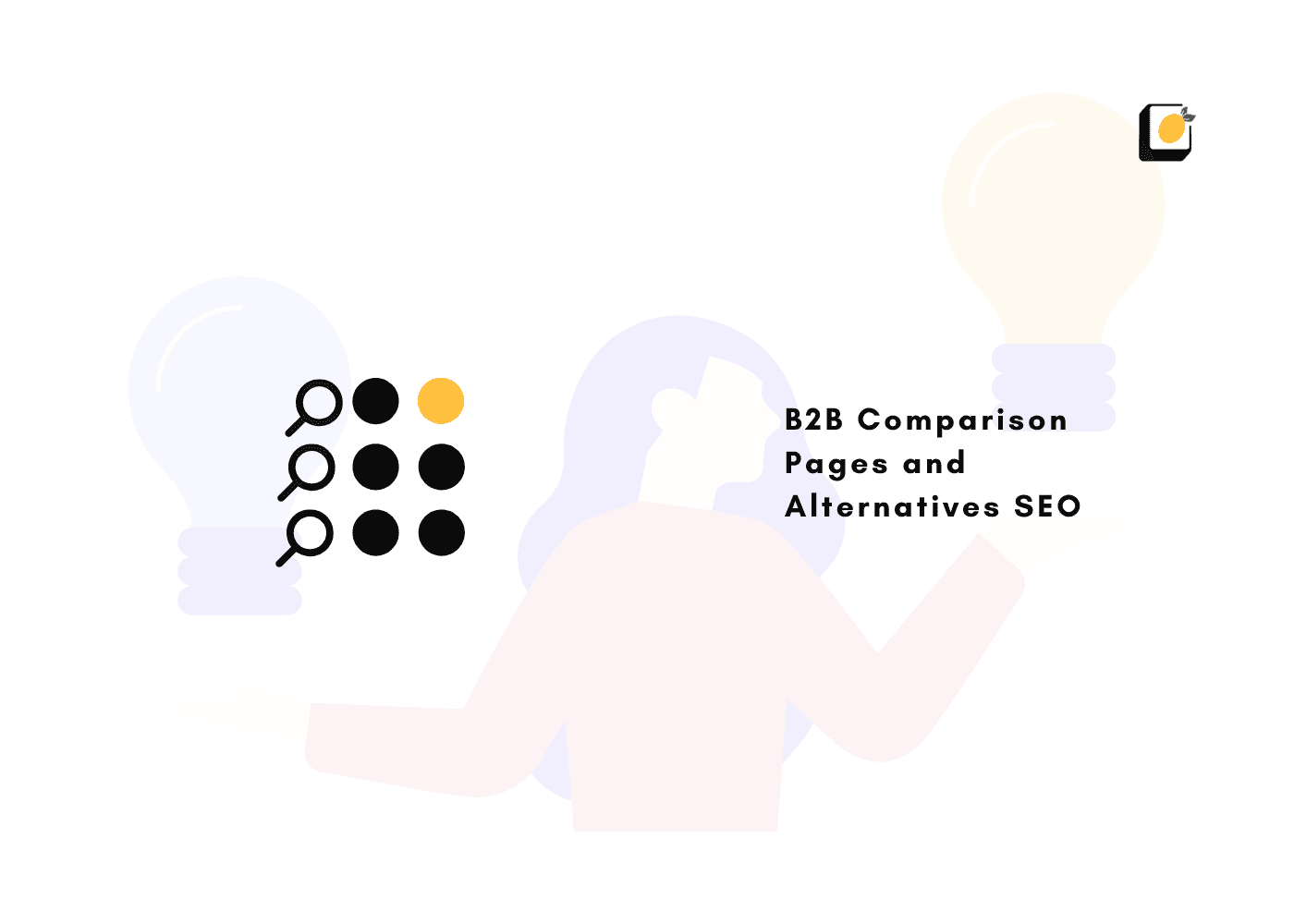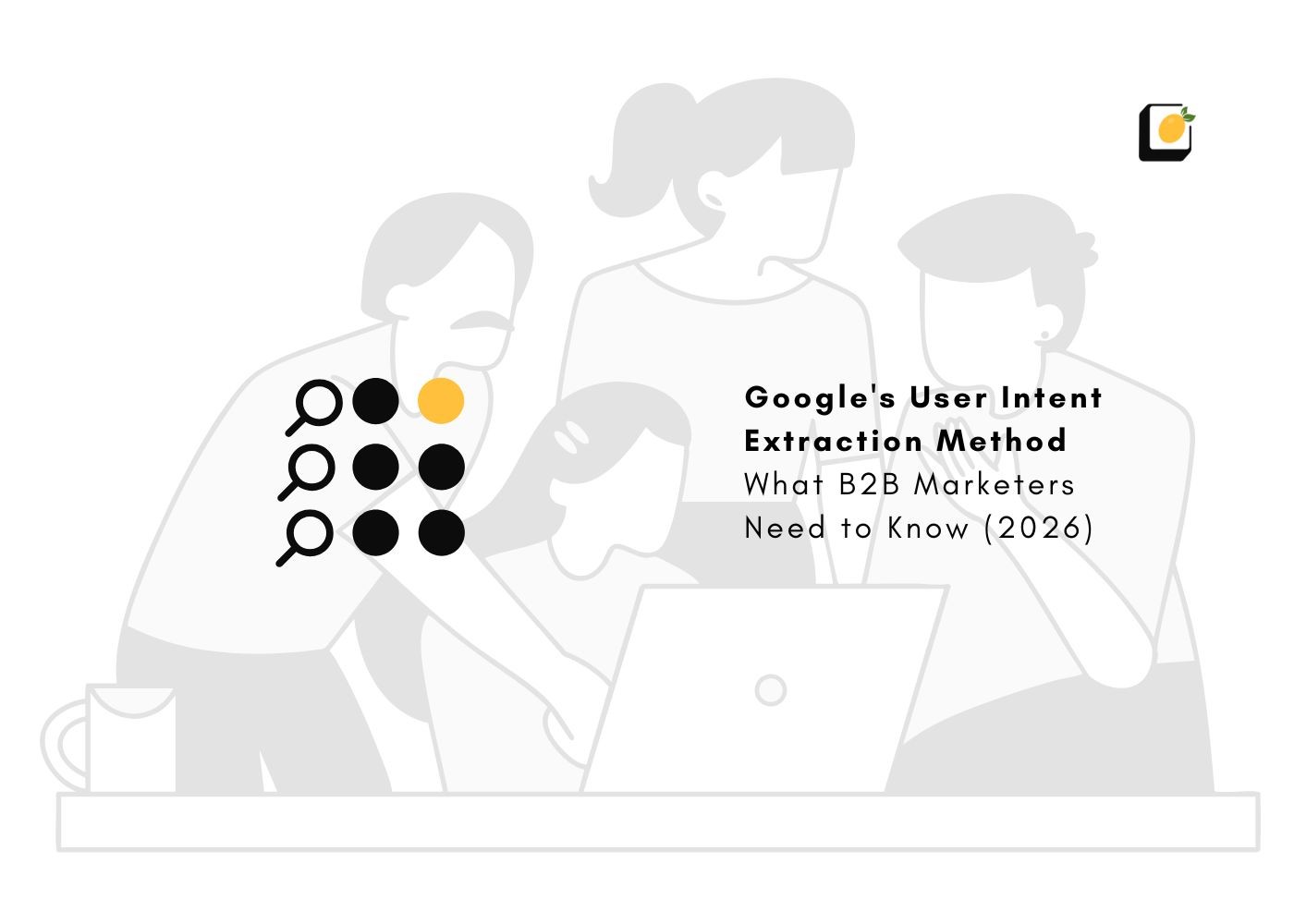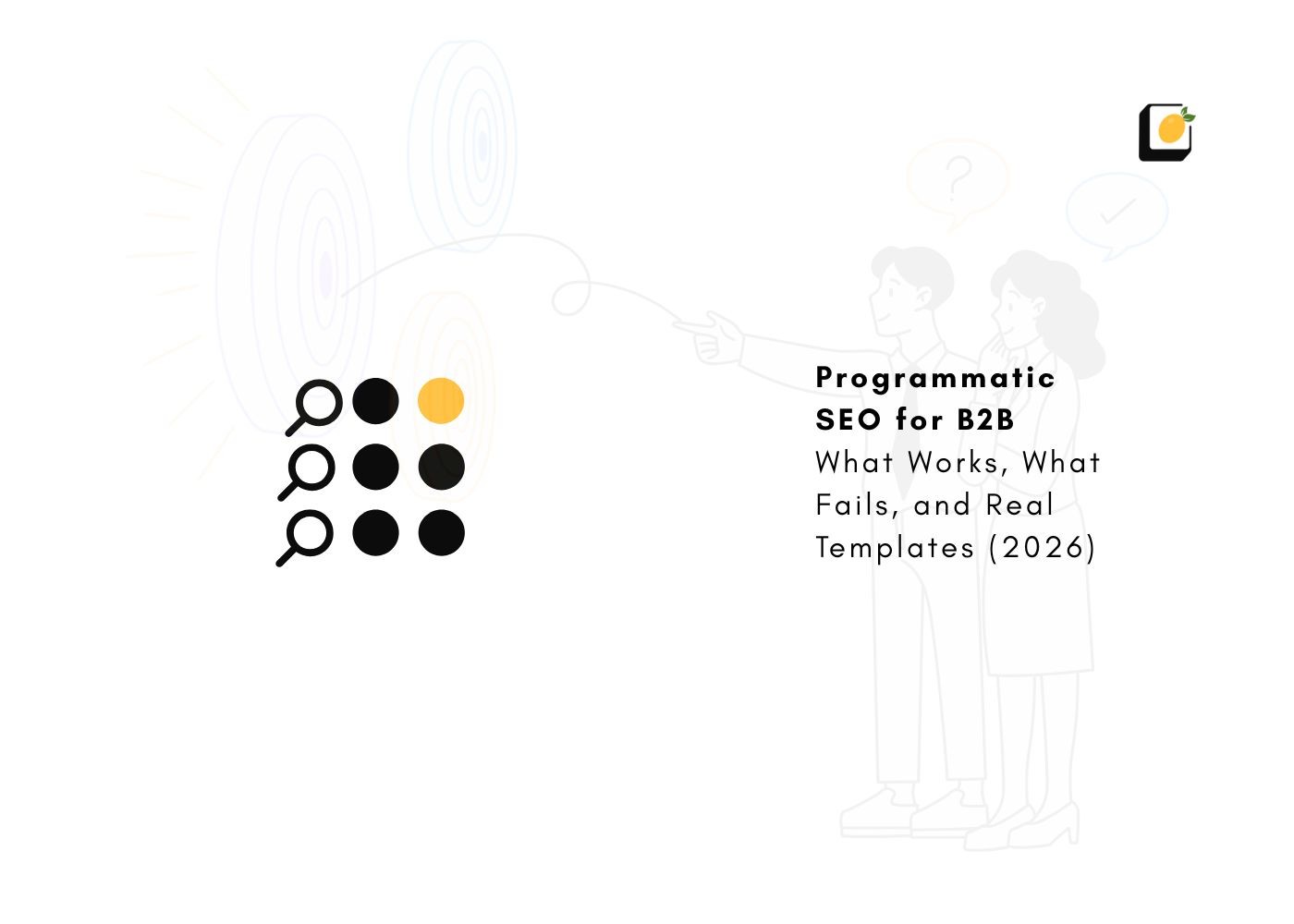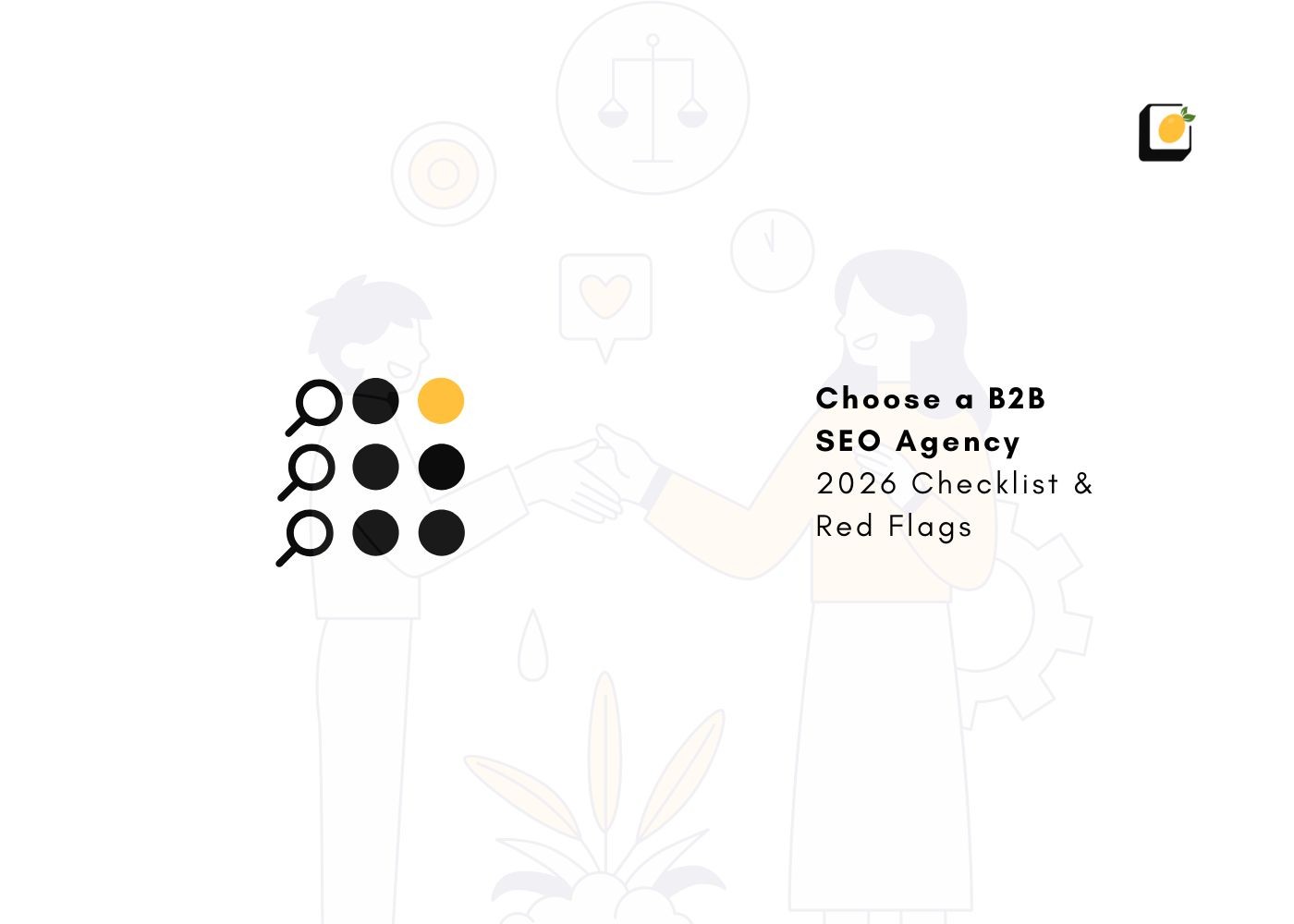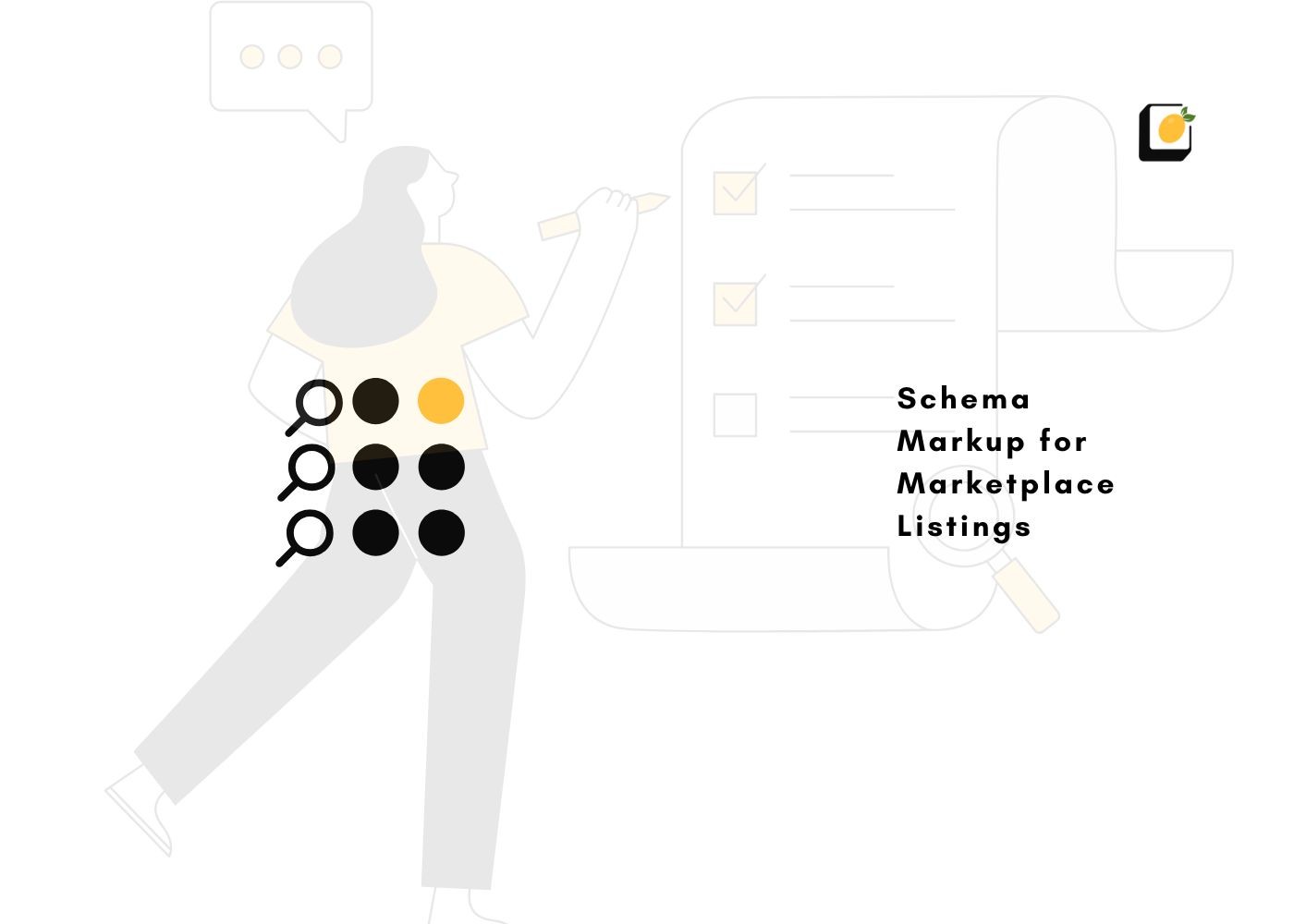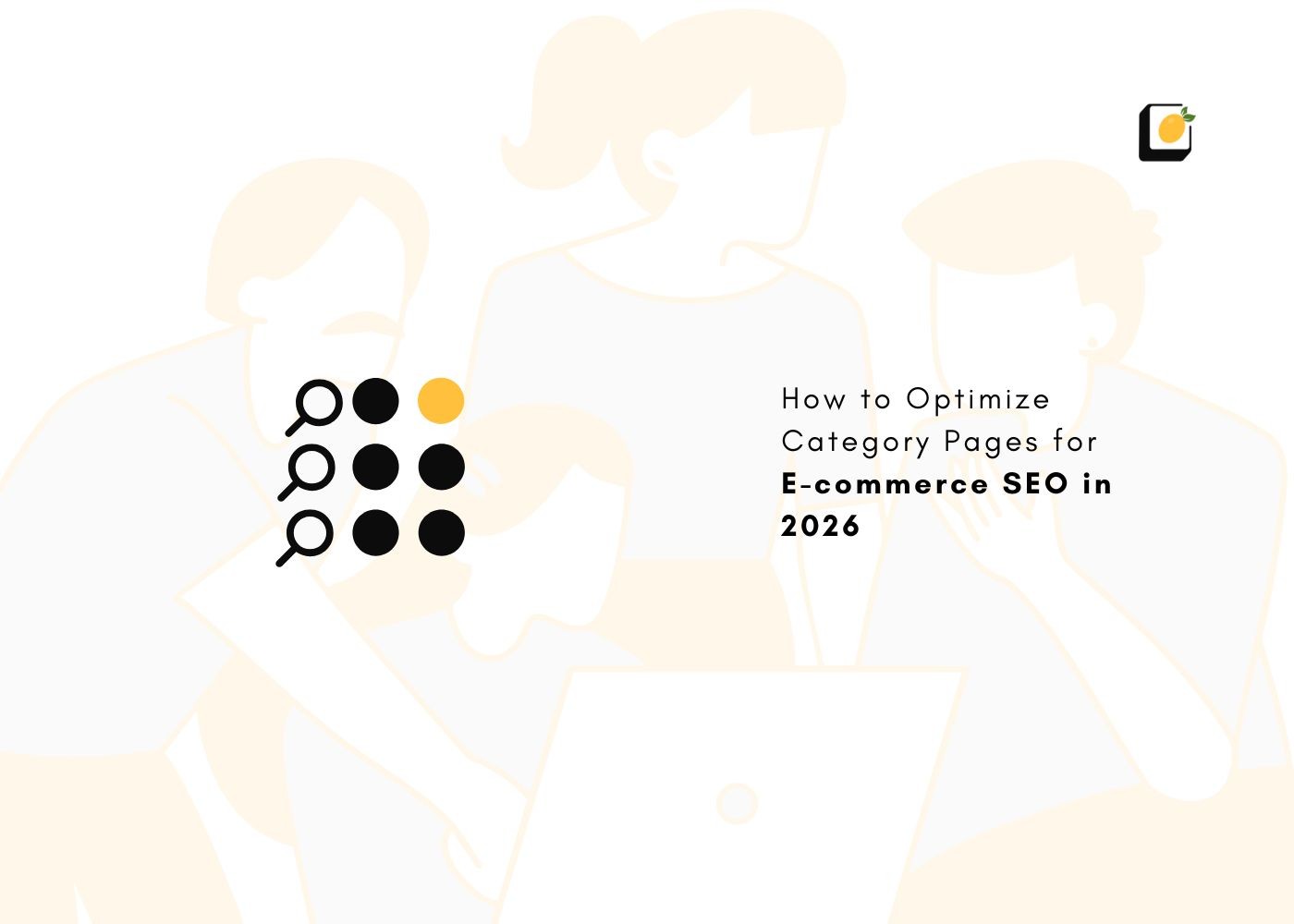What Is Google Lens and How Do You Use It?
June 18, 2025
Join 500+ brands growing with Passionfruit!
What Is Google Lens?
A Simple Definition of Google Lens
Google Lens is a visual search tool developed by Google. It lets users search the web using photos instead of text. Instead of typing a question or a product name, you can just point your camera at something, or use an existing image, and Lens will identify it and provide related information.
Who Made Google Lens and Why?
Google introduced Lens in 2017 as part of its push to make search more intuitive. The goal was simple: let people search the way they naturally interact with the world, visually. Since then, Google Lens has been built into many Android devices and Google apps.
What Can Google Lens Recognize?
Google Lens can recognize objects, plants, animals, buildings, books, barcodes, text, and even equations. Whether you’re pointing your phone at a flower, scanning a QR code, or translating a sign, Google Lens uses artificial intelligence to understand what it sees.
What Does Google Lens Do and Why Is It Popular?
What Does Google Lens Do That Makes It Useful?
What does Google Lens do exactly? It identifies items in real time using your phone’s camera or photos from your gallery. It can tell you the name of a breed, find where to buy a pair of shoes, translate a menu, or solve a math problem, all by simply analyzing a visual input.
Why Is Google Lens Popular Today?
The main reason why Google Lens is popular is its simplicity. Instead of searching for words you don’t know how to spell or describe, you can just show the app the object in question. It's especially helpful when traveling, shopping, or studying.
How to Use Google Lens on Android and iPhone
Using Google Lens is simple, whether you’re on Android or iPhone. While the setup may differ slightly depending on your device, the core experience: point, scan, and search remains the same. Here is how to get started and how to get the most accurate results.
How to Use Google Lens on Android
To use Google Lens on Android:
Open the Google app or Google Photos.
Tap the camera icon in the search bar (Lens icon).
Grant camera or photo access.
Point at an object or select a saved photo.
Lens will analyze the image and return results.
How to Use Google Lens on iPhone
For iPhones, the process is similar but requires a few app installations:
Download the Google app and Google Photos.
Open the Google app and tap the camera icon.
Or open a photo in Google Photos and tap the Lens icon.
Note: Google Lens is not a separate app, it is built into Google’s ecosystem. So you interact with it through other apps.
How to Get the Most Accurate Results
To improve your experience:
Make sure there is good lighting when using the live camera to help Google Lens capture details clearly.
Hold your phone steady to ensure the image is sharp and easy for Lens to analyze accurately.
Zoom in on the object if needed so that Lens can focus on the most important part of the image.
Try to use images with minimal background clutter to reduce confusion and improve recognition accuracy.
What Is Google Lens Used For in Real Life?
Google Lens has become a practical tool for solving real-world problems across work, school, travel, and shopping. From scanning textbooks to translating signs on the go, its uses are surprisingly versatile. Let us look into how people rely on it daily, and some powerful features you might not know about.
Real-World Use Cases of Google Lens
Let’s break down some actual ways people use Google Lens:
Students: Scan equations or textbook questions to get step-by-step help.
Tourists: Translate foreign languages on street signs and restaurant menus.
Shoppers: Find similar items online by scanning something in-store.
Readers: Identify books and authors instantly by scanning covers.
Professionals: Copy handwritten notes and digitize business cards.
A List of Lesser-Known Google Lens Features
Aside from its popular uses, here are a few hidden features:
You can use voice + image search by asking a question aloud right after scanning an image, allowing Google Lens to respond based on both inputs.
Live scanning for video is available by holding down the shutter button, which lets you record clips and search based on moving visuals.
AI overviews now appear with Lens results, offering quick, summarized information above traditional search links.
Contextual shopping links are generated when Lens scans a product, helping you find similar items and buy them online with ease.
Limitations and Boundaries of Google Lens
While Google Lens is a powerful visual search tool, it's not without its flaws. Like any AI-driven technology, its performance depends on the quality of the data it receives and the clarity of what it scans. Understanding where Lens may fall short can help set realistic expectations and avoid frustration during use.
Struggles with Obscure or Uncommon Objects
If you point Google Lens at a rare item, like a niche antique, local plant species, or handcrafted product, it may fail to recognize it accurately. This is because Lens relies on Google’s image database, which may not include every object or variation.
Poor Performance in Low Lighting
Google Lens needs visual clarity to work effectively. In dim or uneven lighting, the camera might capture blurry or shadowy images, reducing Lens’s ability to detect objects correctly or deliver helpful results. This can lead to incomplete or irrelevant search results, especially when scanning text or detailed objects.
Inaccurate Translations or Math Help
While translation and homework help are standout features, they’re not always precise. Complex sentence structures or handwritten math equations can confuse Lens, leading to mistranslations or incomplete problem-solving steps.
Limited Contextual Understanding
Lens identifies what it sees but it does not always understand the context. For example, scanning a historic statue might return product listings for replicas rather than information about its history or significance. This limitation makes it less reliable for tasks that require deeper cultural, academic, or situational interpretation.
Internet Dependency
Google Lens requires an internet connection to fetch results. Offline use is extremely limited, which can be a drawback when traveling in areas with poor connectivity. Without access to Google’s servers, Lens cannot process images or return meaningful information. Even basic features like text recognition or translation may not function properly unless you're connected to the internet.
How Is Google Lens Evolving?
Google Lens is not standing still, it is evolving fast. With each update, it is becoming more intelligent, responsive, and intuitive. From video scanning to AI-generated summaries, Google is steadily expanding Lens’ capabilities through powerful machine learning and real-world feedback.
Key Google Lens Updates Since Launch
Google regularly improves Lens with new capabilities. The most impactful updates came in late 2024:
Video scanning allows you to hold down the shutter button to capture short video clips, enabling Google Lens to analyze moving visuals rather than just still images. This helps the tool better understand dynamic objects, actions, or scenes in real time.
Voice interaction lets users ask follow-up questions aloud after scanning an image or video. By combining visual input with spoken queries, Lens can deliver more relevant and context-aware results.
Enhanced shopping features provide users with more accurate and detailed e-commerce results when scanning products. Lens now factors in style, brand, and availability to suggest items you can buy directly online, improving product discovery and comparison.
AI summaries offer quick, generated overviews at the top of your search results. Instead of digging through links, users get concise, relevant answers powered by Google’s AI models, helping them find what they need faster.
These updates push what Google Lens does even further into the realm of predictive, intuitive search.
The Role of AI and Machine Learning in Google Lens
Google Lens is powered by deep learning algorithms. It uses convolutional neural networks (CNNs) to understand images the way our brains process visuals. Over time, the tool gets “smarter” as it sees more data, learning to make better predictions and identify things more precisely.
How to Optimize Content for Google Lens Results
As visual search becomes more common, businesses have a growing opportunity to appear in Google Lens results. Unlike traditional SEO, which relies on keywords, Lens focuses on how well Google can understand your images. Optimizing your visual content ensures your products are more likely to surface when users scan similar items in the real world.
Can You Appear in Google Lens Results as a Business?
Yes, if you sell physical products, your business can benefit directly from Google Lens. When a user scans an item that resembles something you offer like a piece of furniture, clothing, or packaged goods, Lens may surface your product page in the search results.
However, unlike traditional SEO which depends on keywords and backlinks, appearing in visual search relies on how well your images are optimized. This means focusing on image quality, relevance, context, and technical metadata so that Google can accurately recognize and rank your visuals.
A Quick List to Help Your Product Appear in Lens
Add multiple product images from different angles to help Google recognize your items in a variety of visual contexts.
Use descriptive file names and alt text so that search engines can understand the content and purpose of each image.
Surround your images with keyword-rich content to give Google additional context about what the image represents.
Submit image sitemaps in Google Search Console to ensure your visuals are indexed and properly crawled by Google's algorithms.
This ensures Google understands your visuals and can match them to Lens searches.
Final Thoughts and Next Steps
Use Google Lens when you don’t know how to describe something, need quick answers, or want to search visually. Avoid relying on it for medical information, private documents, or anything requiring human judgment, it is still an AI-based tool, not a professional.
What is Google Lens really showing us? That the future of search is visual, fast, and intuitive. Instead of learning how to search, tools like Lens are learning how to understand us. As AI continues to improve, visual search will likely play a much bigger role in how we navigate both the digital and physical worlds.
Seeing is searching and Google Lens reminds us that the camera is no longer just for capturing moments, it is becoming a gateway to understanding them.
Key Takeaways
Google Lens turns your camera into a search engine, recognizing objects, text, and more.
It is available through the Google app, Photos, or Chrome on both Android and iPhone.
Users love it for translating text, solving math problems, shopping, and copying notes.
Updates like voice input, AI summaries, and video scanning are making it even more powerful.
Businesses can show up in results by optimizing their image content properly.
Visual search is not the future, it is already here, and Google Lens is leading the way.
Frequently Asked Questions
1. What is Google Lens and what does it do?
Google Lens is a visual search tool by Google that uses your phone’s camera to identify objects, translate text, scan barcodes, and more. It turns images into searchable information, offering results in real time or from saved photos.
2. How do I use Google Lens on Android and iPhone?
On Android, open the Google app or Photos, tap the Lens icon, and point your camera or select an image. On iPhone, install the Google or Google Photos app, then access Lens through those platforms to start scanning.
3. What is Google Lens used for in daily life?
You can use Google Lens to identify plants, translate foreign text, shop by image, solve math problems, or copy text from paper to your phone. It’s designed for fast, convenient visual search in the real world.
4. Is Google Lens free to use?
Yes, Google Lens is completely free. It comes built into most Android devices and can be accessed via free Google apps on iOS. There are no charges or premium features as of now.
5. Can I use Google Lens without an internet connection?
Google Lens requires an internet connection to access and return search results. While some image recognition may happen locally, most features like translations or shopping results need to connect to Google servers.
6. How can businesses appear in Google Lens search results?
To appear in Google Lens results, businesses should use high-quality product photos, write descriptive alt text, and provide keyword-rich content around images. This helps Google understand and match visuals with search intent.