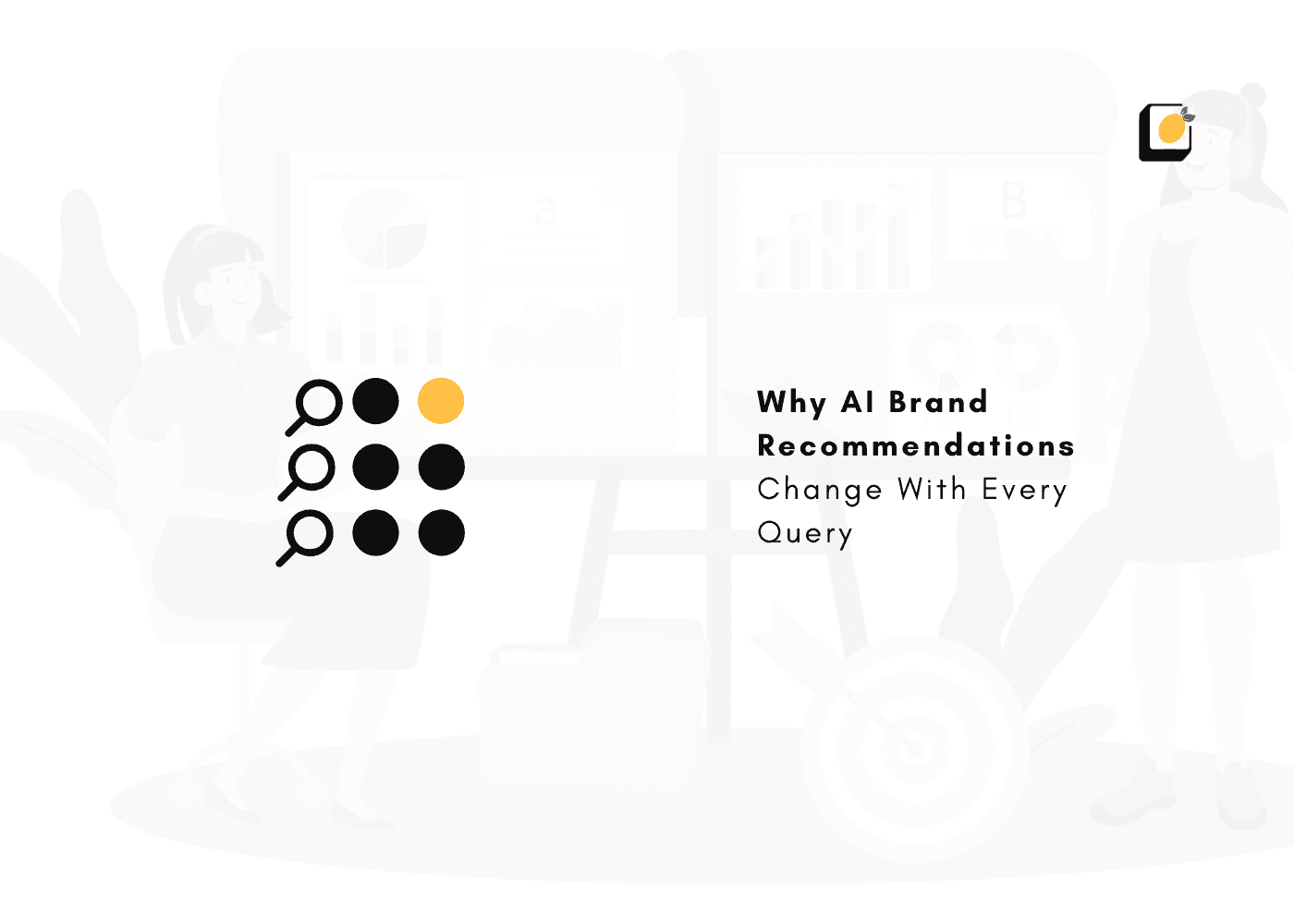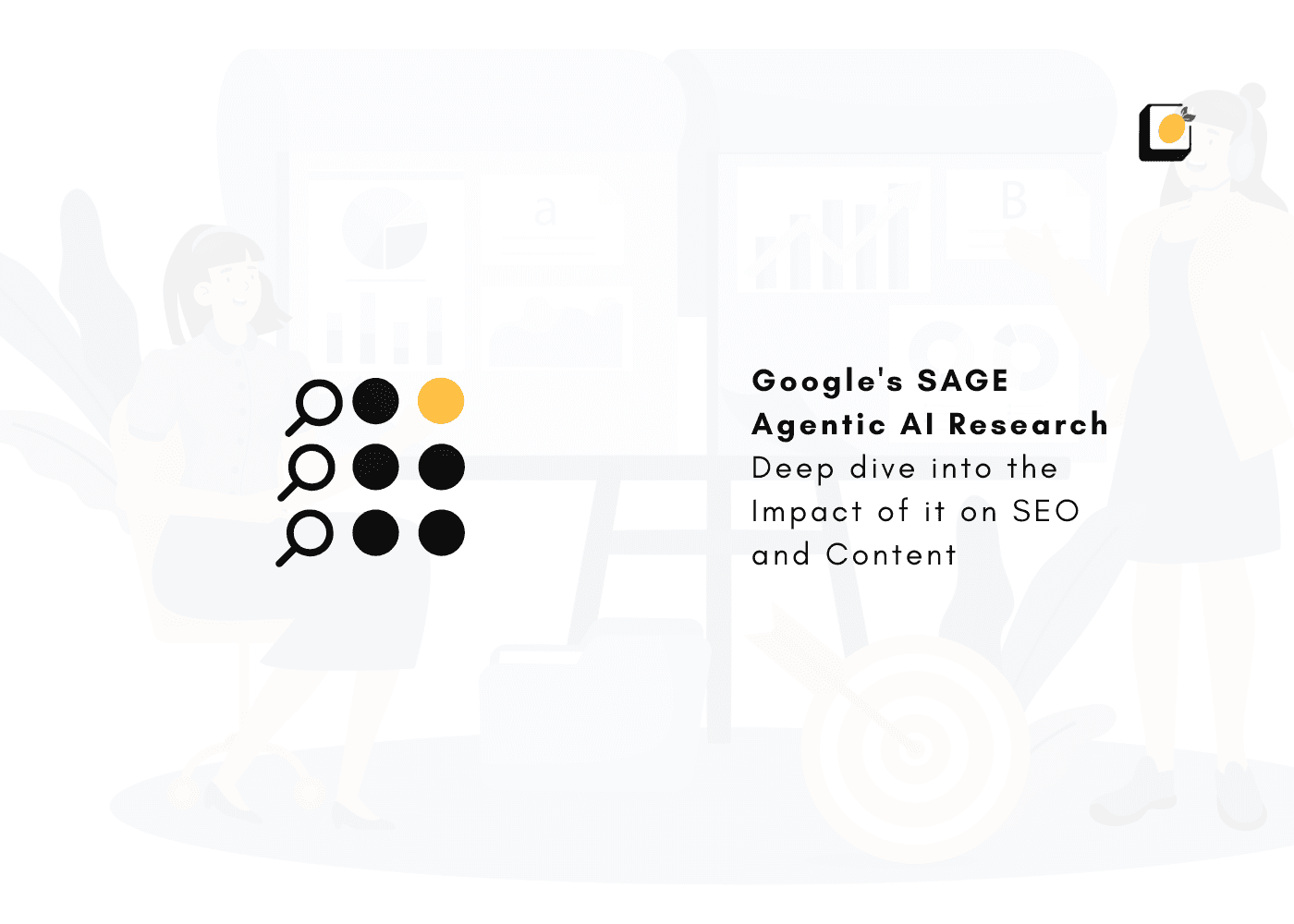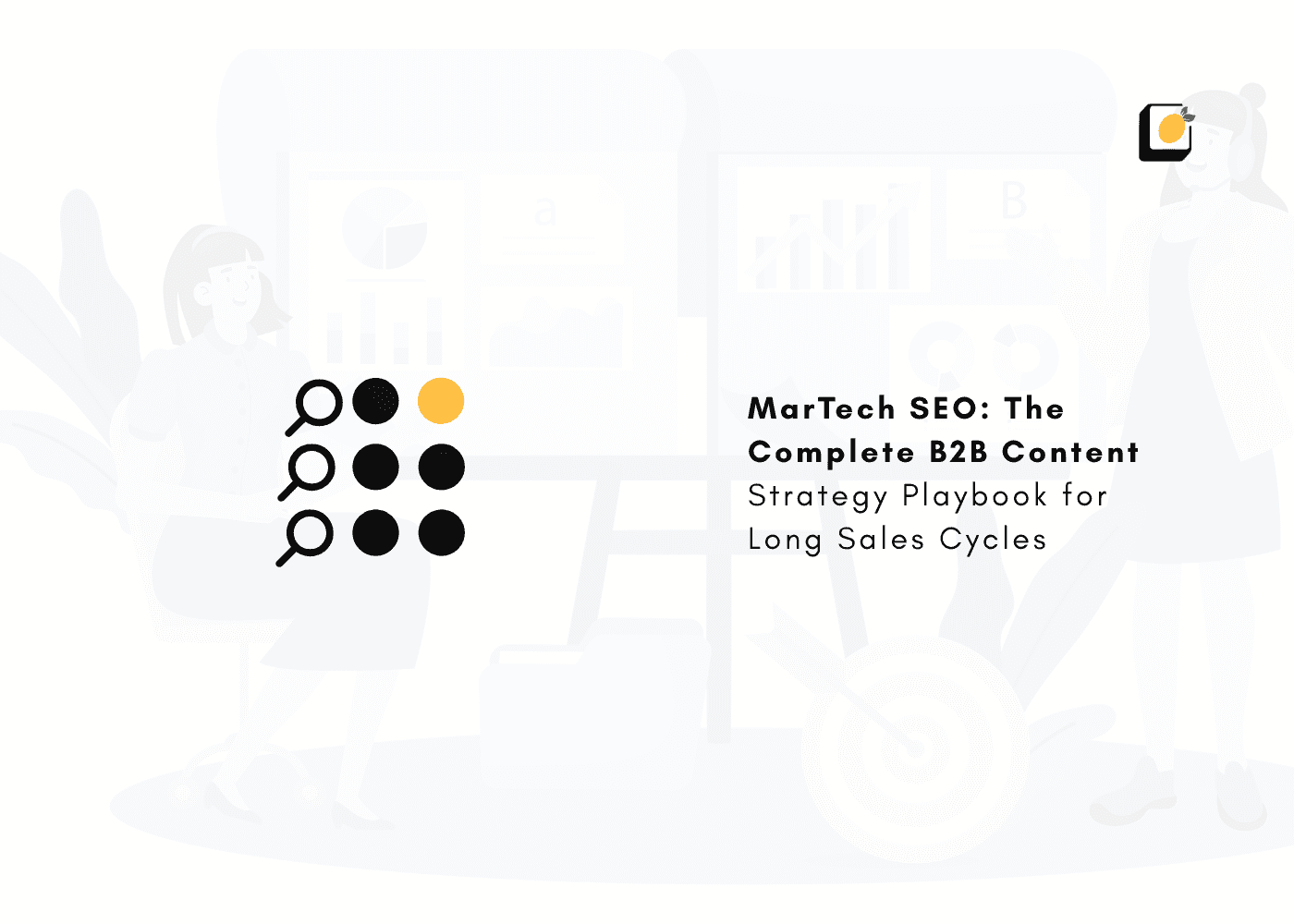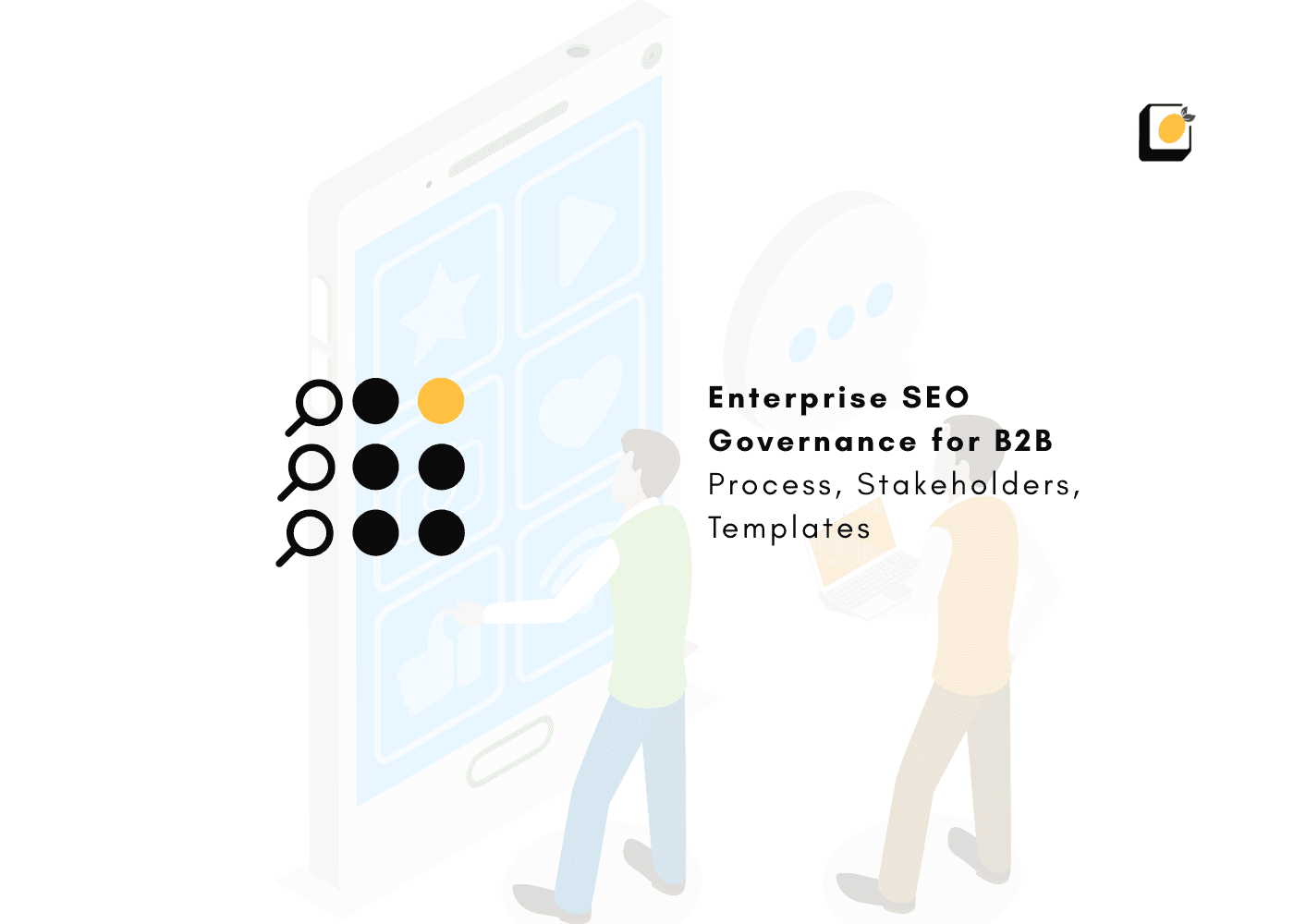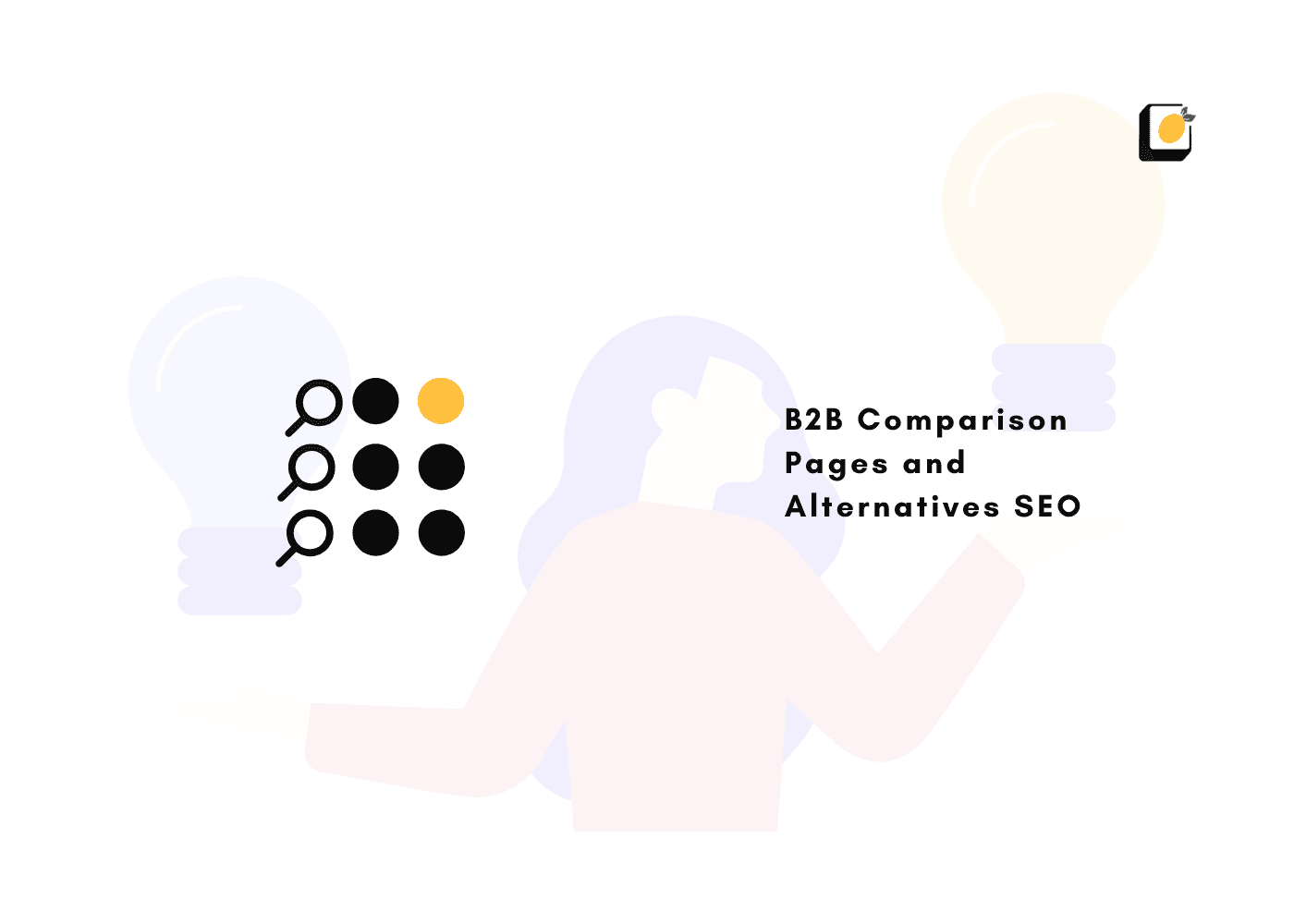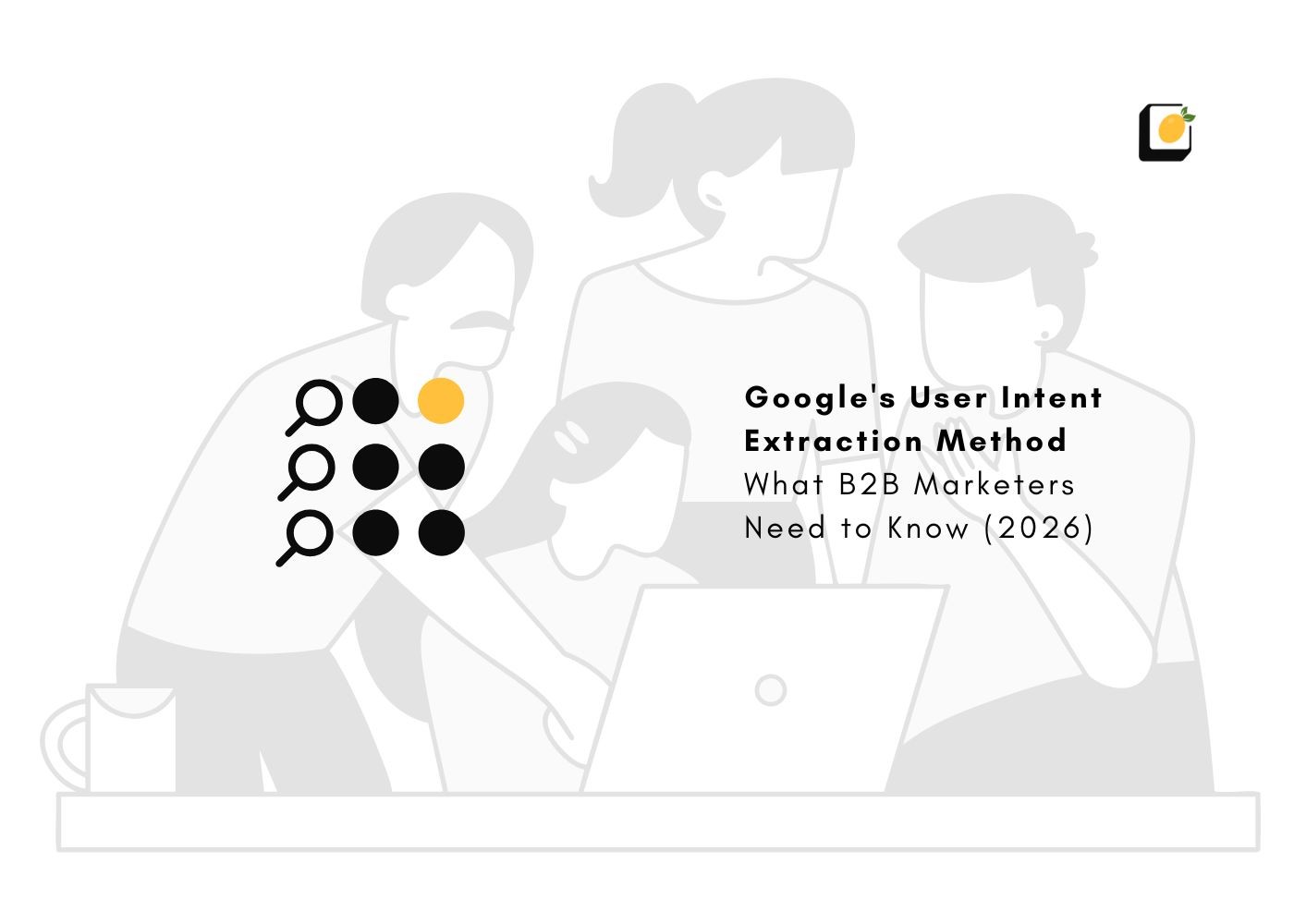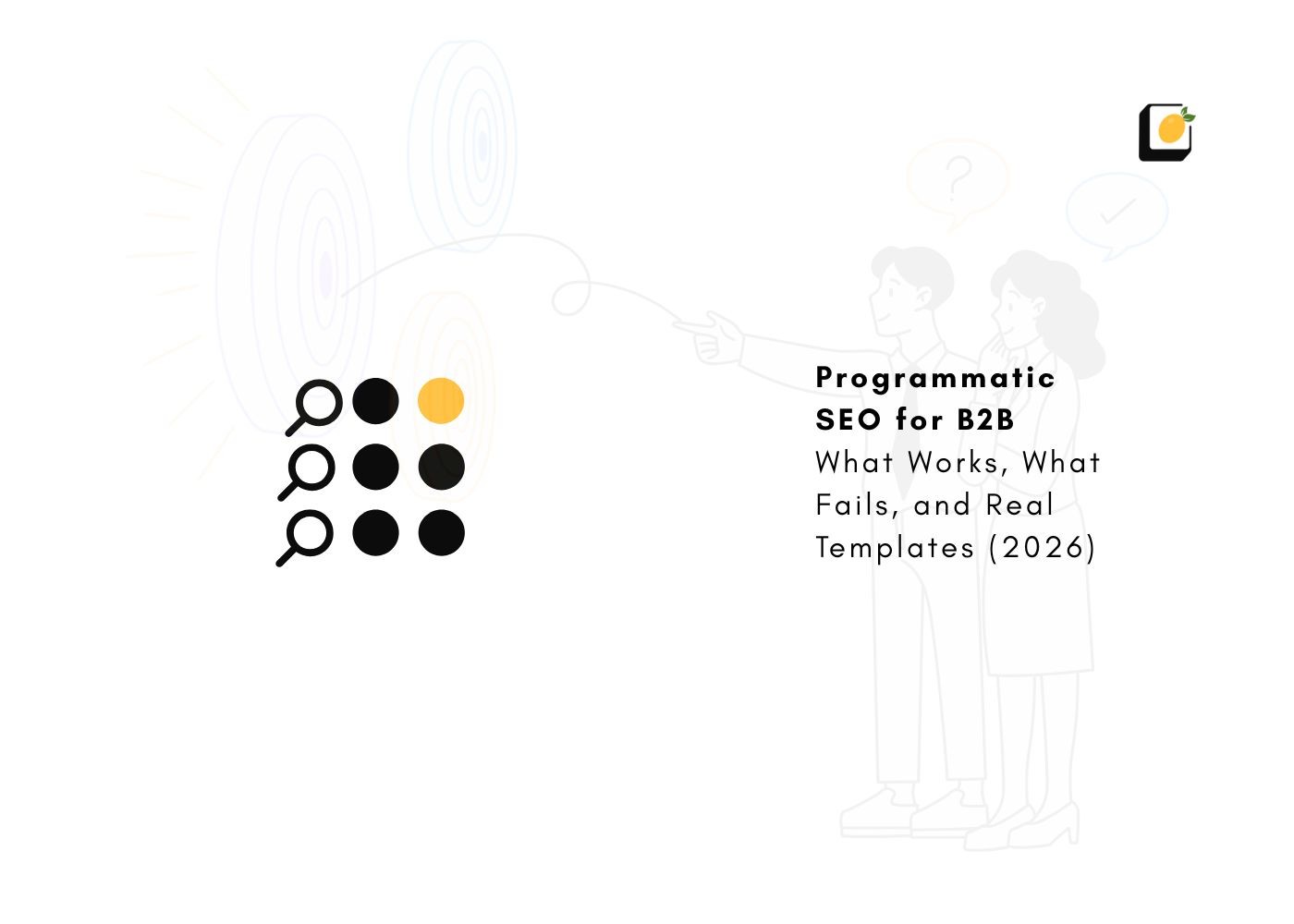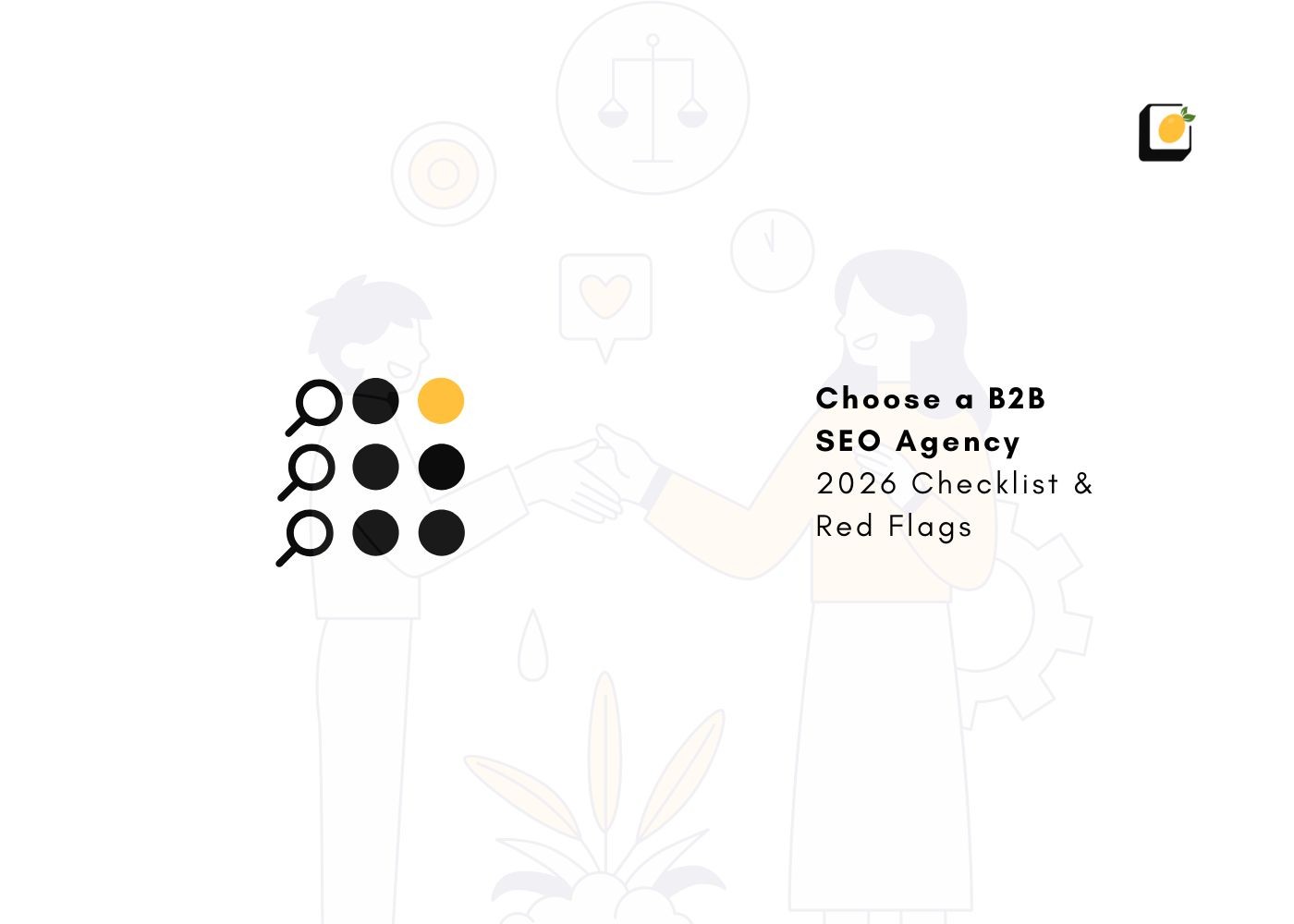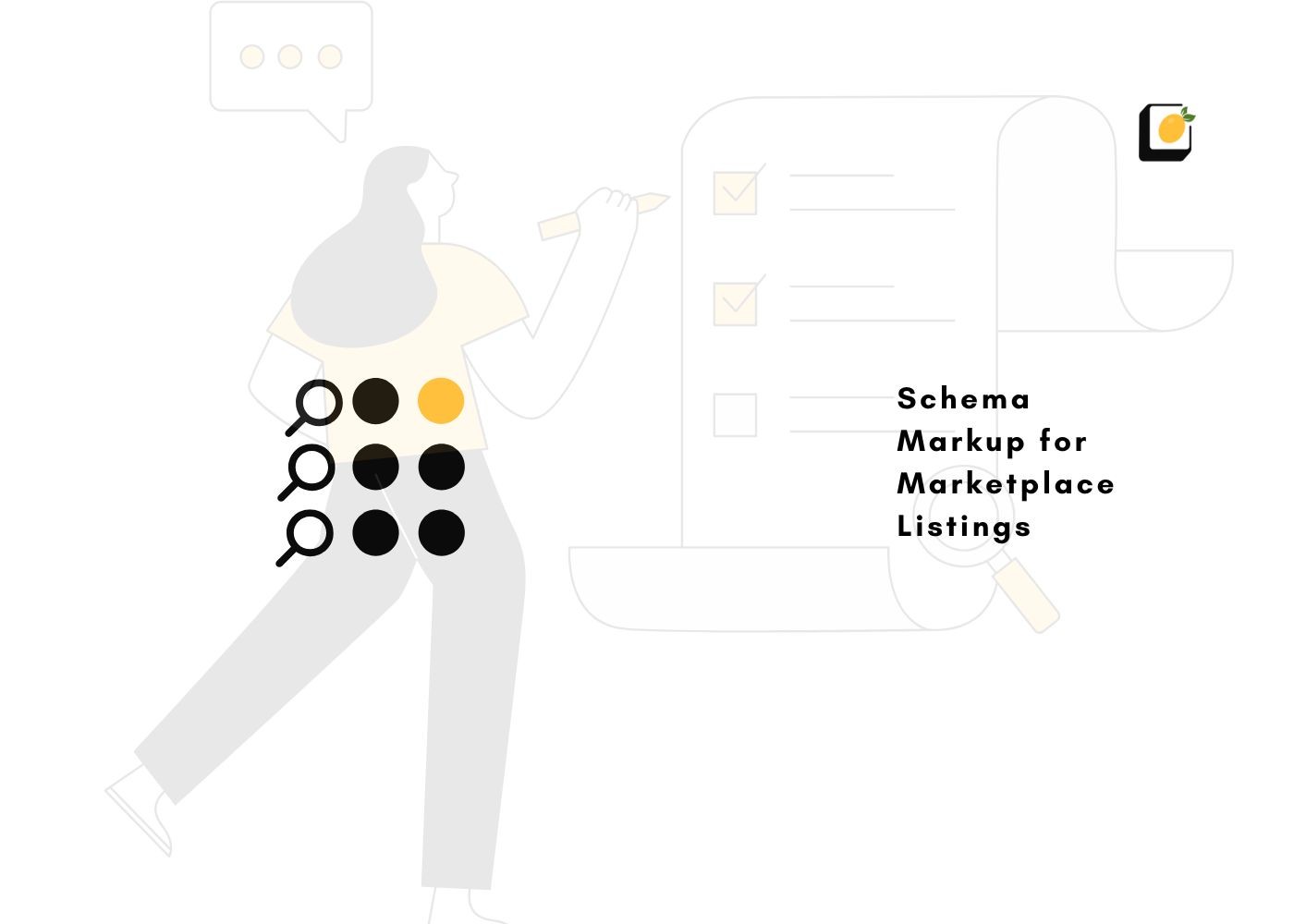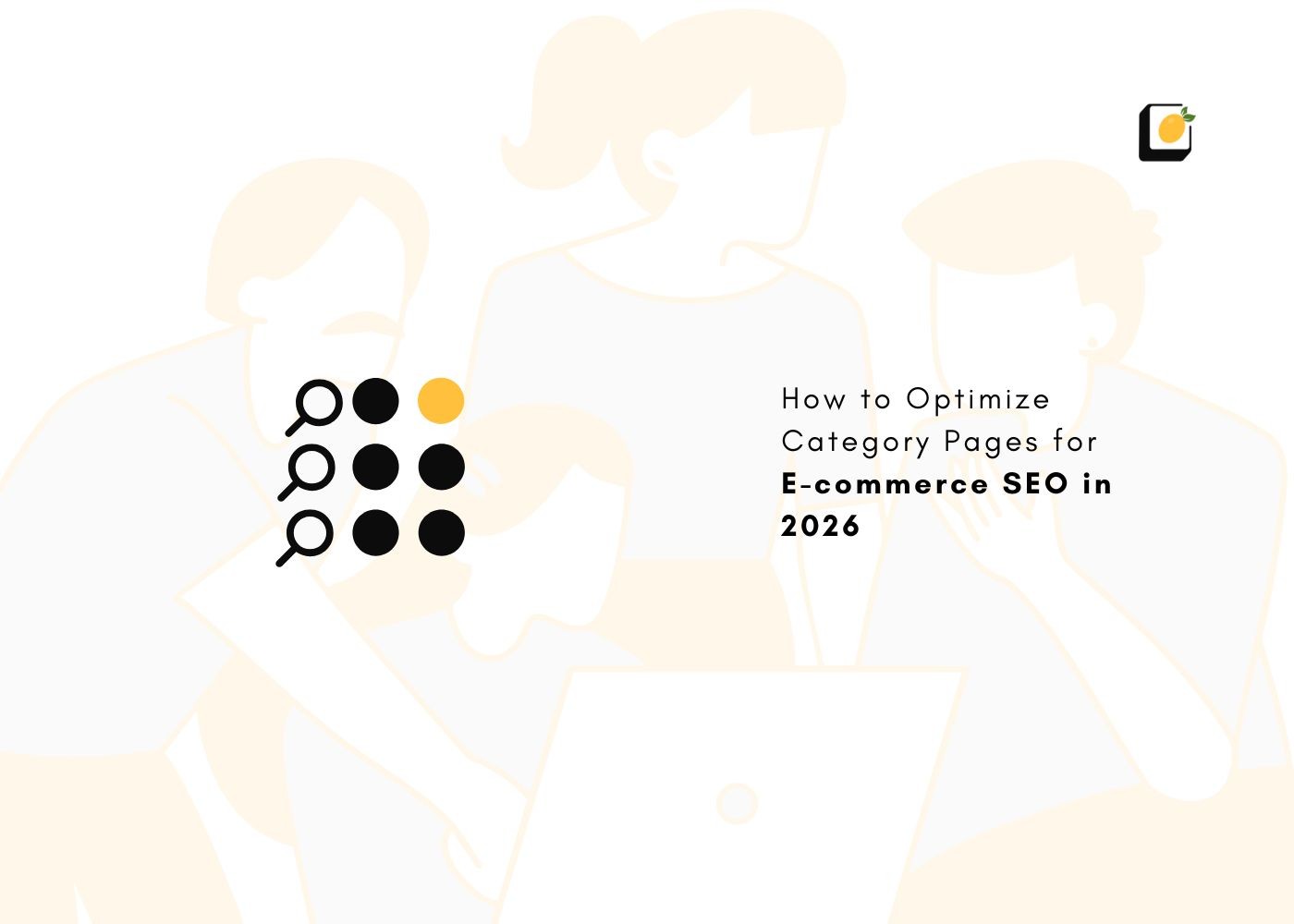How to Rank for Keywords in Google Search Results
July 10, 2025
Join 500+ brands growing with Passionfruit!
Ranking for keywords on Google isn’t just about sprinkling phrases like “how to rank for keywords on google”, “how to rank a keyword”, or “how to rank keywords on google” throughout your page. It’s a strategic process starting with research, extending through execution, and requiring ongoing refinement. Ranking for keywords on Google is the foundation of any successful SEO strategy. Whether you’re running a blog, an e-commerce site, or a business website, knowing how to rank for keywords on Google can drive targeted traffic, boost your online authority, and grow your bottom line.
In this comprehensive guide, you’ll learn actionable steps on how to rank a keyword, the best practices to follow, and how Passionfruit will help you approach long-term results.
Why Ranking for Keywords Matters
Every day, billions of searches are performed on Google. Appearing in the top search results for relevant keywords means your content is more likely to be seen, clicked, and trusted by your target audience. Ranking for the right keywords can
Increase organic traffic
Improve brand visibility
Attract qualified leads
Lower your acquisition costs compared to paid ads
But with ever-evolving algorithms and fierce competition, how to rank keywords on Google is both an art and a science.
What Does It Mean to Rank for Keywords on Google?
Ranking for a keyword means your web page appears in Google’s search results when someone types in that keyword or phrase. The higher your page appears (ideally in the top 3 results), the more likely people are to click and visit your site.
For example, if you run a fitness blog and your article ranks #1 for “best home workout routines,” you’ll see a steady stream of visitors looking for exactly what you offer. That’s the power of keyword rankings.
How Google Ranks Content: The Basics
Google’s goal is to deliver the most helpful, relevant, and trustworthy information for every search. Its algorithms consider hundreds of factors, but the essentials boil down to
Relevance: Does your content answer the searcher’s question?
Quality: Is your content original, well-written, and comprehensive?
Experience & Expertise: Do you demonstrate real knowledge and authority?
Trustworthiness: Is your site reliable, and do others trust and link to it?
User Experience: Is your site fast, mobile-friendly, and easy to navigate?
Google’s own guidelines stress the importance of creating “helpful, reliable, people-first content” not just writing for search engines, but for real people who need answers and solutions.
Step-by-Step: How to Rank for Keywords on Google
Step 1: Find the Right Keywords
The first and most crucial step is identifying the keywords you want to rank for. Effective keyword research ensures your efforts are focused on terms your audience actually uses.
How to do it
Use keyword research tools like Google Keyword Planner, Ahrefs, SEMrush, or SE Ranking to find relevant keywords with a good balance of search volume and competition.
Analyze your competitors to see which keywords are driving their traffic.
Focus on long-tail keywords (phrases with 3+ words) for less competition and higher intent.
Make sure the keywords align with your business goals and user intent—are people looking for information, to buy, or to compare?
Pro Tip:
Don’t just chase high-volume keywords. Sometimes, lower-volume, highly relevant keywords can bring in more engaged visitors who are ready to convert.
Step 2: Map Keywords to Search Intent
Google’s ranking systems are designed to deliver the most relevant results for each query, which means matching your content to search intent is critical. Search intent falls into four main categories:
Informational: The user wants to learn something.
Navigational: The user is looking for a specific website.
Commercial: The user is researching products or services.
Transactional: The user is ready to make a purchase.
How to do it:
Search your target keyword and analyze the top results. Are they blog posts, product pages, or guides? Your content should match the format and depth of what’s already ranking.
Address the specific needs and questions of users searching for that keyword.
Step 3: Optimize On-Page SEO
On-page SEO is all about making your page as relevant and accessible as possible for both users and search engines.
Key elements to optimize:
Title Tag: Include your primary keyword naturally and keep it under 60 characters.
Meta Description: Summarize the page in 150-160 characters, using your main keyword and a compelling reason to click.
Headings (H1, H2, H3): Use headings to break up your content and include your keywords where relevant.
URL: Make URLs short, descriptive, and keyword-rich.
Content: Naturally incorporate your target keyword and related terms throughout the text. Aim for depth and clarity, cover the topic comprehensively without keyword stuffing.
Images: Use descriptive file names and alt text with relevant keywords.
Internal Links: Link to other relevant pages on your site using keyword-rich anchor text.
External Links: Reference authoritative sources to build trust and context.
Step 4: Create High-Quality, Unique Content
Google prioritizes content that is original, valuable, and satisfies user intent. Your content should:
Be more comprehensive and useful than what’s currently ranking.
Address all aspects of the topic, including related questions and subtopics.
Be well-structured, with clear headings and logical flow.
Include multimedia (images, videos, infographics) to enhance engagement.
Tip:
Review the top-ranking pages for your keyword and aim to provide even more value—whether that’s through deeper insights, updated information, or a better user experience.
Step 5: Build Authority With Backlinks
Backlinks links from other websites to yours remain one of the strongest ranking signals in Google’s algorithm. High-quality backlinks tell Google your content is trustworthy and authoritative.
How to earn backlinks:
Create link-worthy content (guides, research, infographics).
Reach out to relevant websites for guest posting or collaboration.
Share your content on social media and industry forums.
Monitor competitors’ backlinks and look for opportunities to earn links from the same sources.
Note: Focus on quality over quantity. A few authoritative backlinks are more valuable than dozens of low-quality ones.
Step 6: Improve Technical SEO
Technical SEO ensures that your website is accessible, crawlable, and indexable by Google.
Checklist:
Make sure your site is mobile-friendly and responsive.
Optimize site speed, fast-loading pages rank and convert better.
Use HTTPS for secure browsing.
Fix broken links and crawl errors.
Submit an XML sitemap to Google Search Console.
Use structured data (schema markup) to help Google understand your content and enhance your search listings with rich snippets.
Step 7: Monitor, Analyze, and Adapt
SEO is not a one-time task. Continuous monitoring and optimization are essential for maintaining and improving your rankings.
What to do:
Track your keyword rankings using tools like SE Ranking, Ahrefs, or Google Search Console.
Analyze traffic, bounce rates, and conversions to measure performance.
Update and refresh your content regularly to keep it relevant and competitive.
Watch for algorithm updates and adjust your strategy as needed.
Common Mistakes to Avoid
Keyword Stuffing: Overusing keywords can harm your rankings and user experience.
Ignoring Search Intent: If your content doesn’t match what users want, it won’t rank well.
Neglecting Mobile and Speed: Slow or non-mobile-friendly sites lose rankings and visitors.
Thin Content: Pages with little value or information rarely rank.
Not Using Analytics: Without tracking, you can’t improve what you don’t measure.
Advanced Tips for Ranking Keywords on Google
Cluster Your Keywords: Organize your content around related keyword clusters to build topical authority and cover more search queries.
Optimize for Featured Snippets: Structure your content to answer questions directly, increasing your chances of appearing in position zero.
Leverage Internal Linking: Guide users (and search engines) to your most important pages with strategic internal links.
Use Long-Form Content: In-depth content tends to rank higher for competitive keywords.
Engage With Your Audience: Encourage comments, shares, and engagement to signal value to Google.
Conclusion
Learning how to rank for keywords on Google is a continuous process that blends research, optimization, content creation, and technical know-how. By focusing on user intent, following SEO best practices, and adapting to changes, you can steadily improve your keyword rankings and achieve sustainable growth in search results. Stay patient, keep testing, and always put your audience’s needs first Google rewards content that genuinely helps users.
Contact Passionfruit today, your one-stop growth engine.
FAQ
How long does it take to rank for a keyword on Google?
Ranking for a keyword can take anywhere from a few weeks to several months, depending on factors like competition, your website’s authority, and the quality of your content. New websites and highly competitive keywords usually require more time and consistent SEO efforts. Regularly updating and optimizing your content can help speed up the process.
How many keywords should I target per page?
It’s best to focus on one primary keyword per page, along with a few closely related secondary keywords. This helps keep your content focused and aligned with search intent, preventing keyword cannibalization and improving your chances of ranking for multiple relevant queries.
What is the difference between short-tail and long-tail keywords?
Short-tail keywords are broad and usually one or two words (e.g., “shoes”), while long-tail keywords are longer, more specific phrases (e.g., “best running shoes for flat feet”). Long-tail keywords are less competitive and often have higher conversion rates, making them ideal for targeting niche audiences.
How can I check which keywords my website currently ranks for?
You can use tools like Google Search Console, SE Ranking, or Ahrefs to see which keywords your site ranks for and their positions in search results. These tools provide data on clicks, impressions, and average ranking position, helping you identify opportunities for improvement.
Why isn’t my page ranking for my target keyword?
Common reasons include insufficient or low-quality content, lack of backlinks, poor on-page optimization, technical issues (like slow loading or mobile incompatibility), or targeting highly competitive keywords. Review your page’s optimization, compare it to top-ranking competitors, and address any gaps.
How often should I update my content to maintain keyword rankings?
Regularly updating your content keeps it fresh and relevant, which Google’s algorithms favor. Aim to review and refresh your key pages at least every 6-12 months, or sooner if the topic changes frequently or if you notice a drop in rankings.